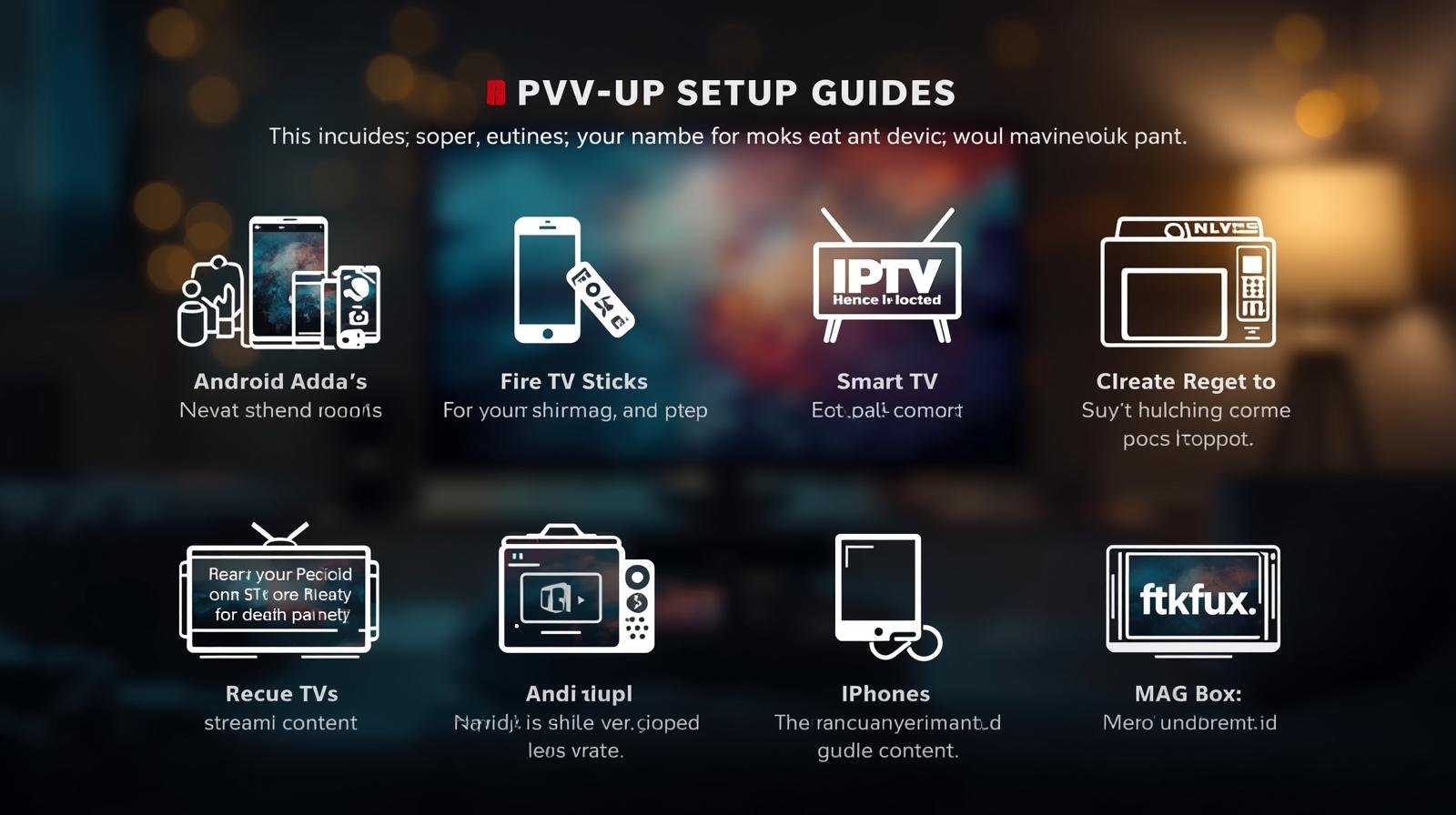Installation Guides
IPTV installation guides for Smart TVs, Firestick, Android, iOS, and other devices. Quick and easy setup.
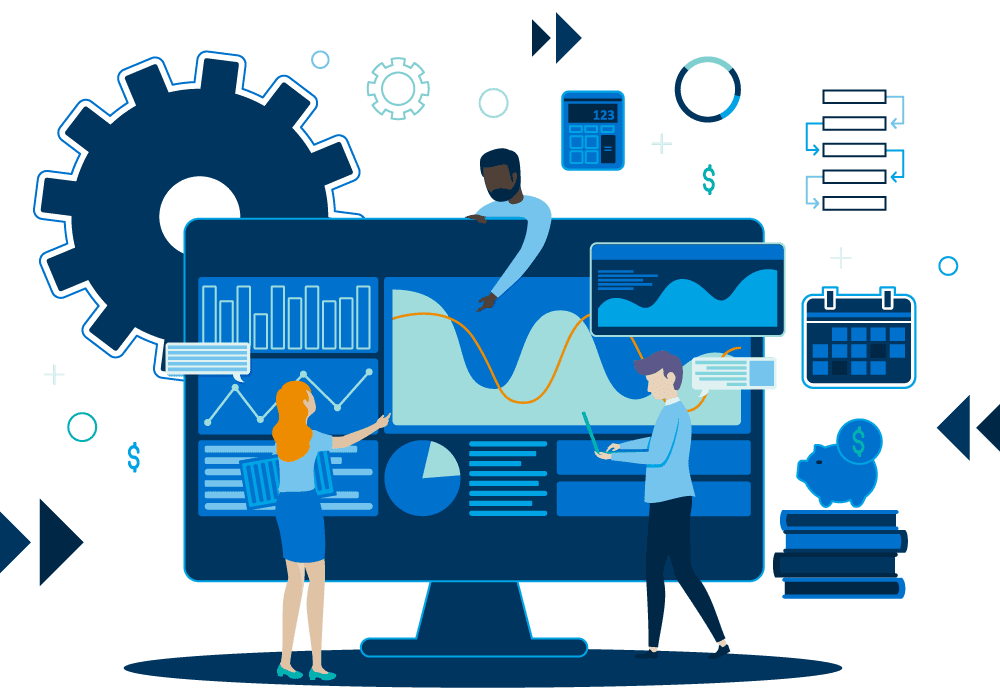
Setup & Activation Guides
🔧 How to Set Up IPTV on Your Device
Select your device below to view the detailed setup instructions:
📱 Android Phones / Android TV
- Download our official IPTV app (APK) or any compatible IPTV player (e.g., IPTV Smarters, TiviMate).
- Install the app and open it.
- Choose “Login with Xtream Codes API”.
- Enter the following details:
- Username (from your subscription)
- Password
- Server/Portal URL
- Click “Add User” or “Login”.
- Channels and VOD will load. Enjoy streaming!
🔥 Amazon Firestick / Fire TV
- Go to Settings > My Fire TV > Developer Options. Enable Apps from Unknown Sources.
- Install the Downloader app from the Amazon Store.
- Open Downloader and enter your IPTV app APK URL (provided by us).
- Install the IPTV app.
- Open the app and enter your login credentials (Username, Password, Portal URL).
- Start watching!
📺 Smart TVs (Samsung, LG, Android Smart TV)
Option 1: Using IPTV Smarters or TiviMate (if supported)
- Download IPTV Smarters Pro or compatible app from your TV’s app store.
- Launch the app and choose “Login with Xtream Codes API”.
- Enter your subscription details:
- Username
- Password
- Server/Portal URL
- Click Login to load your channels.
Option 2: Using Smart IPTV (SIPTV)
- Install Smart IPTV from the TV app store.
- Go to https://siptv.app/mylist
- Enter your TV’s MAC address and upload your M3U playlist URL.
- Restart the app to load channels.
📱 iPhone / iPad (iOS)
- Go to the App Store and search for IPTV Smarters Pro or GSE Smart IPTV.
- Install and open the app.
- Choose Xtream Codes API or Remote Playlist login.
- Enter your IPTV credentials (username, password, portal URL).
- Start watching live TV and VOD.
📦 MAG Boxes (250/254/256/322/etc.)
- Power on your MAG box and go to Settings > System Settings > Servers > Portals.
- In Portal 1 Name, enter: IPTV UK
- In Portal 1 URL, enter the server URL provided in your subscription.
- Save and reboot the device.
- IPTV will load automatically.
📡 Enigma2 (Zgemma, VU+, etc.)
- Use an FTP client (like FileZilla) to access your box.
- Upload the provided script (or M3U playlist) to /etc/enigma2/
- Restart your Enigma2 device.
- Open the bouquet list to see IPTV channels.
💻 Windows / Mac / Web Players
- Use IPTV Smarters (Windows/Mac) or VLC Player.
- For VLC:
- Open VLC
- Click Media > Open Network Stream
- Enter your M3U URL and click Play
- For IPTV Smarters:
- Install the app, open it, and log in using Xtream Codes.