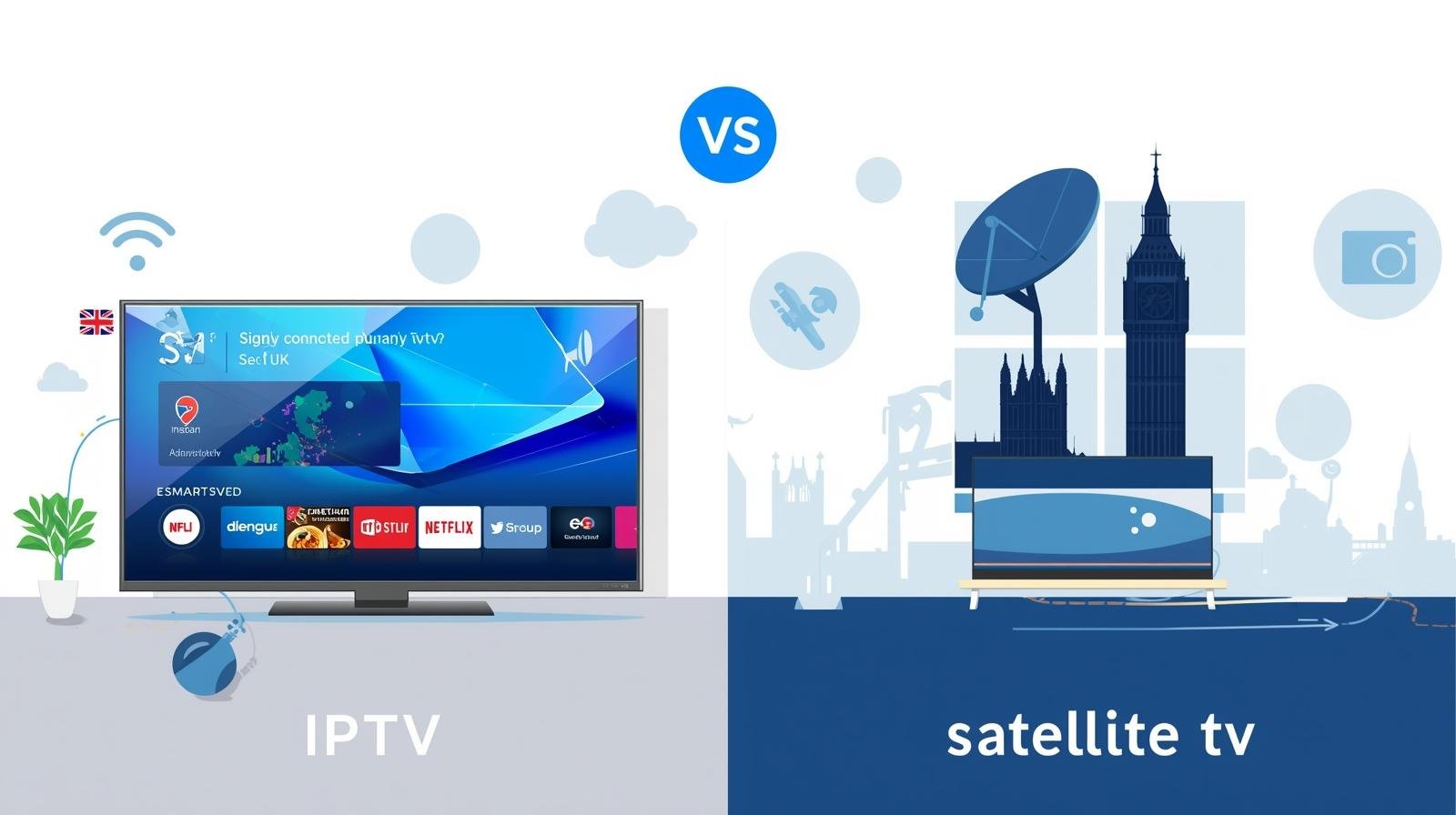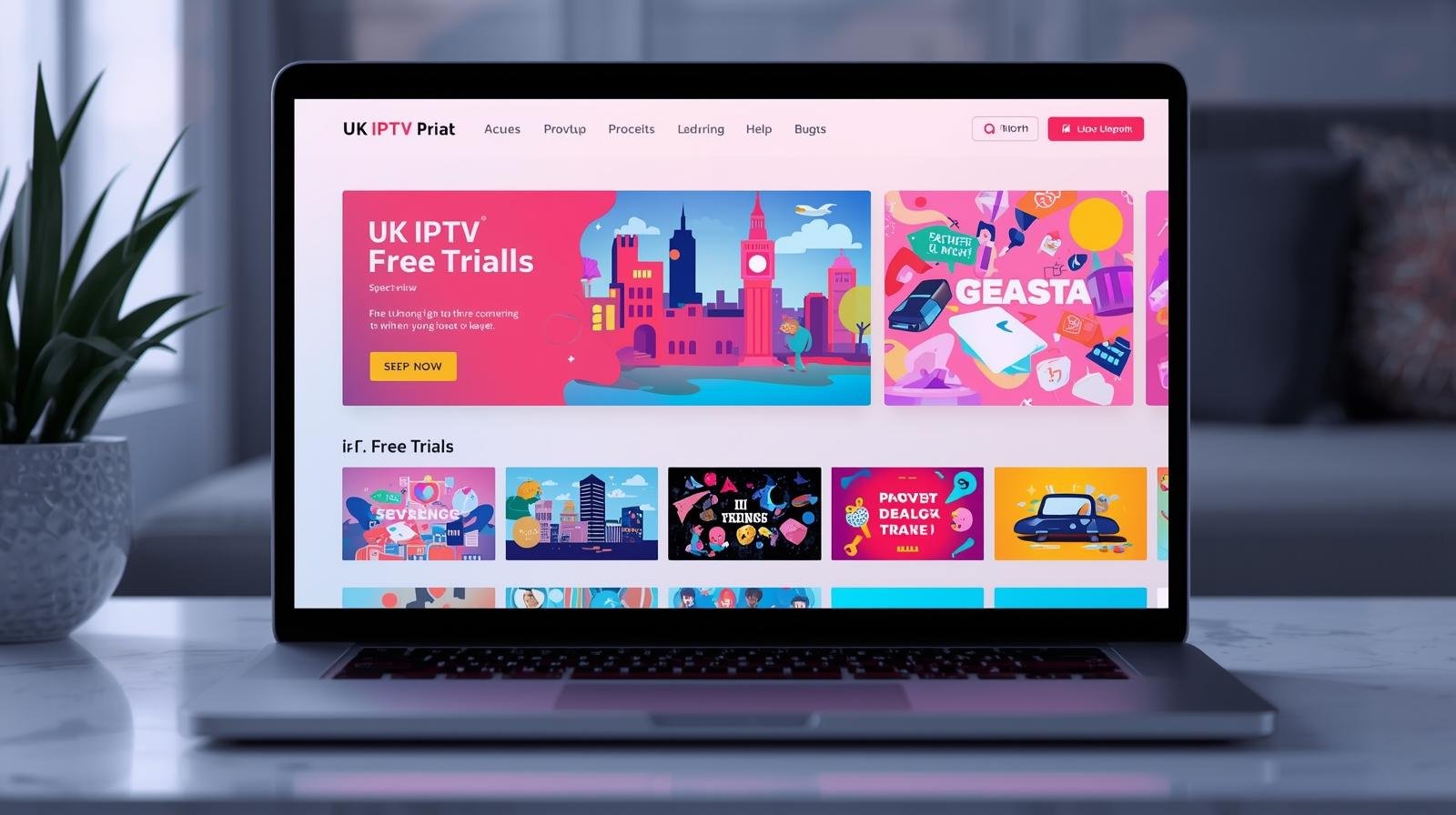Introduction
Deciding between IPTV, satellite and cable is no longer a simple price comparison. In 2025 the TV landscape blends streaming-first services, hybrid products from legacy broadcasters, and ever-faster broadband. The right choice depends on how you watch TV, what you watch (sports? movies?), where you live in the UK, and how much tinkering you’re willing to do. Choosing IPTV or Satellite.
This long-form guide breaks down the technical differences, costs, reliability, device ecosystems, legal considerations (including TV Licence impacts), and future trends so you can choose with confidence. Wherever possible I’ll point to recent UK-relevant facts and practical examples. If you’re short on time: read the Decision checklist near the end — it’ll get you to a choice in under five minutes.
How TV is delivered: a technical primer
What is IPTV?
IPTV (Internet Protocol Television) delivers live channels and on-demand video over the internet. Everything from BBC iPlayer to NOW, discovery+ and other streaming apps uses IP delivery. IPTV is a broad label — it includes official, licensed streaming apps and, separately, third-party services that rebundle channels for viewers. IPTV’s strengths are flexibility, portability and app richness; its weakness is that it’s network-dependent.
How satellite works
Satellite TV (traditionally Sky in the UK) sends channels from broadcast centres to satellites in orbit, then down to a dish on your house. That signal is demodulated by a receiver (set-top box) which provides the channel guide and DVR functionality. Satellite is robust: when your broadband goes, satellite often still works — except in extreme weather where heavy snow/ice can degrade the signal.
How cable works
Cable (Virgin Media in the UK) sends encrypted TV and internet signals over a coaxial/fibre network into your home. Users typically receive a provider-supplied set-top box or a Stream box that uses the provider’s middleware and app ecosystem. Cable bundles often include broadband and phone services under one price.
Delivery chain and failure points
Every system has weak links:
- IPTV: CDN capacity, ISP peering, home broadband, Wi-Fi/router, device.
- Satellite: dish alignment, LNB issues, weather interference, receiver faults.
- Cable: local network outages, provider headend failures, hardware faults.
Understanding these helps you target the right fix when problems arise.
Cost: subscriptions, hardware and hidden fees
IPTV: modular costs
IPTV shines on price flexibility. You build your TV service from apps: free catch-up services (BBC iPlayer, ITVX, All4), subscription SVODs (Netflix, Disney+, Prime Video), and sports/pay-per-view add-ons (NOW, discovery+ Premium, DAZN). Hardware is often inexpensive: streaming sticks or existing smart TVs work fine. You can rotate subscriptions seasonally to reduce spend. The broad availability of free ad-supported TV (FAST) channels also lowers costs. Guides that track IPTV options list many provider choices; prices vary widely by service and tier. Choosing IPTV or Satellite.
Satellite: packaged pricing
Satellite providers like Sky typically sell bundled packages—entertainment, movies, sports—often tied to long contracts (12–24 months). Packages include set-top hardware, Sky Q/Glass features and options for UHD sports or premium movie channels. Over time, bundled packages can cost significantly more than a tailored IPTV stack — but they can also deliver all-in-one convenience.
Cable: competitive bundles
Cable operators bundle TV and broadband attractively. Virgin Media’s Volt and Mega Volt bundles combine gigabit-capable broadband with TV packages and extras. Cable often undercuts satellite on pure broadband+TV bundles due to integrated network economics. Recent Virgin product pages emphasise bundled value and multiroom Stream boxes.
Hidden fees & equipment
Watch for: installation charges (for satellite dish or cable engineer), set-top box rental, multiroom extras, UHD add-ons, and price hikes after promotional periods. IPTV’s traps can include paid “boost” tiers for UHD or simultaneous streams (e.g., NOW Boost). Always read the small print.
Picture & sound quality: HD, 4K and beyond
Bandwidth and codecs
IPTV quality depends on network bandwidth and the codec used. Newer codecs like AV1 and HEVC (H.265) can deliver high-quality 4K at lower bitrates. Devices that support hardware AV1 decoding help reduce bandwidth needs for 4K streams (useful if your broadband is constrained).
Satellite/cable consistency
Satellite and cable deliver consistent bitrates for linear channels since the signal is managed as a broadcast. That makes them reliable for live events and predictable picture quality. IPTV, however, uses adaptive bitrate streaming: your quality will adjust to the available bandwidth — excellent when network conditions are good, variable when they’re not.
HDR & Atmos
Support for HDR formats (Dolby Vision, HDR10+) and Dolby Atmos varies by platform and device. Apple TV, premium smart TVs and higher-tier set-top boxes tend to support the broadest feature sets. IPTV apps increasingly offer HDR/Atmos, but availability depends on app/device combinations and subscription tiers.
Reliability & performance
Buffering, latency and live events
IPTV streams can buffer if network throughput dips. Latency is also a factor: IPTV often introduces a 10–30 second delay compared to satellite due to encoding, CDN delivery and buffering — usually not an issue for casual viewing but noteworthy for live betting or apps requiring sync across viewers.
Effects of home network
Your home network determines the final user experience. A gigabit fibre connection can be ruined by poor Wi-Fi, a congested router, or multiple simultaneous device-heavy tasks. Wired Ethernet to your main TV remains the gold standard for reliability.
Outages, weather and ISP congestion
Satellite can be affected by extreme weather (rare). IPTV is susceptible to ISP congestion, especially in peak hours or in areas where the ISP’s peering to streaming CDNs is suboptimal. Cable networks can have planned maintenance windows but are generally resilient thanks to provider-managed infrastructure. Choosing IPTV or Satellite.
Content availability & rights
Live sports and exclusive rights
Some sports rights remain splintered: Sky, TNT/Warner/discovery+, Amazon and DAZN all hold different rights for football, tennis, F1 and boxing at various times. That means to cover everything you may need multiple subscriptions across IPTV and legacy platforms. Rights deals change frequently; always check the current season holders for must-watch competitions.
Catch-up & on-demand
Catch-up apps (BBC iPlayer, ITVX, All4) are ubiquitous across IPTV devices. Satellite/cable boxes also integrate catch-up but may route you through proprietary guides. For bingeable boxsets and exclusive originals, SVODs dominate and are native to IPTV.
International and niche channels
IPTV often offers a wider selection of international and niche channels via apps and third-party providers. If you want foreign-language or specialty programming, IPTV’s modularity is a major advantage.
Flexibility & user experience
IPTV: multi-device & portability
IPTV is synonymous with portability: watch on phones during commutes, on tablets, or cast to a TV. Profiles, personalised recommendations and cross-device watch progress are standard in big streaming services. This flexibility is a big reason many households shift away from satellite/cable.
Satellite/cable: unified living-room experience
Satellite and cable aim to replicate the traditional living-room experience: a unified guide, simple channel up/down navigation, and built-in multiroom with single-provider management. For users who prefer an out-of-the-box experience and don’t want to cobble apps together, satellite/cable can be simpler.
User interfaces & voice assistants
Modern IPTV devices integrate voice search and smart-home assistants (Alexa, Google Assistant, Siri). Satellite/cable boxes increasingly support voice and app integration, but the thrift of apps and cross-service search remains IPTV’s strong suit.
Installation & setup
Satellite: engineer and dish
Satellite often requires an engineer to mount a dish and configure receivers. This adds installation cost and scheduling, but results in a stable coaxial feed and integrated DVR services.
Cable: self-install or engineer
Cable providers may offer self-install kits or engineer visits. Virgin’s Stream boxes, for example, are aimed at simpler install without a dish. Cable’s advantage is that the provider manages distribution inside the network. Choosing IPTV or Satellite.
IPTV: plug-and-play
IPTV typically needs only a streaming stick/box and an internet connection. Self-installation is quick, making it ideal for renters and people who move frequently. However, IPTV quality relies heavily on your existing broadband and Wi-Fi setup.
Devices & hardware
IPTV devices
Popular devices include Amazon Fire TV sticks, Apple TV 4K, Chromecast with Google TV, and various Android boxes. Choose devices with modern Wi-Fi (Wi-Fi 6/6E), Ethernet options, and codec support for AV1/HEVC for future-proofing. Choosing IPTV or Satellite.
Satellite receivers
Sky’s receivers (or Sky Stream/Sky Glass alternatives) provide native Sky UI, multiroom options and integrated DVR services. These boxes are tuned to the satellite ecosystem and often include exclusive features like Sky Q recordings.
Lifespan & updates
IPTV devices often receive frequent app/OS updates, while some smart TVs and older set-top boxes can lose app support over time. Consider a small external stick for long-term app compatibility if your TV is older.
Parental controls, profiles & accessibility
Parental controls
IPTV apps generally have granular profile and parental controls. This is excellent for households with kids: you can set PINs, age filters and viewing windows per profile. Satellite/cable providers also offer parental locks, but the flexibility of app-level controls (multiple profiles + downloads) is a clear IPTV advantage.
Accessibility
Accessibility features such as audio description, subtitles, and high-contrast interfaces are widely supported across modern IPTV apps and satellite/cable boxes. Check individual service settings for specifics.
Security & legality
Licensed IPTV vs illicit services
A growing caveat: IPTV is also used by grey-market resellers selling “all channels” packages cheaply. These often lack licensing and are unreliable, insecure and illegal. They can be shut down at any time and may expose users to malware or fraud. Stick to licensed apps and official stores for safety.
TV Licence in the UK
Crucially, the requirement to hold a TV Licence in the UK still applies if you watch or record live TV or use BBC iPlayer — regardless of delivery method. That means IPTV viewers watching live broadcasts must be licenced. Official guidance from TV Licensing and GOV.UK clarifies these obligations.
When satellite/cable still makes sense
Rural coverage & limited broadband
In rural parts of the UK lacking reliable full-fibre broadband, satellite (or cable where available) can be the only option for consistent live TV. Choosing IPTV or Satellite.
Absolute live reliability
For viewers who need the lowest possible latency and the most consistent linear broadcast — for instance, some older live-broadcast workflows or small venues — satellite still wins.
One-provider simplicity
Some households prefer one bill, one provider and in-home support. Satellite/cable offers that convenience with engineer visits and integrated customer service.
When IPTV is the smarter choice
Cost control & flexibility
If you like rotating subscriptions, only paying for sports during the season, or mixing ad-supported tiers and free FAST channels, IPTV often costs less overall. Its agility is a strong selling point.
Portability and modern features
If you want to watch on a phone, tablet, laptop, or mirrored TV with cross-device progress and profiles, IPTV is the clear winner. Its app-driven model integrates with smart-home devices and voice assistants easily.
Access to niche and international content
For international channels, niche sports or curated streaming content, IPTV and standalone streaming services far outpace legacy packages.
Hybrid approaches & future-proofing
Combine the best of both
Many UK households adopt a hybrid strategy: a slim satellite/cable package for key live channels plus an IPTV stack for flexibility and on-demand content. For example, keep a minimal Sky or Virgin package for certain sports while using IPTV apps for movies and international channels.
Emerging tech
Watch for AV1 codec adoption (more efficient 4K), Wi-Fi 6E routers, and 5G home broadband which may make full IPTV setups even more robust in areas with limited fibre. These trends favour IPTV’s continuing growth. Choosing IPTV or Satellite.
Decision checklist: which option fits your household?
Ask yourself:
- Do you need absolute broadcast reliability (rural/critical live events)? → Consider satellite/cable.
- Do you want portability, rotating subscriptions and app richness? → IPTV likely fits.
- Do you have reliable full-fibre broadband and modern Wi-Fi? → IPTV is practical.
- Are you unwilling to manage multiple apps or devices? → Cable/satellite offers one-package simplicity.
- Do you care about cost and seasonal sports subscriptions? → IPTV offers savings via rotation.
Sample scenarios:
- Single occupant, streaming-heavy: IPTV + basic broadband.
- Family with heavy sports interest: hybrid (select satellite sports + IPTV for everything else).
- Rural area & unreliable broadband: satellite/cable where available.
Conclusion
There is no single “best” option for every UK household. Satellite and cable offer reliability, simple billing and deep live-TV integration — often at a higher, bundled price. IPTV offers flexibility, portability, and potential cost savings, but it depends on reliable broadband and a well-configured home network.
If your broadband is fast, stable and you enjoy app ecosystems and rotating subscriptions, IPTV is a modern, often cheaper, and feature-rich choice. If you value set-and-forget reliability, all-in-one guides and on-site support, then satellite/cable retains strong appeal.
Practical next step: evaluate your broadband quality (run an in-room speed test), list the must-have channels and content, and choose devices before committing. For many households in 2025, a hybrid approach delivers the best of both worlds. Choosing IPTV or Satellite.
FAQs
- Do I still need a TV Licence if I move fully to IPTV?
Yes. If you watch or record live TV or use BBC iPlayer, a TV Licence is required, regardless of delivery method. - Can IPTV deliver the same 4K quality as satellite?
Yes — on a fast, stable fibre connection and with devices that support the required codecs and DRM. However, IPTV quality can vary more with network conditions. - Are “cheap” IPTV subscriptions legal in the UK?
Many inexpensive “all channels” IPTV services operate without the proper rights and are illegal and risky. Stick to licensed providers and official app stores for safety. - Which is better for multiroom setups?
Cable providers often make multiroom simpler with provider-managed boxes. IPTV can do multiroom via streaming sticks and sticks’ price advantage, but depends on Wi-Fi or wired backhaul. - How can I future-proof my home for IPTV?
Upgrade to a full-fibre broadband plan, use a modern Wi-Fi 6/6E router (or mesh), pick devices with AV1 hardware decode and ensure Ethernet to the main TV where possible.