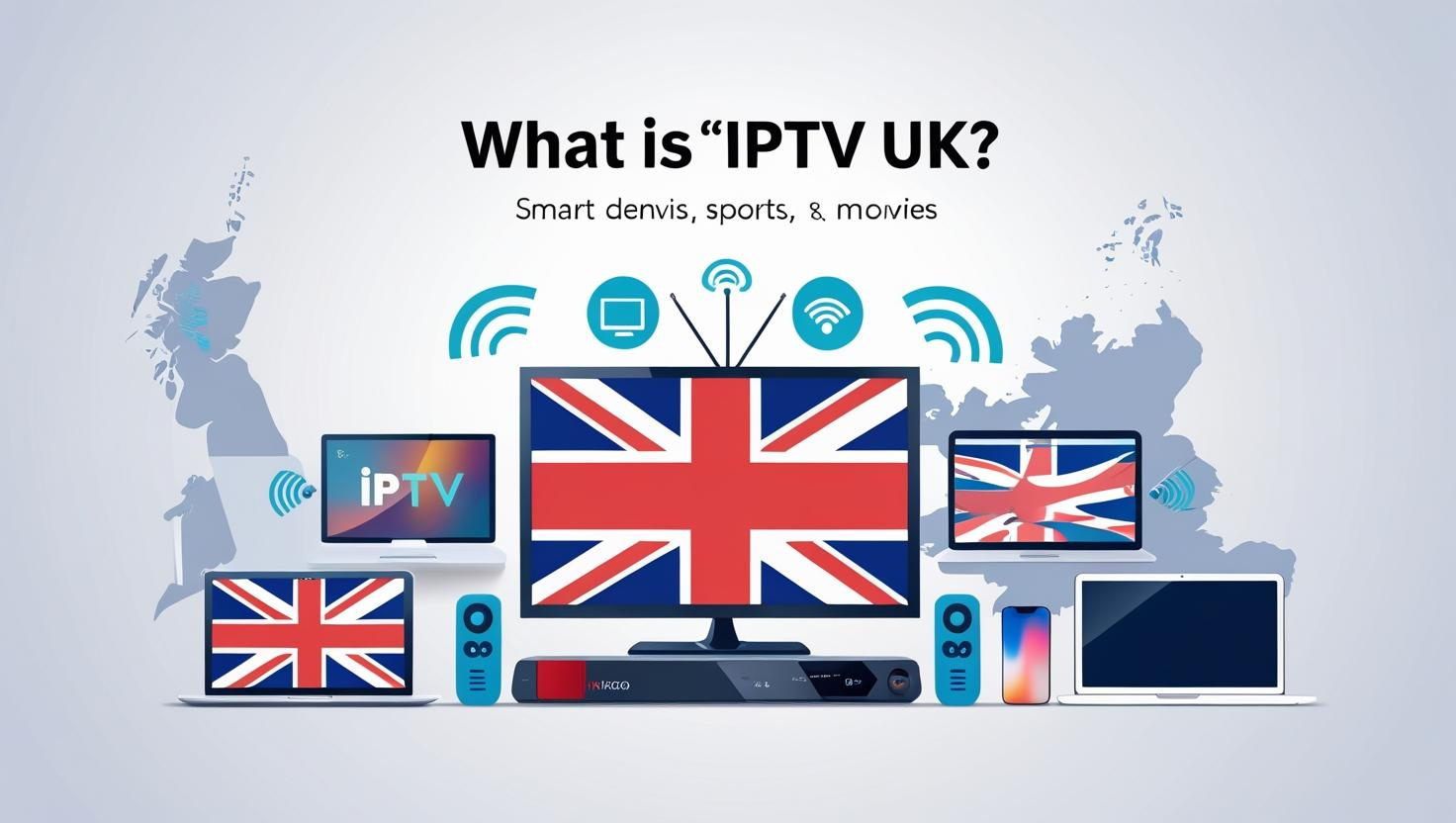What Is IPTV—In Plain English
Instead of using coaxial cable, satellite dishes, or aerials, IPTV UK(Internet Protocol Television) delivers TV over your internet connection. Where old-school broadcasting sends the same signal to everyone at the same time, IPTV sends the right stream to the right screen only when you ask for it—on demand.
A modern IPTV UK service typically bundles:
- Live TV channels (news, entertainment, sports)
- VOD (Video on Demand: movies, box sets)
- Catch-up & time-shift (watch shows you missed)
- EPG (Electronic Programme Guide)
- Multi-device access (TV, phone, tablet, laptop)
The experience feels like a sleek hybrid of live TV and streaming apps: switch channels when you want that “lean-back” vibe, or dive into on-demand movies and series when schedules don’t suit you.
The Reasons Behind the UK’s IPTV UK Boom in 2025
 A few simple trends explain the rise:
A few simple trends explain the rise:
- Cost control: Traditional bundles often force you to pay for dozens of channels you never watch, plus equipment rental and HD/4K surcharges. IPTV provider ‘s software-first model strips those extras out.
- Broadband is widely available: many homes can now comfortably stream multiple HD or 4K channels thanks to FTTC/FTTP and 5G home internet.
- Device abundance: Fire TV, Android TV, smart TVs, and affordable boxes make multi-room viewing easy without installers or contracts.
- Flexible consumption: On-demand and catch-up suit modern schedules better than appointment viewing.
What You Really Need to Stream (Speeds, Hardware, Apps)
Internet Speeds (Per Active Stream)
- SD (480p): 3–5 Mbps
- HD (720p–1080p): 10–25 Mbps
- 4K (2160p): 25–50 Mbps
- Live sports in 50/60fps: Target the top end of the range for stability
If three people will stream 1080p at once, budget 30–60 Mbps for TV alone. Allow extra space for WFH use, smart device use, and downloads.
Hardware
- A capable streaming device (see Section 7)
- Ethernet for your main TV (or robust 5 GHz Wi-Fi)
- TiviMate, IPTV Smarters, XCIPTV, and other IPTV player apps
Choosing a Responsible IPTV UK Service (Licensing, Reliability, Support)
Because IPTV services is a delivery method rather than a content guarantee, services vary. Evaluate:
- Licensing & legality: Seek providers that are transparent about rights and operate within applicable laws. Avoid services offering obviously infringing content.
- Reliability: Look for uptime history, consistent stream quality, and responsive status communication.
- Support: Email/chat response times, clear setup docs, and an active help centre matter.
- EPG & VOD quality: Accurate schedules, well-tagged categories, working subtitles.
- Trial/Refund policy: A short, cheap trial (or monthly option) lets you test during your peak hours.
- Plan flexibility: Multiple term lengths and concurrent stream options.
Note: Licensing varies by channel and region. If legal compliance is paramount for you, choose services that explicitly confirm rights for the content you plan to watch.
Pricing & Value: What “Affordable” Looks Like in 2025
While prices differ by provider, these patterns hold:
- Monthly (30 days): Highest effective cost, maximum flexibility
- Quarterly (90 days): Discounted monthly rate, manageable commitment
- Annual (12 months): Lowest monthly equivalent, best long-term value
Many viewers trial monthly to validate stream stability (especially during live sports), then upgrade to annual to lock in savings.
Total Cost of Streaming (TCS) = Subscription + (Optional) App licence + (Optional) VPN + One-off network tweaks
A £15 USB-to-Ethernet adapter or a sensible Wi-Fi 6 router can eliminate most buffering and justify moving to cheaper long-term plans.
The Best Devices for IPTV in the UK (Pros/Cons & Use Cases)
Amazon Fire TV Stick 4K / 4K Max
- Pros: Affordable, tiny, widely supported apps, Dolby Vision/Atmos (model-dependent)
- Cons: Needs a USB-Ethernet dongle for wired connections
- Best for: Most living rooms and bedrooms
Chromecast with Google TV (4K)
- Pros: Clean UI, good codec support, Google Assistant
- Cons: Storage is limited (manage apps wisely)
- Best for: Households invested in Google ecosystem
Nvidia Shield TV / Pro
- Pros: Top-tier performance, excellent upscaling, strong codec support
- Cons: Pricey
- Best for: Cinephiles, power users, Plex enthusiasts
Android TV Boxes (e.g., Formuler Z, Xiaomi)
- Pros: Flexible, Ethernet ports, remote-friendly
- Cons: Quality varies by brand/model—buy reputable
- Best for: Users wanting native Ethernet and tuner-like experience
Smart TVs (LG webOS, Samsung Tizen, Android TV)
- Pros: No extra hardware, simple
- Cons: Different brands have different app quality and upgrades; dedicated sticks have stronger CPUs.
- Best for: Minimalist setups
Phones/Tablets/Laptops
- Pros: Portable, quick testing, travel use
- Cons: Not ideal as a main TV device
- Best for: Secondary viewing, casting, or on the go
Step-by-Step Setup on Popular Devices
A) Fire TV Stick (4K/4K Max)
- Firmware update: Settings → About → My Fire TV Look for any updates.
- Install player app: Search “IPTV Smarters” or “TiviMate”
- Enter your provider’s M3U URL or Xtream codes as service credentials.
- Load EPG: Confirm XMLTV/auto EPG source loads correctly
- Optimise: Enable hardware decoding; set buffer size to “large” if Wi-Fi is middling
- Favourites: Pin your go-to channels/categories
B) Android TV / Google TV
- Update OS & Play Services
- Install your player app from Play Store
- Add playlist/portal credentials
- Turn on frame-rate matching (if available)
- Test live channels, VOD, catch-up
C) Smart TVs
- Install the IPTV free trial app supported by your TV brand
- Add credentials/playlist
- Confirm audio/subtitle tracks work; tweak EPG region/time offset
D) iOS/iPadOS
- Install an IPTV player from the App Store that complies.
- Add credentials
- Use AirPlay if you prefer big-screen viewing (where supported)
Network Optimisation for Lightning-Fast, Buffer-Free Streaming
Ethernet wins. If possible, wire your main TV device. If not, use strong 5 GHz Wi-Fi with minimal interference.
Key tips:
- Router placement: Central, elevated, away from thick walls and microwaves
- Channel selection: Manually set 5 GHz channel to avoid neighbours
- QoS (Quality of Service): Prioritise your TV device’s MAC address
- Separate SSIDs: Put IoT gadgets on a 2.4 GHz guest SSID
- Powerline adapters: Useful when cabling is impractical (performance varies by home wiring)
- Firmware updates: Keep router and device firmware current
Picture & Audio Quality: HD, 4K, HDR, and Surround Sound
- Resolution: For most content, 1080p looks superb at typical UK living-room distances. 4K shines on larger screens (55″+), films, and sports.
- Frame rate: Sports benefit from 50/60 fps streams—movement looks natural.
- HDR formats include Dolby Vision (depending on the device and content), HDR10, and HLG (popular for live). Make sure the HDR format is supported by both your device and TV.
- Audio: Many streams offer stereo; premium devices + sources may support Dolby Digital 5.1 or Atmos. Use HDMI ARC/eARC with a capable soundbar/AVR.
Pro tip: Enable “Match frame rate” (Android TV, Shield, Apple TV) so the device outputs 24p for films and 50/60 Hz for live—reduces judder.
Live Sports & Low-Latency Essentials
- Wire it: Ethernet is the single biggest upgrade for sports.
- Avoid network congestion: Don’t run big downloads during matches.
- Adaptive bitrate: Keep it enabled; it’s better to dip quality briefly than freeze.
- Device headroom: Use a snappy device (Shield, Fire TV 4K/Max, modern Android TV).
- Router health: Keep it cold and dust-free, and reboot it once a week.
Families, Flat-Shares, and Multi-Room Viewing
- Concurrent streams: Pick a plan that fits peak household usage (e.g., lounge + kids’ room + bedroom).
- Profiles & favourites: Keep everyone’s channels and watchlists tidy.
- Parental controls: PIN-protect adult or age-restricted content.
- Remote simplicity: Fewer buttons, clearer navigation—especially for kids and grandparents.
Security, Privacy, and VPNs—When (and When Not) to Use Them
- Secure accounts: Unique passwords; avoid sharing credentials outside your household.
- App sources: Install from official stores when possible.
- VPNs: Can help with privacy and routing stability, but may reduce speed if misconfigured. Choose nearby servers, test with/without, and wire your device for best results.
- Note that a VPN does not provide you content rights. Licensing still applies.
Troubleshooting: Quick Fixes for the Most Common Issues
Buffering or freezing
- Switch to Ethernet or stronger 5 GHz Wi-Fi
- Increase app buffer size; close background apps
- Reboot router and device; update player app
- Try a different player engine/decoder in app settings
Audio out of sync
- Adjust AV sync in the app/audio settings
- Toggle hardware decoding to the alternative mode
Black screen/no video
- Refresh playlist; re-enter credentials
- Clear app cache; reinstall app if needed
EPG missing/wrong time
- Confirm XMLTV source; adjust time offset
- Force EPG reload and wait for full parse
Only one channel or category fails
- Likely a source-specific issue—test another device or contact support with channel name/time
Smart Ways to Save Money (Legally)
- Trial first, then commit: Test monthly during your peak-time events; if rock-solid, jump to annual for the best rate.
- Buy only the streams you use: Don’t pay for 4 concurrent screens if two suffice.
- Optimise your network: A £15 Ethernet dongle can save far more by letting you commit to cheaper long-term plans.
- Seasonal deals: Look around major sports starts, Black Friday, New Year.
- Rationalise subscriptions: If BEST IPTV UK covers most live TV, consider pausing overlapping OTT apps you barely use.
Legal Landscape: Rights, Licensing, and Responsible Use
- IPTV is a technology, not a licence. Legality depends on what you watch and how rights are obtained.
- Choose providers that operate within applicable laws and respect intellectual property.
- If licensing certainty is critical for you (e.g., specific premium sports or film channels), select services that explicitly confirm authorised distribution.
- A VPN doesn’t legalise unlicensed content.
Being responsible helps you stay within the law and supports the broadcasters and producers you like.
Alternatives & Complements to IPTV
- Freeview Play / Freesat: Free live TV with catch-up apps; add IPTV UK for depth.
- OTT apps: Netflix, Prime Video, Disney+, NOW, discovery+, Apple TV+—use à la carte for originals and exclusives.
- Broadband TV bundles: Some ISPs package TV apps with routers; compare costs carefully.
- Pay-per-view & league apps: If you only watch one sport or competition, a direct subscription could be simpler.
The sweet spot for many households is IPTV + 1–2 OTT apps you truly value.
FAQs
Q1: What speed do I really need?
For HD streams, aim for 10–25 Mbps, and for 4K streams, 25–50 Mbps. Add headroom for other household use.
Q2: Do I need a new TV?
No. A Fire TV Stick 4K/4K Max or similar will modernise most TVs. For best results, wire it via Ethernet (USB adapter).
Q3: Is IPTV “plug and play”?
Setup is simple, but network quality matters. A few optimisations (Ethernet, QoS, updated apps) make a huge difference.
Q4: Can I watch on multiple devices at once?
Yes—pick a plan with enough concurrent streams for your household’s peak usage.
Q5: Is 4K worth it?
On larger screens (55″+), films and sports benefit noticeably—if your connection and device can sustain it.
Q6: Why does one channel buffer but others don’t?
Likely a source or route issue specific to that stream. Test a second device; contact support with details.
Q7: Should I use a VPN?
Optional. It can help with privacy and routing. But can also reduce speed if misconfigured. Test before committing.
Q8: How do I keep the EPG accurate?
Use a compatible XMLTV source, set the correct time zone/offset, and allow the initial full download to complete.
Q9: Are subtitles available?
Frequently, yes—check alternate audio/subtitle tracks in VOD and toggle in the player app.
Q10: What’s the easiest way to cut my costs?
Trial monthly → wire your main TV → optimise app settings → upgrade to annual when satisfied.
Bottom Line: A Simple Path to Affordable, Excellent TV
If you want great TV without great bills, IPTV subscription in the UK has never been more attractive.Start small by using a simple streaming stick and your current broadband. Wire your main device, tidy your Wi-Fi, and choose a provider that’s clear on rights, support, and stability. Once you’ve had a couple of smooth peak-time sessions—especially during live sports—graduate to a longer plan and bank the savings.