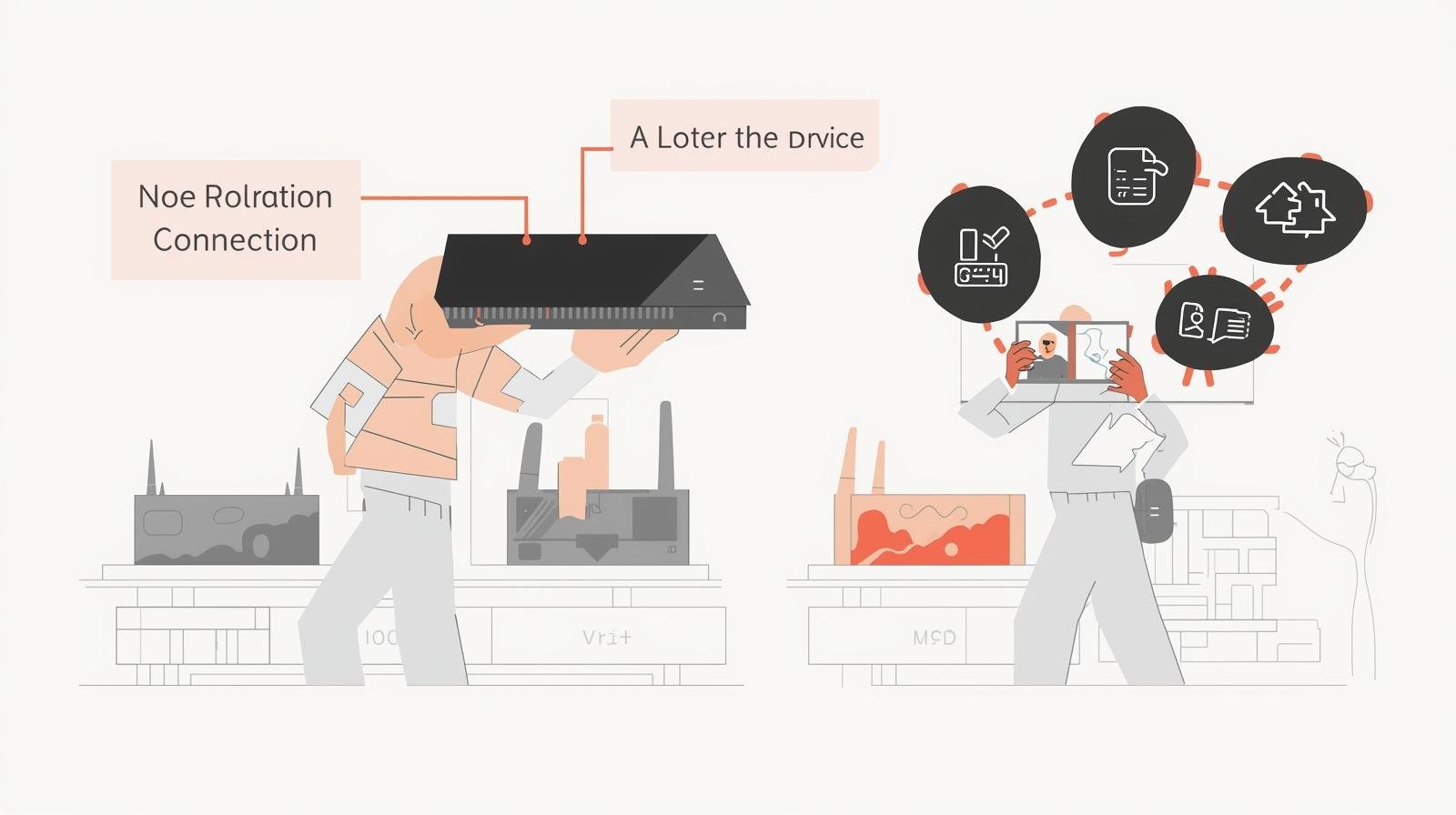1. What is IPTV and Why It’s Changing Sports Viewing in the UK
IPTV (Internet Protocol Television) delivers TV over the internet instead of via satellite (Sky dish) or cable (Virgin). Watch Live Sports IPTV. For sports, this means:
- You can stream matches on smart TVs, Fire Sticks, consoles, laptops, or phones.
- Most services offer flexible monthly subscriptions (no 18-month contracts).
- Many now include 4K Ultra HD streams with HDR (High Dynamic Range).
- Catch-up, replays, and multi-camera options are often available.
For sports fans, IPTV removes the old frustrations of needing expensive set-top boxes and long-term contracts just to follow your team.
2. Who Holds UK Broadcasting Rights (Premier League & F1)
Understanding rights is crucial — not all IPTV services can legally show live matches. Here’s how things stand for 2025:
⚽ Premier League
- Sky Sports – Largest share of live games, including “Super Sunday” and Monday Night Football.
- TNT Sports (formerly BT Sport) – Early Saturday kick-offs and European football.
- Amazon Prime Video – Select rounds of fixtures (mainly midweek and Christmas matches).
- BBC (Match of the Day) – Highlights only.
🏎 Formula 1
- Sky Sports F1 – Exclusive live rights for all races, qualifying, and practice sessions in the UK.
- Channel 4 – Free-to-air highlights and live coverage of the British Grand Prix only.
📌 This means if you want full Premier League AND F1 in the UK, you need access to Sky Sports.
3. Legal IPTV Services for Sports Fans in the UK (2025)
Here are the main legal IPTV providers offering Premier League and F1 coverage:
Sky Stream (Sky without a dish)
- Stream Sky Sports and Sky Sports F1 directly over the internet.
- Contracts available monthly or 18-month.
- 4K UHD available on supported devices.
- Works via Sky Stream puck or app on smart TVs.
NOW (by Sky)
- Flexible streaming service offering day/month passes.
- Sports Membership gives access to all Sky Sports channels.
- Streams in up to 1080p (NOW Boost add-on improves quality and adds 50fps HD).
- Great for casual fans who don’t want a long contract.
Discovery+ (with TNT Sports)
- Includes TNT Sports channels (Premier League, Champions League, UFC, WWE).
- Available standalone or as part of EE/BT broadband packages.
- Streams in HD, with some content in UHD.
Amazon Prime Video
- Select Premier League rounds (usually ~20 matches per season).
- Streams in 4K UHD at no extra cost.
- Works on almost all devices.
Channel 4 (All 4 / Channel 4 app)
- F1 highlights (all races).
- British GP live coverage.
- Free with adverts.
4. How to Watch Premier League on IPTV in 2025
1: Sky Stream or NOW Sports
- Best for fans who want all the big Sky Sports fixtures.
- NOW Sports is cheaper and more flexible, but limited to 1080p without Boost.
- Sky Stream delivers better 4K quality for serious fans.
2: Discovery+ with TNT Sports
- Covers early Saturday games and European football.
- Available cheaper if bundled with broadband (EE, BT).
3: Amazon Prime
- Great for midweek fixtures and Christmas schedule.
- Included with Prime membership (no extra sports charge).
Budget-Friendly Setup Example
- NOW Sports Month Pass (Sky Sports) – ~£34.99/month.
- Discovery+ Standard with TNT Sports – ~£30/month standalone (cheaper in bundles).
- Amazon Prime Video – £8.99/month or £95/year.
This combo ensures full Premier League access without a satellite dish.
5. How to Watch Formula 1 on IPTV in 2025
Since Sky Sports holds exclusive F1 rights, your options are limited:
- Sky Stream – Best quality and full coverage, including 4K HDR.
- NOW Sports – All Sky Sports channels, including F1, in flexible monthly packages.
- Channel 4 app – Free highlights of all races + live British GP.
💡 If you’re an F1-only fan, a NOW Sports pass during race weekends is often the cheapest way. Watch Live Sports IPTV.
6. Watching in 4K UHD – What You Need
If you want to see every blade of grass at Old Trafford or every spark in Monaco in crystal-clear detail, here’s what you need:
4K-Compatible Streaming Service
- Sky Stream and Sky Q support 4K HDR.
- NOW offers only up to 1080p with Boost.
- Amazon Prime streams football in 4K UHD.
Devices
- Smart TVs with 4K HDR (Samsung, LG, Sony).
- Amazon Fire Stick 4K, Apple TV 4K, Roku Ultra, or Sky Stream puck.
- Modern gaming consoles (PS5, Xbox Series X) support 4K streaming apps.
Broadband
- Minimum 25 Mbps for single 4K stream.
- At least 50 Mbps+ for households with multiple streams/devices.
7. Risks of Illegal IPTV for Sports
It’s no secret that many websites and resellers advertise “all sports, all channels, cheap IPTV.” But these are illegal in the UK. Here’s why families and fans should avoid them:
- Legal enforcement: UK police (PIPCU), FACT, and Europol regularly shut down illegal IPTV services and prosecute suppliers. End users risk fines or warnings.
- Unreliable streams: Buffers, freezes, or complete shutdowns mid-match are common.
- Security risks: Many pirate apps hide malware or steal personal/banking data.
- No 4K guarantee: Even if advertised, illegal 4K streams are usually unstable and heavily compressed.
For peace of mind, stick to official services.
8. Comparing IPTV Options for Premier League & F1 (2025)
| Service | Sports Covered | 4K UHD? | Price (approx.) | Contract |
| Sky Stream | PL + F1 + more | ✅ Yes | ~£46+/month | 18m or monthly |
| NOW Sports | PL + F1 + more | ❌ (HD only) | £34.99/month | Monthly |
| Discovery+ (TNT) | PL (some), UCL, UFC | Some UHD | £30/month | Monthly |
| Amazon Prime | Select PL rounds | ✅ Yes | £8.99/month | Monthly/Yearly |
| Channel 4 | F1 highlights + 1 GP | HD only | Free | None |
9. Tips for Saving Money on IPTV Sports
- Rotate subscriptions – buy NOW Sports only during key football months or F1 races.
- Use free highlights – BBC Match of the Day (football) and Channel 4 (F1).
- Bundle smartly – EE/BT often include Discovery+ in broadband deals.
- Annual vs monthly – Amazon Prime annual plan saves ~£13 vs monthly.
- Family sharing – many services allow multiple profiles under one account.
10. The Future of IPTV Sports in the UK
Looking ahead:
- More 4K and HDR: Expect UHD to become the default standard across sports streaming.
- VR & multi-angle feeds: Already being tested for F1; fans will choose camera views.
- Dynamic rights: Premier League could sell more digital packages directly in the next rights cycle.
- Greater flexibility: Pay-per-view or per-match options may expand for casual viewers.
✅ Final Recommendations
- If you want complete Premier League + F1 in 4K: choose Sky Stream.
- If you want flexibility on a budget: combine NOW Sports (monthly) + Discovery+ + Amazon Prime.
- If you’re mainly F1: NOW Sports passes on race weekends are cheapest.
- If you’re casual football fan: Amazon Prime and BBC/ITVX highlights may be enough.
Closing Thoughts
In 2025, IPTV has firmly overtaken traditional TV as the best way to watch live sports in the UK. With official providers like Sky, NOW, Discovery+, and Prime Video offering flexible subscriptions and reliable 4K streams. Sports fans have more control and better quality than ever before. Just remember: while illegal IPTV may seem cheap. The risks far outweigh the savings. Watch Live Sports IPTV.
The smarter move? Build a legal, flexible package that suits your needs — and enjoy every Premier League goal and F1 overtake in glorious 4K.