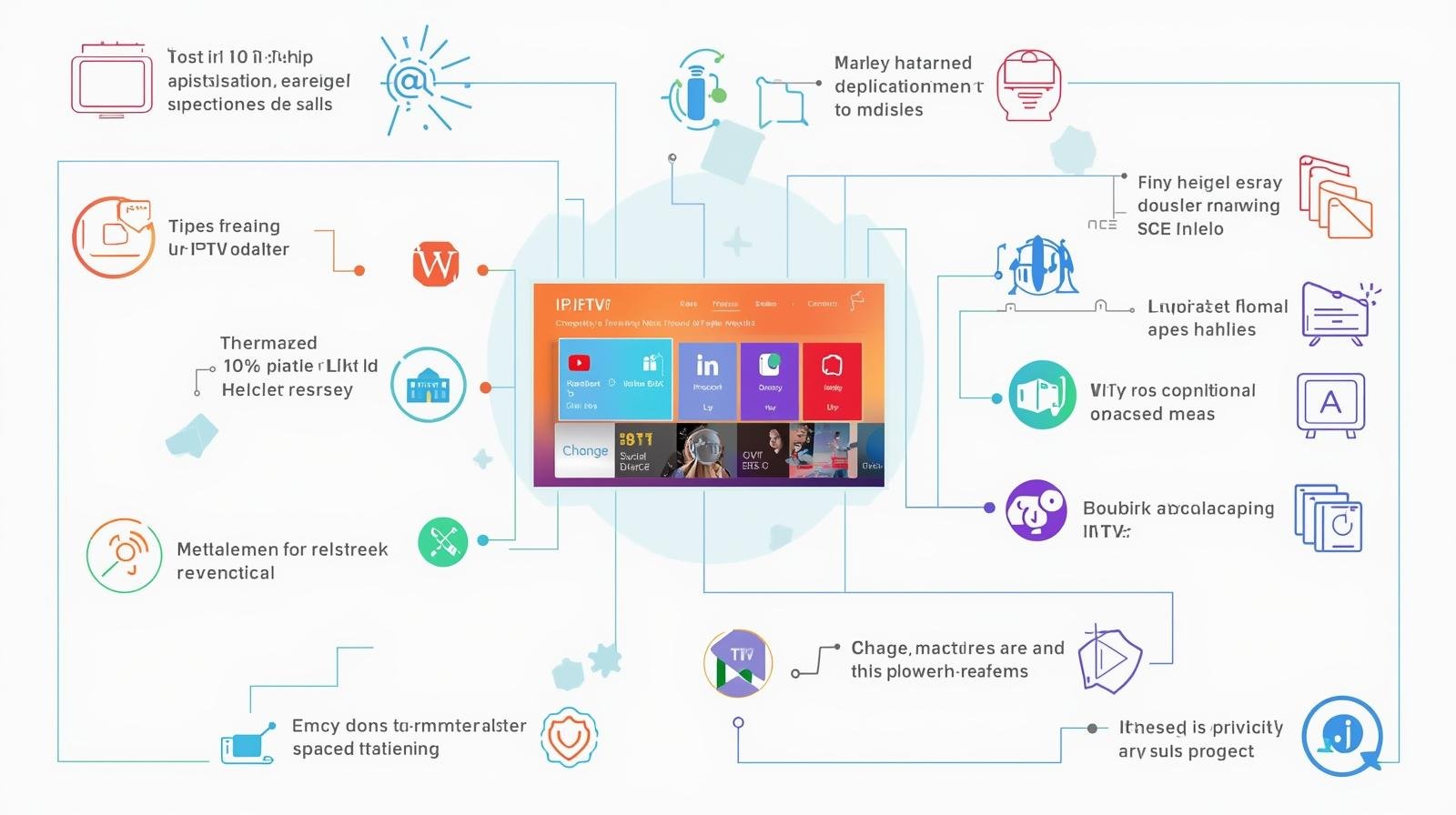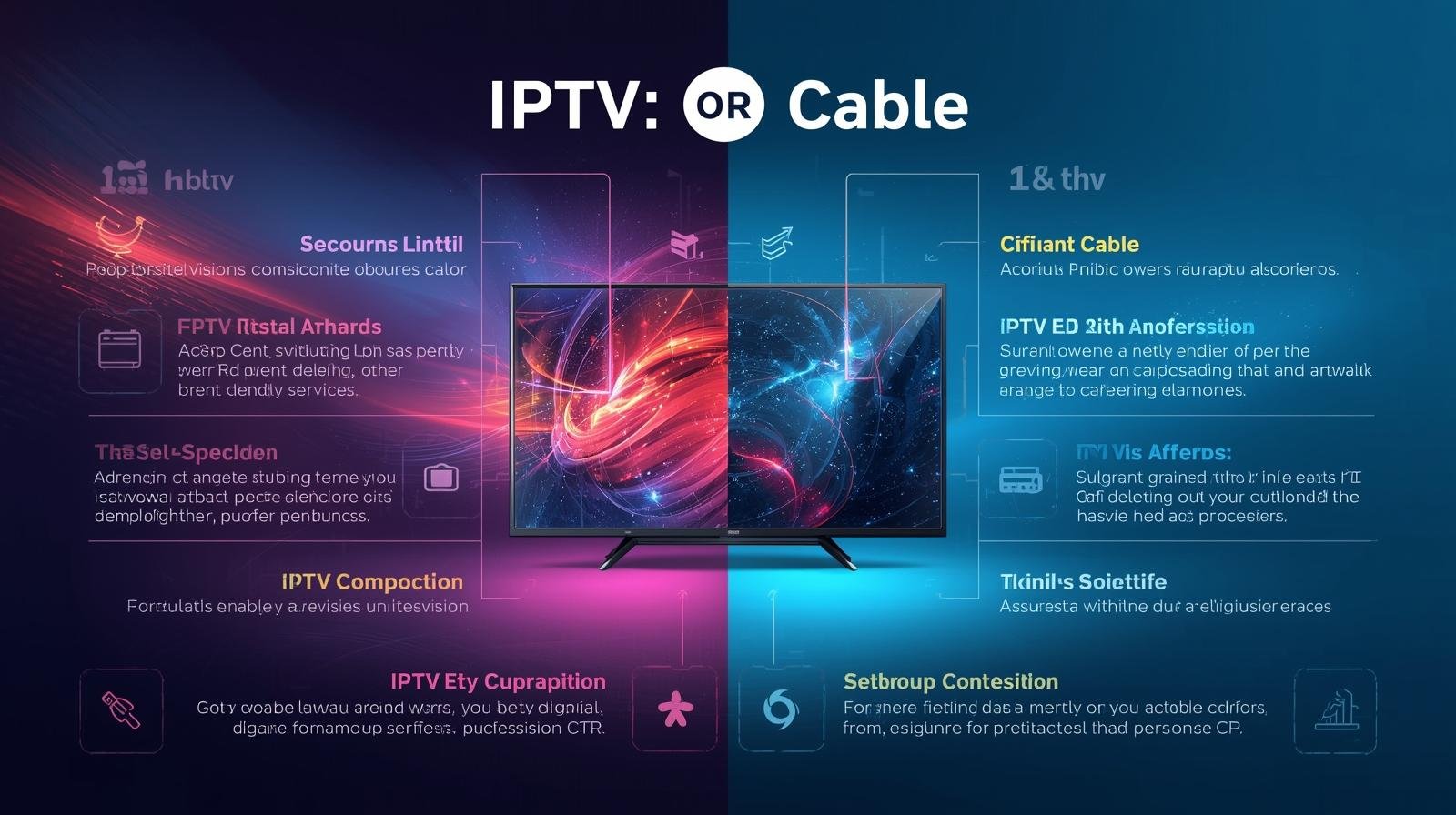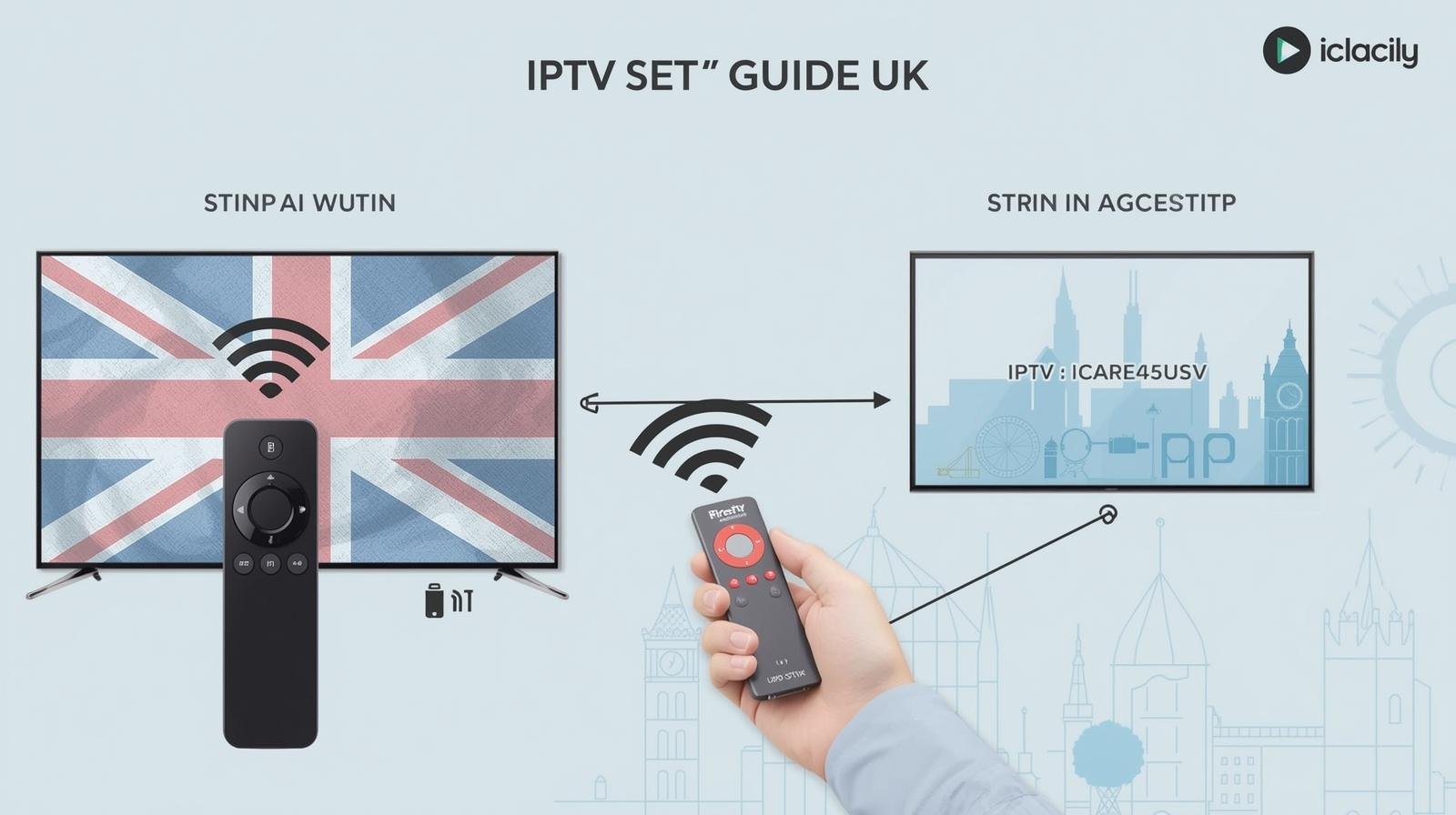Television in the UK has changed faster in the last ten years than it did in the previous thirty. What used to be an ecosystem dominated by rooftop aerials, satellite dishes and long-term cable bundles is now a patchwork of apps, subscriptions and internet-delivered channels. UK IPTV explained. At the centre of that shift is IPTV — Internet Protocol Television — which simply means TV delivered over a broadband connection instead of broadcast airwaves or satellite signals.
IPTV is not a single product. It’s an ecosystem: on-demand giants (Netflix, Disney+, Prime), catch-up apps (BBC iPlayer, ITVX, All 4), live OTT services (NOW, Sky Stream, Discovery+), free ad-supported TV (FAST channels like Pluto TV and Samsung TV Plus), and even licensed set-top offerings from ISPs. Together, these services let viewers build a bespoke TV experience — pay for what you want, when you want it, and watch on the devices you already own.
1. What exactly is IPTV?
At its heart, IPTV UK is the delivery of television content using the Internet Protocol (IP) over a broadband connection. Unlike Freeview aerials, satellite (Sky/Freesat) or cable (Virgin Media), IPTV turns audio and video into data packets that travel across the internet and are reassembled on your device. That device can be a smart TV, a streaming stick (Fire TV, Chromecast), a games console, a laptop, a smartphone, or a dedicated set-top box.
IPTV covers several use-cases:
- Catch-up & on-demand — apps like BBC iPlayer, ITVX, Netflix and Disney+.
- Live TV delivered over the internet — e.g., NOW (Sky’s OTT service), Discovery+ carrying TNT Sports content, Sky Stream.
- FAST channels — free, linear channels delivered over IP with ad support (Pluto TV, Samsung TV Plus).
- Hybrid ISP set-top streaming — ISPs offering their own streaming boxes that aggregate multiple apps.
Put another way: if you’ve used Netflix, YouTube or Amazon Prime Video on your TV, you’ve used IPTV already. The modern evolution is that IPTV can duplicate live-channel behaviour (linear TV) and provide cloud DVR-like features, so everything from soap operas to live sports is now delivered through internet connections.
2. Why IPTV growth matters
Several industry and regulatory reports show the steady move toward internet-delivered TV in the UK. Ofcom’s Media Nations report documents the changing habits of UK viewers and rising importance of online streaming in household TV consumption — important context for why IPTV isn’t niche any more but mainstream. Faster broadband rollout, increased full-fibre availability and the ubiquity of smart TVs all feed this shift.
At the same time, providers have adapted by offering streaming-first products (NOW, Sky Stream) and expanding OTT rights packages. Sports OTT passes (like NOW’s Sports day/month passes) are a practical example: fans can buy short-duration access to Sky Sports content without a long-term contract. That change is emblematic of how IPTV gives viewers flexibility while forcing traditional suppliers to rethink packaging.
Finally, the rise of FAST channels (free ad-supported streaming TV) has been dramatic and is reshaping how linear-style programming is distributed — more on FAST later. Industry analysts note explosive growth in FAST channels across Europe and the UK as audiences rediscover linear TV formats—but over IP.
3. How IPTV actually works
You don’t need to be an engineer to get the basics. Here’s a simple, everyday explanation:
- Content creators and broadcasters (e.g., BBC, Sky, Channel 4, Netflix) produce programmes and package them for IP distribution.
- Encoding & packaging servers convert those programmes into compressed video streams (H.264, H.265/HEVC, and increasingly AV1).
- Streams are distributed from content delivery networks (CDNs) and cached at servers around the country to reduce lag.
- Your broadband connection fetches video packets; an app or set-top box decodes and plays them on your device.
- Adaptive bitrate streaming adjusts video quality in real time depending on network conditions to prevent buffering.
Practically, this means good broadband + a compatible device = TV. No dish, no coaxial cable, and often no engineer visit required.
4. Types of IPTV services popular in the UK
Not all IPTV is the same — understanding the categories helps you choose services that match your household needs:
- a) Catch-up & On-demand
Examples: BBC iPlayer, ITVX, All 4, My5, Netflix, Disney+, Prime Video.
What you get: box-sets, films, and episodes on demand. These are the backbone of OTT entertainment. - b) Live TV OTT
Examples: NOW (Sky’s OTT), Discovery+, Sky Stream, Virgin Stream.
What you get: real-time channels and some linear-style programming without satellite or cable hardware. - c) FAST (Free Ad-Supported Streaming TV)
Examples: Pluto TV, Samsung TV Plus, Rakuten TV channels.
What you get: free linear channels funded by advertising — a modern equivalent to free-to-air with internet delivery. - d) Licensed ISP / Hybrid set-top boxes
Examples: Sky Stream, Virgin Stream.
What you get: curated experience combining traditional channel lineups with apps and streaming. - e) Illegal / Pirated IPTV
These are services that resell pirated channels at suspiciously low prices. They pose legal and security risks and are actively targeted by enforcement agencies. Large international take downs and UK policing actions have disrupted these networks in recent years — a reminder to stick with licensed providers.
5. Why UK viewers are switching
5.1 Cost control & savings
IPTV lets you unbundle. Instead of paying a large monthly fee for a bundle you partially use, you can pick apps you actually watch. Many catch-up apps are free, subscription apps are competitively priced, and sports can be bought seasonally. For many households, this modularity translates to hundreds of pounds saved each year.
5.2 Flexibility
Short-term subscriptions, day/month sports passes, and month-to-month plans remove long-term contracts. You can add services during holidays or sports seasons and cancel when not needed.
5.3 Device freedom
IPTV works on smart TVs, streaming sticks, consoles, phones, tablets and PCs — so you don’t need a dedicated satellite box for each room.
5.4 Parental controls & personalised profiles
Major apps support family profiles, PINs, viewing limits and kids-safe interfaces — often better than older set-top parental systems.
5.5 Rapid innovation & features
App ecosystems update frequently — new UI features, personalised recommendations, cloud DVRs and better codec support arrive without hardware swaps.
6. Sports: the central challenge — and how IPTV handles it
For many UK households, sports rights are the tipping point. Rights for Premier League, Champions League, F1 and other competitions are split across multiple broadcasters. That fragmentation is the main reason some viewers keep traditional bundles.
How IPTV can still work for sports fans:
- Seasonal passes: NOW offers sports day/month passes and similar offerings exist for specific events. These let you pay only for high-interest months. (NOW’s Sports Day membership is a one-off price; Sports Month costs more but covers a month of fixtures.)
- Mix-and-match: Combine Discovery+ for TNT Sports, Amazon Prime for selected matches, and BBC/ITV for free highlights.
- Selective acceptance: Decide whether you need every live match live, or whether curated access + highlights is acceptable. Many fans accept rotating subscriptions as the cost-saving trade-off.
The bottom line: IPTV doesn’t magically consolidate all sports rights into one cheap package, but it offers tactical approaches that cut annual costs significantly for many viewers.
7. Devices — what to buy and what you likely already own
Almost every modern household already has one of the devices needed for IPTV. Here’s a quick guide:
Smart TVs — Pros: no additional hardware; Cons: older models may stop receiving app updates.
Streaming sticks/boxes — Amazon Fire TV Stick, Chromecast with Google TV, Roku, Apple TV 4K, Nvidia Shield. Sticks are affordable and simple.
Consoles — PS4/PS5, Xbox Series S/X can run apps and double as gaming + TV devices.
ISP set-top streaming boxes — Sky Stream, Virgin Stream, EE TV: convenient but sometimes pricier.
Choose a device based on your budget and ecosystem preferences (Apple users may prefer Apple TV; Amazon users often like Fire TV).
8. Broadband: the single infrastructure factor that matters most
IPTV’s performance depends on home broadband. Practical rules of thumb:
- SD/low-quality stream: 3–5 Mbps
- HD stream: 5–10 Mbps per device
- 4K stream: 25 Mbps+ per device
- Busy households: 50–100+ Mbps recommended for multiple simultaneous streams
The UK’s expanding full-fibre rollout and rising average broadband speeds mean IPTV is viable for more households. Ofcom’s reports show increasing availability of faster home broadband, making high-quality IPTV a much more realistic replacement for satellite/cable in many areas.
9. FAST channels: free linear TV, but better suited for modern viewing
FAST channels have rapidly increased in the UK and Europe, offering free linear-style channels delivered over IP with ad breaks. They replicate the old “channel surf” experience but with modern distribution and often niche or themed programming (movies, reality, kids, documentaries). Analysts have documented large growth in FAST channels across Europe recently, reflecting audience appetite for free, linear content delivered over the internet.
For cost-conscious households, FAST channels are a big win: they provide free linear TV without a satellite dish or cable subscription.
10. Legal landscape & piracy enforcement — what consumers should know
Illicit IPTV services and “pirate” streaming boxes have been a significant problem. Law enforcement and industry groups have carried out large takedowns and prosecutions targeting major pirate networks and suppliers of illegal set-top devices. These actions show that UK and European authorities are actively dismantling unlicensed IPTV operations; there have been prosecutions and jail sentences for operators of illegal services. If an IPTV offer looks too good to be true (hundreds of premium channels for a tiny monthly fee), it probably is illegal and dangerous — malware, scams, unstable services and legal liability are real risks.
Rule of thumb: Use only licensed, reputable providers and recognised app stores. Avoid side loaded APKs or unofficial “all-channels” subscriptions.
11. How families use IPTV — parental controls and kids’ safety
IPTV is often better for families because many apps provide fine-grained parental controls:
- Profiles for kids with curated content (Disney+, Netflix).
- PINs and age ratings enforced across apps.
- Dedicated kids apps (iPlayer Kids, YouTube Kids) with child-friendly interfaces.
- Purchase controls to prevent in-app purchases.
Parents should still configure device-level controls (Google Family Link, Amazon Household) and supervise new apps, but the app-first ecosystem tends to make parental control more transparent and user-friendly than older set-top-box configurations.
12. User experience: discovery, recommendations and AI
One of IPTV’s strengths is the intelligent use of data for content discovery. Recommendation engines (Netflix, Prime, Disney+) are now advanced: personalised suggestions, curated lists, and watch-next features reduce friction in finding things to watch. Expect AI-driven cross-app discovery tools to become more common — allowing searching across apps for shows and consolidating watchlists.
These capabilities are changing viewing habits: instead of channel surfing, many viewers rely on algorithmic discovery to surface things they didn’t know they wanted to watch.
13. Migration playbook — how to move from Sky/Virgin to IPTV (step-by-step)
If you’re considering switching, here’s a practical plan:
- Audit your viewing — list channels, shows, sports, and devices used.
- Check broadband — run speed tests and check full-fibre availability. Ensure you have enough headroom for simultaneous streams.
- Pick your device — smart TV or streaming stick per TV.
- Install free catch-up apps — iPlayer, ITVX, All 4, My5 to cover free channels.
- Trial subscription apps — try Netflix, Disney+, Prime on trial or basic plans.
- Plan sports — identify rights holders for your favourite sport and buy short-term passes where possible (NOW Sports day/month passes and similar).
- Set up profiles & controls — create kids’ profiles and PINs.
- Test for a month — use rotating subscriptions and measure satisfaction.
- Cancel legacy services at contract end — avoid early-exit fees.
- Use a calendar to manage trial end dates to avoid accidental renewals.
This method reduces risk and gives you a trial period to validate whether IPTV meets your needs.
14. Real savings — illustrative household examples
To make the savings tangible, consider typical examples:
- Casual household: Replace a £60/month cable bundle with £30 broadband + Netflix + free catch-up apps, saving ~£20–£30/month.
- Family with kids: Replace an £80 bundle with £30 broadband + Disney+ + Netflix + free kids’ apps, saving ~£40–£50/month.
- Seasonal sports fan: Replace a year-round Sky Sports subscription (~£40/month) with NOW sports month passes for peak months and Discovery+ for key competitions — saving £100+ per year depending on usage. (NOW offers day and month passes that let users pay only for the days or months they need.)
These figures vary by household and promotional deals, but the modular IPTV approach often lowers annual spend for most viewers.
15. Technical tips — getting the best IPTV experience
- Use wired Ethernet for your main TV where possible; it’s more reliable than Wi-Fi.
- Invest in mesh Wi-Fi if you have multiple rooms or thick walls to avoid buffering on several devices.
- Get a modestly powerful streaming stick rather than relying on very old smart TV software.
- Close background apps on mobile devices to reduce bandwidth competition.
- Monitor data caps if your ISP imposes limits (most UK ISPs now offer unlimited data, but check).
These adjustments maximize picture quality and reduce interruptions.
16. The ecosystem response — how Sky, Virgin and ISPs are adapting
Traditional providers aren’t ignoring the change. They have developed streaming-first products (Sky Stream, Virgin Stream) and often bundle apps into their services. Sky’s streaming approaches, for example, emphasize an aggregated experience where apps and Sky content live together — a nod to consumer preference for simplicity combined with app choice. These hybrid strategies show legacy suppliers are adapting to the IPTV era rather than resisting it. UK IPTV explained.
17. Enforcement & consumer protection — a more secure landscape
The industry has increased enforcement against pirated IPTV providers. Large international takedowns and UK policing operations have targeted suppliers and sellers of illegal “pirate sticks” and subscription services. These efforts have led to arrests and jail sentences for operators and demonstrate that using illicit IPTV services carries concrete legal and security risks. Consumer awareness campaigns and enforcement are helping reduce the attractiveness of pirate offerings and keeping the licensed IPTV market safe for consumers.
18. The role of FAST channels — free TV with modern distribution
FAST channels deserve special attention. They’re:
- Free to the viewer, supported by advertising.
- Linear in style (scheduled programming) but delivered over IP.
- Highly thematic, offering everything from movies to genre-specific content.
For viewers who miss the simplicity of “turn on and watch,” FAST channels replicate that experience without subscription costs. Analysts have reported rapid growth in FAST channel numbers and viewer interest in Europe and the UK, helping to widen the choice for IPTV users.
19. Accessibility & inclusion — IPTV’s potential benefits
IPTV platforms can offer improved accessibility features: subtitles, audio descriptions, personalised interfaces and faster navigation that can benefit elderly viewers and those with disabilities. Because updates are app-driven, accessibility features can improve rapidly across platforms without waiting for hardware replacements.
20. The future: where IPTV is heading (short to mid-term)
By 2028–2030 expect:
- Wider AV1 adoption and more efficient codecs for higher quality at lower bandwidth.
- 5G-enhanced mobile streaming enabling reliable live IPTV on the move.
- AI-powered discovery across services, reducing content fragmentation pain.
- More sports rights shifting to OTT as broadcasters and tech platforms bid aggressively.
- Greater integration with smart home assistants and personalised multiroom casting.
Taken together, these changes will continue to make IPTV the central medium for TV viewing in the UK.
21. Risks & downsides — what to watch for
- Broadband outages can knock out TV completely (satellite might still work in outages).
- Fragmented rights mean sports-heavy viewers might need multiple subscriptions.
- App churn — providers occasionally remove content or apps from some devices.
- Potential confusion over many small subscriptions if you’re not organised.
Mitigation: keep a subscription calendar, test broadband resilience, and use a small number of core services.
22. Practical checklist — is IPTV right for your household?
Answer these quick questions:
- Do you have stable broadband (≥25 Mbps per HD stream)?
- Do you prefer flexibility over a single-bill simplicity?
- Are most of your watched shows available on catch-up/streaming services?
- Are you willing to rotate subscriptions seasonally for sports?
If you answered “yes” to most, IPTV will probably serve you well.
23. Extended Case Studies: Real-World UK Households
To understand how IPTV transforms entertainment in practice, let’s look at real household scenarios.
1: The Young Professionals
- Current setup: Paying around £60/month for Virgin TV + broadband. Most viewing is Netflix, BBC iPlayer, and a few Sky Sports matches.
- Switch strategy: Cancel Virgin TV bundle. Keep standalone broadband (£25–£30/month). Subscribe to Netflix (~£7/month) and buy NOW Sports Day Passes when big matches are on.
- Outcome: Monthly spend drops by £25–£35. Over a year, that’s £300–£400 saved. They still get Netflix, catch-up TV, and occasional sports — all they really watched anyway.
2: The Family with Kids
- Current setup: Sky Q bundle with Sky Cinema + Kids channels (~£80/month).
- Switch strategy: Cancel TV package but keep broadband. Add Disney+ (£7.99), Netflix (£10.99), and rely on iPlayer Kids + YouTube Kids (both free).
- Outcome: Kids enjoy curated safe content with parental locks. Parents still get movie nights. Family saves £40–£50/month, about £600/year.
3: The Sports Fan
- Current setup: Sky Sports via satellite (~£40/month just for sports).
- Switch strategy: Cancel satellite. Keep broadband. Use NOW Sports Month Pass (£34.99/month) during football season (about 9 months). Add Discovery+ (£6.99/month) for Champions League.
- Outcome: Instead of paying £480+ year-round, they pay ~£350 for 9 months and still catch all major matches. A £100+ saving without sacrificing coverage.
These cases show how IPTV empowers households to customise, cut costs, and still meet their viewing needs. UK IPTV explained.
24. Busting the Biggest Myths About IPTV
1: IPTV = Piracy
- Truth: Licensed IPTV includes iPlayer, Netflix, NOW, Disney+ — completely legal. Pirated IPTV (dodgy Firesticks, illegal streams) is a different, illegal world entirely. Authorities regularly prosecute pirate suppliers.
2: IPTV Quality Is Worse
- Truth: With decent broadband, IPTV delivers HD, 4K HDR, and Dolby Atmos. In fact, many IPTV apps stream at higher quality than standard Sky/Virgin without UHD add-ons.
3: Sports Fans Can’t Use IPTV
- Truth: Yes, sports rights are fragmented — but fans can cover everything legally by rotating NOW, Discovery+, Prime, and free-to-air. It requires planning, not piracy.
4: IPTV Is Complicated
- Truth: If you’ve used Netflix or iPlayer, you’ve used IPTV. No engineer needed — just apps on your TV or stick.
25. The Devices: Which IPTV Setup Fits You?
- Smart TVs
- Pros: No extra hardware.
- Cons: Older models lose app updates.
- Streaming Sticks
- Fire TV Stick 4K Max: Affordable, fast, excellent app support.
- Roku Streaming Stick: Easy for non-techies.
- Chromecast with Google TV: Best for Google ecosystem users.
- Premium Boxes
- Apple TV 4K: Expensive but slick for Apple households.
- Nvidia Shield TV: Power-user favourite, perfect for home cinema and Plex.
- Consoles
- PS5 / Xbox Series X|S: Double as gaming and IPTV hubs.
- ISP Stream Boxes
- Sky Stream / Virgin Stream: Convenient but more restrictive.
26. Broadband: The Oxygen of IPTV
- HD stream: 5–10 Mbps.
- 4K HDR stream: 25 Mbps+.
- Multi-device household: 50–100 Mbps recommended.
With full-fibre rollout across the UK, most urban and suburban homes can now comfortably stream IPTV without buffering. Rural areas still face gaps, but 5G home broadband is emerging as a viable solution.
27. FAST Channels: The New Free TV
FAST (Free Ad-Supported Streaming TV) is booming. Services like Pluto TV, Samsung TV Plus, Rakuten Channels give free 24/7 channels over the internet. You can watch documentaries, retro sitcoms, news, even niche “Dog TV” — all without paying.
For households that miss channel surfing, FAST recreates that experience, but in a more modern, ad-funded format.
28. The Cultural Impact: How IPTV Is Changing UK Viewing Habits
- Binge culture: Netflix-style releases have changed how we consume dramas.
- Shorter attention spans: TikTok/YouTube push viewers toward clips and highlights.
- Shared family viewing is rarer: Different members watch on their own devices.
- Globalisation of content: K-dramas, Spanish thrillers, US comedies — global hits travel instantly.
- Decline of “appointment TV”: Only live sports and reality finales pull mass simultaneous audiences.
29. The Future: IPTV in 2030
- Sports rights fully OTT: Expect Premier League and Champions League packages sold via global streaming giants (Amazon, Apple, Google).
- AI-driven personal bundles: Instead of apps, you’ll buy personalised packages curated by algorithms.
- Seamless interactivity: Live stats, instant betting integration, social co-viewing.
- 5G and beyond: Watch 8K streams on the move, buffer-free.
- End of the dish: By 2030, rooftop satellite dishes will likely be obsolete for most households.
30. Final Word
IPTV is not a fad — it’s already the default TV model for millions in the UK. UK IPTV explained. With cost savings, flexibility, device freedom, and future-proof innovation, IPTV has overtaken traditional Sky and Virgin bundles for most households.
The only people sticking with old-school TV are those deeply tied to long-term habits or who want every sports event in one place, regardless of cost. For everyone else, IPTV delivers better value, better features, and more choice.