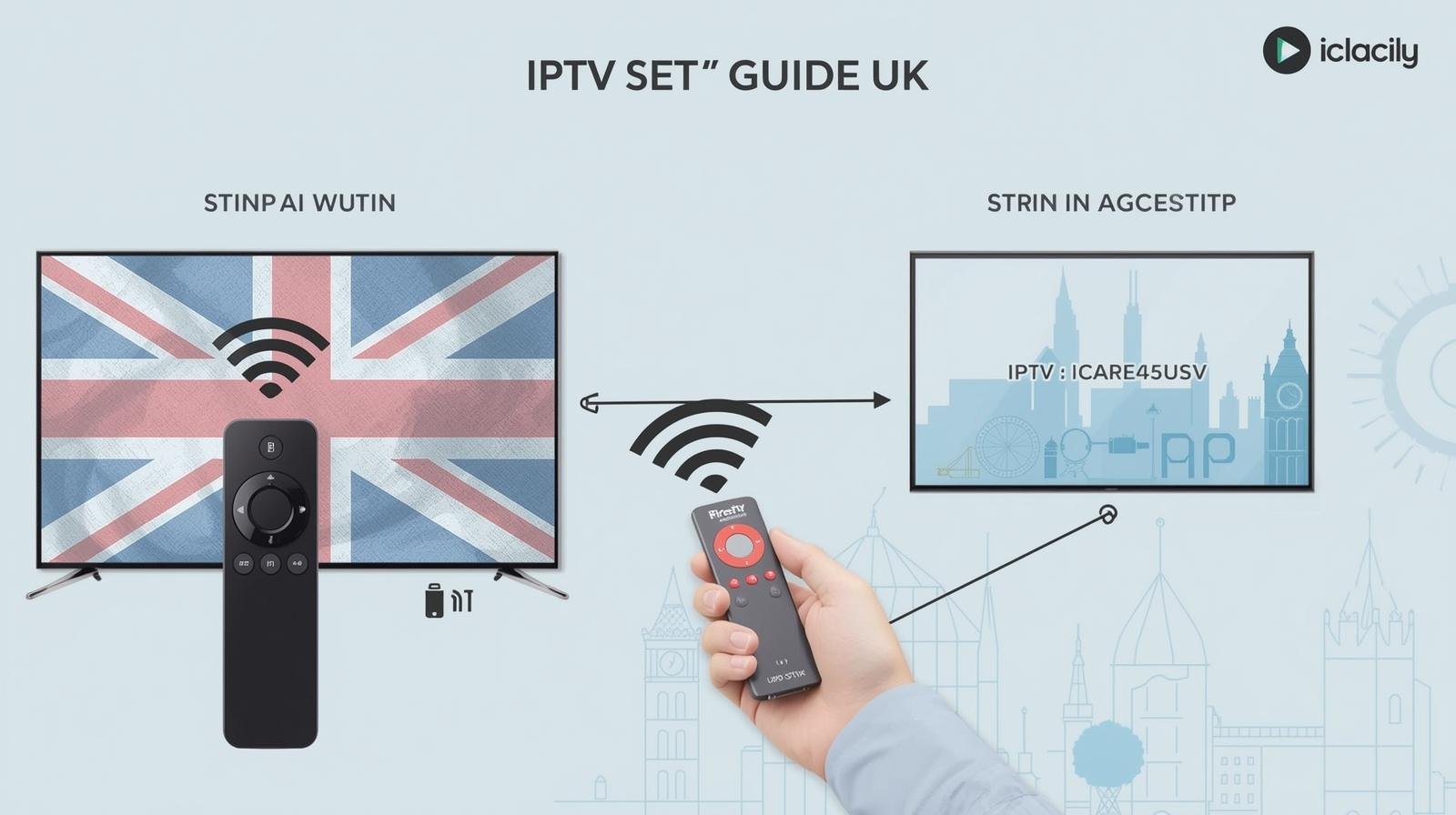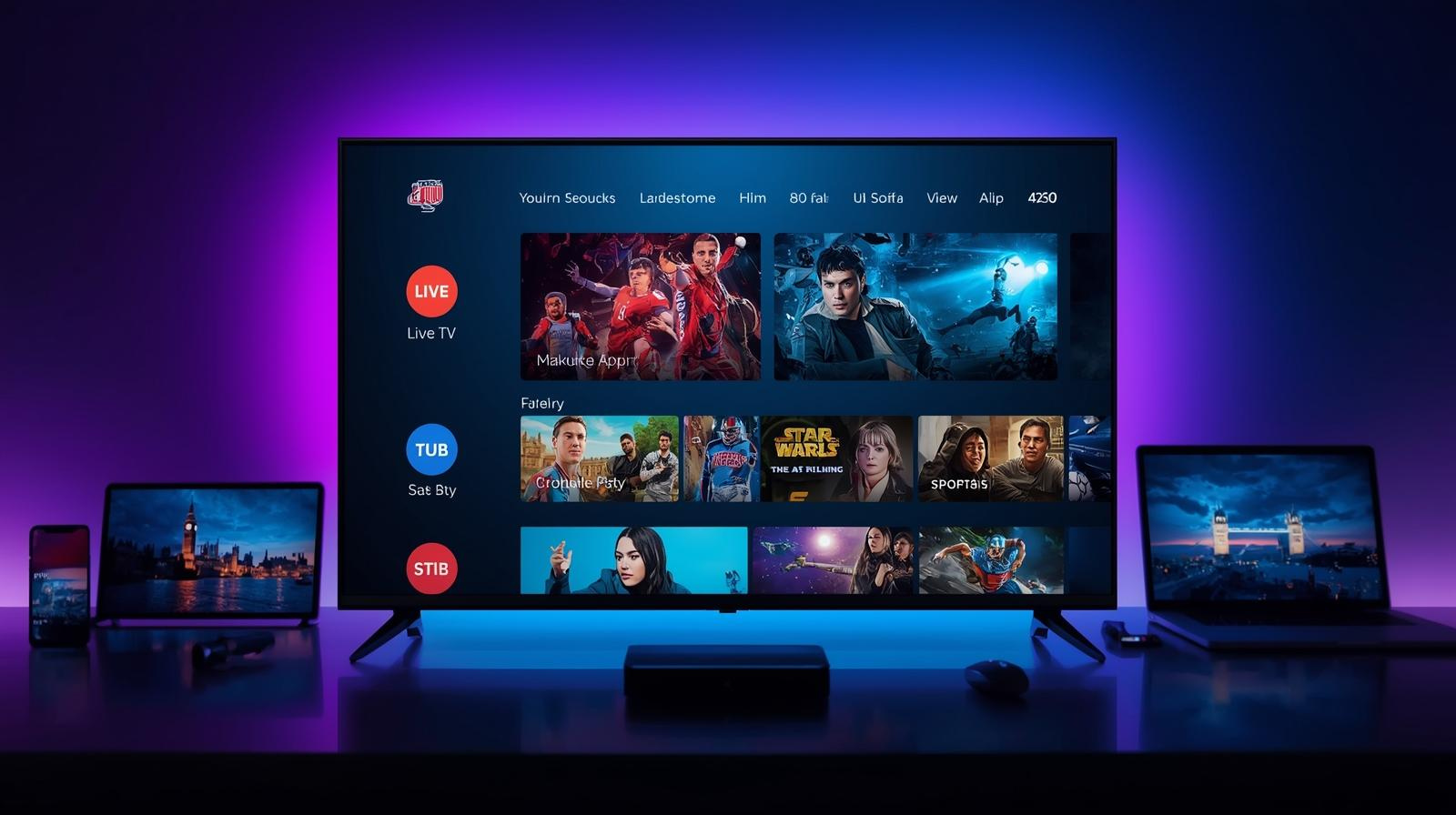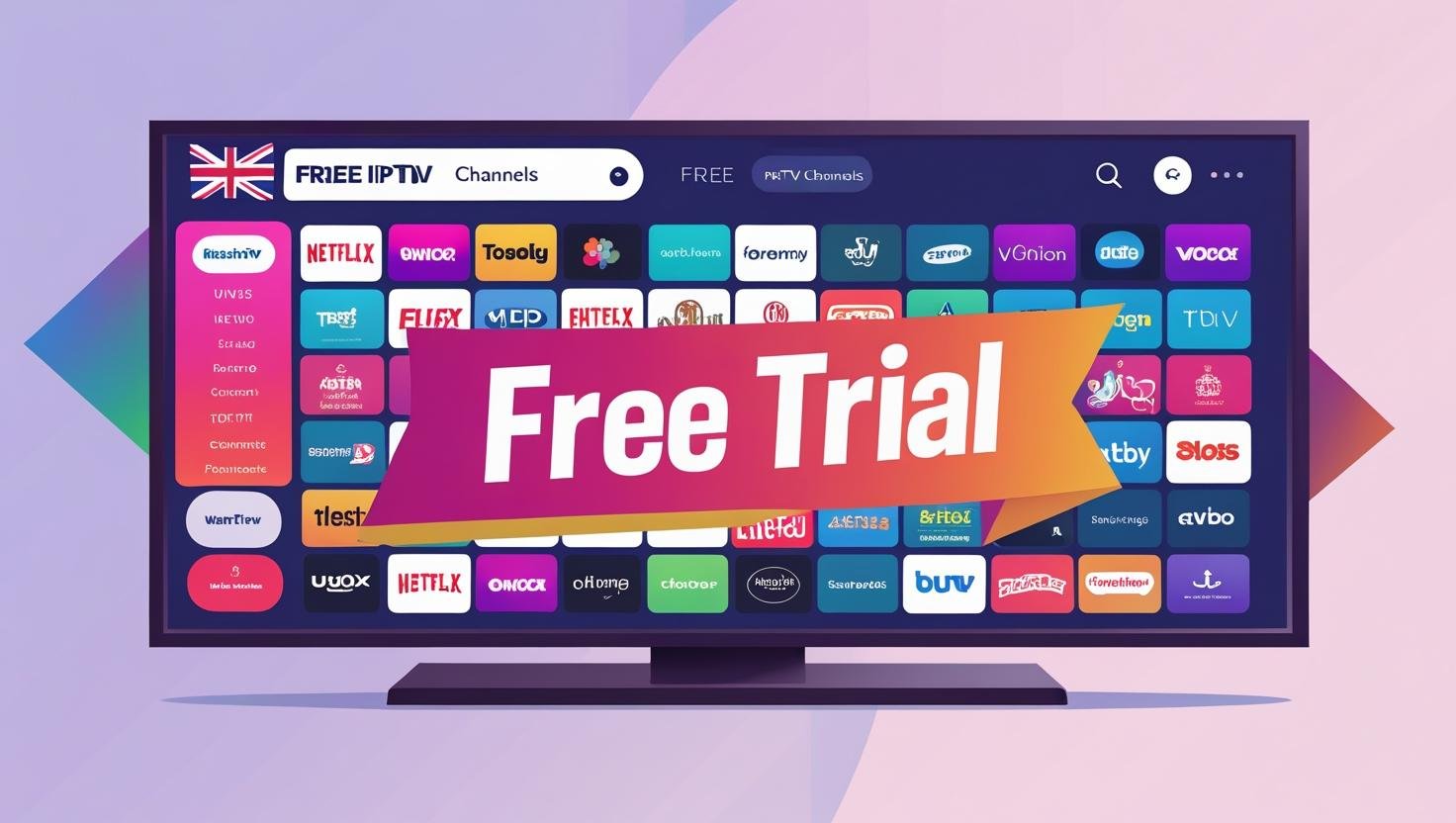In 2025, Internet Protocol Television (IPTV) has gone from being a “techie option” to a mainstream way of watching television in the UK. With traditional satellite dishes and cable contracts losing their grip, more and more British households are turning to IPTV for live channels, on-demand streaming, sports, and even free ad-supported TV. IPTV Setup Guide UK.
But switching to IPTV—or setting it up for the first time—can feel overwhelming. Which device should you buy? How much broadband speed do you need? Which apps are legal and reliable? How do you stop buffering during a live football match?
Everything you need to know is covered in this comprehensive IPTV setup guide for the UK, from the fundamentals of what IPTV is to selecting and configuring your equipment. step by step, troubleshooting issues, and building a cost-effective subscription plan for your household. By the end, you’ll be able to set up IPTV in under 30 minutes and enjoy a smooth, legal, and reliable TV experience.
1. Understanding IPTV — The Basics
What Is IPTV?
IPTV stands for Internet Protocol Television. Instead of receiving channels via satellite (Sky), cable (Virgin), or aerial (Freeview), IPTV delivers live and on-demand video through your broadband connection.
Think of IPTV as television delivered in the same way Netflix or YouTube works—via internet packets—but with the ability to watch live channels, catch-up TV, sports events, and on-demand films. IPTV Setup Guide UK.
Legal vs Illegal IPTV
- Legal IPTV: IPTV Services like BBC iPlayer, ITVX, Channel 4, My5, NOW (Sky), discovery+ (TNT Sports), and Netflix. These apps are licensed and safe.
- Illegal IPTV: “Fully loaded” boxes or subscriptions that claim to give you all Sky Sports, BT Sport, or movies for £5 a month. These are piracy, unreliable, and can get you fined.
👉 Rule of thumb: If it sounds too good to be true, it probably is. Stick with licensed providers.
2. The IPTV Advantages in the UK
Why are so many households moving from satellite and cable to IPTV?
- No dish, no drilling – IPTV works wherever you have internet. Perfect for renters and flats.
- Flexibility – Subscribe month-to-month instead of signing 18–24 month contracts.
- Cross-device – Watch on smart TVs, Fire Sticks, phones, tablets, laptops.
- 4K HDR & Dolby Atmos – Many apps offer cinema-level quality.
- Free options – FAST (Free Ad-Supported Streaming TV) channels like Pluto TV, The Roku Channel, and Plex are growing fast.
- Cheaper overall – Mix free apps with one or two rotating paid services, saving hundreds per year compared to Sky/Virgin bundles.
3. What You Need for IPTV in the UK
Make sure you have these before configuring IPTV:
1. Broadband Connection
- Minimum speeds:
- SD (standard definition): 2–3 Mbps per stream
- HD (1080p): 5–8 Mbps per stream
- 4K UHD: 15–25 Mbps per stream
- Household tip: If 4 people stream at once, aim for at least 100 Mbps fibre.
👉 For live sports in 4K, wired Ethernet is king.
2. Device
A screen and an IPTV-capable device are required. Choices:
- Smart TV (LG webOS, Samsung Tizen, Sony/Philips Android TV)
- Streaming Sticks/Boxes:
- Apple TV 4K (best if you use iPhone/iPad)
- Google Chromecast with Google TV
- NVIDIA Shield (power users)
- Games Consoles: Xbox, PlayStation (run most apps)
- Tablets/Phones: iOS/Android
3. IPTV Apps/Services
- Free UK Catch-up: BBC iPlayer, ITVX, Channel 4, My5
- Paid Streaming: NOW (Sky), discovery+ (TNT Sports), Disney+, Netflix, Prime Video
- FAST Channels: Pluto TV, Plex, The Roku Channel
4. Step-by-Step IPTV Setup (UK, 2025)
1: Connect Your Device
- Plug in your streaming stick/box (Fire TV, Apple TV, Chromecast).
- Connect to your Wi-Fi or (preferably) Ethernet.
- Sign in with your Amazon/Google/Apple account.
2: Install IPTV Apps
- Go to your device’s app store.
- Download official apps: iPlayer, ITVX, Channel 4, My5, Netflix, Disney+, NOW, discovery+, Pluto TV, etc.
- Log into each with your account.
3: Organise Your Home Screen
- Pin your favourite apps to the front.
- Create kids’ profiles if available (Disney+, Netflix, Prime).
- Enable subtitles/audio description if needed.
4: Test Your Broadband
- Run a speed test on your device.
- Play a 4K video on YouTube or Netflix—does it buffer?
- If yes: move your router, use Ethernet, or add a Wi-Fi mesh system.
5: Enjoy Live + On-Demand TV
- Launch iPlayer for BBC channels.
- Use ITVX/Channel 4/My5 for catch-up.
- Explore Pluto TV or Roku Channel for free linear channels.
- Add premium passes (NOW, discovery+) for Sky/TNT Sports content.
5. Broadband Tips for Smooth IPTV
- Ethernet beats Wi-Fi: Use a cable for your main TV.
- Mesh Wi-Fi: In larger homes, use a mesh kit (e.g., TP-Link Deco, Google Nest Wi-Fi).
- Router settings: Enable QoS (Quality of Service) if available.
- ISP Choice: BT, Virgin Media, Sky, and newer fibre providers (e.g., Hyperoptic, Community Fibre) offer ultrafast packages.
👉 Rule: If you’re paying for 200 Mbps fibre but only getting 20 Mbps in the living room, it’s your Wi-Fi, not your ISP.
6. IPTV Setup Example
1: Family of 4 in a Semi-Detached
- Broadband: Sky FTTP 150 Mbps
- Devices: LG Smart TV (living room), Fire Stick (bedroom), iPads for kids
- Apps: iPlayer, ITVX, Netflix (ad tier), Disney+, Pluto TV, discovery+ (for sports season)
- Setup: Ethernet in living room, Wi-Fi for bedrooms
- Tip: Rotate iptv subscriptions—Disney+ in winter, Paramount+ in summer.
2: Student in a Flatshare
- Broadband: Virgin Media 250 Mbps
- Device: Fire Stick
- Apps: BBC iPlayer, ITVX, All4, Netflix (shared), Roku Channel, Plex (for personal library)
- Setup: Wi-Fi only
3: Sports Fan in London
- Broadband: BT FTTP 500 Mbps
- Device: Apple TV 4K
- Apps: NOW Sports, discovery+ (TNT Sports), Amazon Prime Video (Premier League), F1 TV Pro (check availability), iPlayer for FA Cup
- Setup: Wired Ethernet
- Tip: Cancel sports subscriptions off-season.
7. Troubleshooting IPTV
- Buffering during live football:
- Use Ethernet.
- Close other apps/devices hogging bandwidth.
- Lower resolution to 1080p.
- App not available in UK:
- Check UK iptv app store region.
- Some services are geo-blocked due to rights.
- Sluggish Smart TV apps:
- Get a dedicated streaming stick.
- Update firmware.
- Audio out of sync:
- In the settings on your TV or device, adjust the audio delay.
8. Money-Saving IPTV Strategy (UK 2025)
- Use free apps first: iPlayer, ITVX, Channel 4, My5, Pluto TV.
- Rotate subscriptions: Subscribe to Disney+ for 1–2 months, then cancel. Do the same with Netflix, NOW, etc.
- Watch sports seasonally: Only pay for NOW Sports or discovery+ when your team is playing.
- Ad-supported tiers: Netflix, Disney+, Prime now offer cheaper ad-supported tiers in the UK.
- Bundles: Check EE/BT/Sky/Virgin bundles—sometimes they throw in discovery+ or Netflix.
9. Advanced IPTV (For Enthusiasts)
- Plex/Jellyfin: Build your own home media server.
- Unified TV Guides: Apps like Channels DVR (with legal sources) can combine live + catch-up into one guide.
- Smart Home Integration: Use Alexa/Google Assistant to launch channels with voice.
- HDR/Audio Calibration: Optimise picture mode (disable soap opera effect for sports).
10. IPTV in the Future (UK 2025 and Beyond)
- FAST Channels Expansion: More free ad-supported TV coming to UK (Pluto, Roku, Amazon Freevee).
- Sports Rights Evolution: Premier League, Champions League, cricket, and F1 rights are constantly shifting—expect more app-first deals.
- Better Broadband: With BT, Virgin, and alternative fibre providers rolling out gigabit speeds, IPTV will only get smoother.
- No More Boxes: By 2030, satellite dishes may become rare—apps and streaming devices will dominate.
11. IPTV Setup Checklist (15 Minutes)
✅ Fibre broadband (50–100 Mbps minimum)
✅ Install iPlayer, ITVX, Channel 4, My5, Netflix, Disney+, NOW, discovery+, Pluto TV
✅ Ethernet cable for main TV
✅ Create profiles (adults/kids)
✅ Set monthly calendar reminder to cancel/rotate subs
Conclusion
Setting up IPTV in the UK is fast, easy, and reliable if you know the steps: get decent broadband, choose the right device, install the right apps, and organise your subscriptions smartly.
Instead of being tied down by long contracts, dishes, and expensive bundles, IPTV lets you take control of your TV life. Whether you’re a student streaming on a budget, a sports fanatic chasing every match, or a family looking for variety without breaking the bank, IPTV offers the flexibility you need in 2025. IPTV Setup Guide UK.