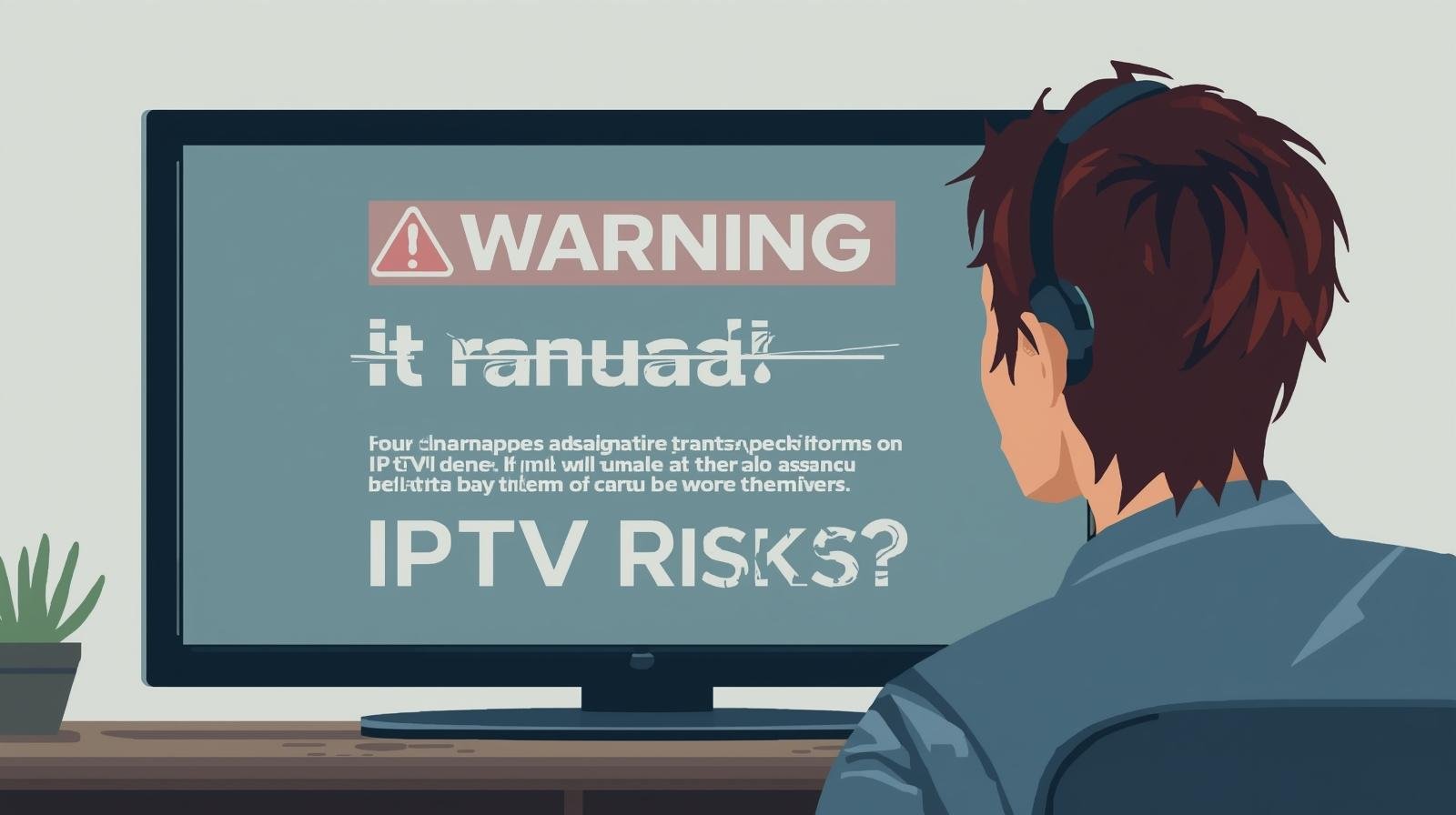What is IPTV? Plain-English explanation
IPTV means Internet Protocol Television: video delivered over the internet rather than by satellite dish or cable. That delivery method can carry legal, licensed services (broadcaster apps, ISP-managed TV, paid SVOD) — or illegal pirate services that resell unlicensed streams. The delivery style doesn’t determine legality; rights do. IPTV for All Homes.
Delivery vs rights: why that difference matters
- Delivery = how the video reaches you (IP packets over broadband).
- Rights = whether the service has permission to distribute the content in the United Kingdom.
So, an iptv subscription from an authorised UK provider is legal; an anonymous seller on social media offering “all channels for £5” almost certainly is not. Legal services protect you from outages, malware, and legal risk.
Common IPTV formats and players
- Native apps on Smart TVs: BBC iPlayer, ITVX, All 4, Netflix, Disney+.
- Streaming sticks / devices: Amazon Fire Stick, Chromecast with Google TV, Roku.
- Front-end players: TiviMate (Android TV), IPTV Smarters Pro (Android/Fire TV) — these are players that load playlists (M3U/Xtream) or provider APIs; the legality depends on the source.
- ISP-managed IPTV: BT TV, Sky Stream, Virgin Media — these are licensed services with clear support.
Why IPTV works for different households
Retirees: simplicity and catch-up
Retirees typically want simplicity, good readability and plenty of catch-up or classic content. IPTV for All Homes. They benefit from:
- Big-font UIs and single-device simplicity (Smart TV or one Fire Stick).
- Catch-up apps like BBC iPlayer and BritBox for classics.
- Minimal monthly cost.
Students: budget and portability
Students need cheap, portable solutions:
- Use phone/tablet apps and a small Fire Stick or Chromecast.
- Rotate subscriptions via iptv uk free trial offers and student discounts.
- Prioritise portability — watch on the move between halls and flats.
Families: multi-room streaming and parental control
Families require:
- Multiple simultaneous streams and robust parental controls.
- Short-term passes (e.g., NOW Sports pass) for big events instead of long contracts.
- Front-end EPGs (TiviMate) for easy channel navigation if using an IPTV provider.
Key benefits everyone shares
Cost, choice and device flexibility
IPTV lets you pay for what you use: keep free catch-up apps, add one or two paid pillars (Netflix, Prime, Disney+) and buy seasonal passes for sport. Devices range from low-cost sticks to full Smart TVs. IPTV for All Homes.
Content variety: local, niche and international
IPTV ecosystems offer local UK programming, international channels (useful for multicultural households), and niche content via FAST (Free Ad-Supported TV) apps like Pluto TV and Tubi.
Devices, apps and front-ends: match to needs
Smart TV vs streaming stick vs set-top box
- Smart TV: easiest for retirees — minimal extra hardware.
- Streaming stick (Fire Stick/Chromecast): best value and portability for students.
- Android TV box / Shield: best for families and power users who want TiviMate/advanced EPG and stronger codec support.
Recommended apps and players
- Official: BBC iPlayer, ITVX, All 4, Freeview Play, Netflix, Amazon Prime Video, Disney+.
- Players: TiviMate for polished EPG-driven playlists (Android TV); IPTV Smarters Pro for flexible playlist/Xtream API support on Fire/Android (use only with licensed sources).
Step-by-step: Build your household IPTV setup
Below is a practical 800-word walkthrough you can follow end-to-end to set up a legal, safe, and optimised IPTV system tailored to retirees, students, or families. This is the core, actionable piece — follow the steps carefully.
Step 1 — Audit viewing needs and budget
Grab recent statements and list current TV and streaming spend (Sky, Netflix, Amazon, mobile data). Meanwhile, for one week, note who watches what and when: live sport, news, kids’ shows, box sets. Classify each item as Must-have (live sport, BBC news), Nice-to-have (first-run films), or Rarely-used (premium movie channels). This clarifies priorities and the likely cost savers.
Step 2 — Choose legal sources and avoid pirate iptv subscriptions
Start with legal building blocks: BBC iPlayer, ITVX, All 4, My5, Freeview Play (all free). Add one or two paid pillars depending on taste: Netflix (broad drama), Amazon Prime Video (movies + channels), Disney+ (family franchises). For sport, prefer official passes (NOW Sports, BT, DAZN) or short-term season passes. If you’re tempted by a third-party iptv subscription provider, demand company details, invoices, and proof of rights — if they can’t provide these, walk away. Never buy “pre-loaded” sticks or accept APKs from unknown sites. IPTV for All Homes.
Step 3 — Pick devices and install apps
Device choice matters by household:
- Retiree: Smart TV or Fire Stick. When setting up, increase font size, enable “simple mode” if available, and pin core apps to the home screen. Install BBC iPlayer, Freeview Play, and maybe BritBox.
- Student: Fire Stick or Chromecast plus phone apps. Keep credentials portable and use student offers. Install Netflix, Prime, and carry the Fire Stick between locations.
- Family: Android TV box or Fire Sticks for each TV. For main TV, consider NVIDIA Shield or an Android TV box supporting TiviMate (gives an excellent EPG when using a legal playlist). Install parental controls and create profiles (Netflix, Disney+).
For a Fire Stick: plug into HDMI, sign into Amazon, go to the Appstore, search & install each app. For Android TV boxes: use Google Play for apps like TiviMate and official streaming apps — avoid sideloading unknown APKs.
Step 4 — Configure profiles, parental controls and accessibility
Set up user profiles for children and adults in Netflix/Disney+/Prime. In TV settings, enforce PIN locks on purchases. For young retirees, set larger text and voice control (Alexa/Google Assistant). Use routers’ parental controls or third-party tools (e.g., OpenDNS) to set time limits or site restrictions. IPTV for All Homes.
Step 5 — Optimise network for streaming
A stable network matters more than anything:
- Prefer Ethernet for the main living-room TV; use a powerline adapter if needed.
- If Wi-Fi, use 5GHz and a modern router (Wi-Fi 5 or Wi-Fi 6). Position the router centrally or use mesh nodes for larger homes.
- For families with multiple concurrent streams, aim for at least 100 Mbps down if you want multiple 4K streams; for HD stacks, 25–50 Mbps is typically fine.
- Enable Quality of Service (QoS) to prioritise TV devices during evenings.
Step 6 — Test during peak times, iterate and manage costs
Before cancelling legacy services, run a 48–72 hour test: stream live channels, watch a 4K title, and stream simultaneously to two or three devices. Time tests for evening peak hours. If using any iptv uk free trial, note the start and end date and set a calendar reminder to cancel if it’s not needed. After tests, compare quality and cost, then decide whether to fully switch. For families, trial seasonal sport passes only when tournaments are active. Every 3 months, review subscriptions to remove under-used services and rotate trials to keep costs low. IPTV for All Homes.
Sample stacks: retiree, student and family configurations
Retiree stack (simple & comfy)
- Device: Smart TV or Fire Stick.
- Apps: BBC iPlayer, Freeview Play, BritBox, YouTube.
- Cost: minimal — maybe BritBox or ITV Hub+ if desired.
- Focus: readable UI, easy remote.
Student stack (portable & cheap
- Device: Fire Stick / Chromecast, phone apps.
- Apps: Free apps + Netflix Basic or shared Prime, rotate trials.
- Cost: low — prioritise discounts & trials.
Family stack (multi-room & sport-ready)
- Devices: Fire Stick per TV or Android TV box + TiviMate on main.
- Apps: Freeview Play, Netflix/Disney+, Prime, NOW Sports when needed.
- Cost: moderate — use short-term sport passes to save.
Legal, safety & TV licence reminders
- TV Licence: In the UK, watching live TV or using BBC iPlayer requires a valid TV Licence. On-demand-only users (Netflix etc.) generally do not require a licence, but mixing live streaming and iPlayer does.
- Avoid illegal services: Don’t buy anonymous playlists, pre-loaded sticks, or pirate iptv subscrition — they risk malware, data theft and legal trouble.
- Use official stores (Amazon Appstore, Google Play, Samsung/LG) for apps.
- Secure payments: Pay by card or PayPal for consumer protections.
Troubleshooting common issues
- Buffering: switch to Ethernet, 5GHz Wi-Fi, or lower quality. Check ISP speed.
- App crashes: update app/firmware, clear cache, reinstall.
- Login problems: reset passwords, check subscription status, region locks.
- EPG missing: use native app guides or TiviMate with a legitimate EPG source.
Money-saving and trial strategies
- Use iptv uk free trial offers on official sites only and set calendar reminders.
- Rotate subscriptions by binge-watching one service at a time.
- Use NOW-style monthly passes for sport and cancel after the season.
- Share family plans within household limits to split costs.
Future-proofing: codecs, Wi-Fi and accessibility
- Prefer devices with HEVC (H.265) or AV1 decoding for efficient 4K streaming.
- Upgrade routers to Wi-Fi 6 or use mesh to support many simultaneous streams.
- Look for devices with voice control and good accessibility features for retirees.
Conclusion: quick checklist & takeaways
Checklist before switching:
- Audit who watches what and tally monthly costs.
- Start with free legal apps (BBC iPlayer, ITVX) and one paid pillar.
- Use official British iptv uk free trial offers and test during peak hours.
- Choose devices from official retailers (Fire Stick, Chromecast, Android TV).
- Avoid pirate iptv subscriptions, pre-loaded sticks and sideloaded APKs.
- Secure devices, use Ethernet/5GHz Wi-Fi and enable parental controls.
- Keep a calendar reminder for trial ends and quarterly subscription reviews.
IPTV can serve retirees, students, and families well — when done legally and thoughtfully. Pick devices and subscriptions that match needs, secure your network, and use trials smartly. Enjoy more choice, better budgets, and modern convenience. IPTV for All Homes.
FAQs
Q1 — Do I need a TV Licence to use IPTV in the UK?
A: Yes — if you watch live TV (including via IPTV) or use BBC iPlayer you need a TV Licence. On-demand-only services like Netflix generally do not require a licence.
Q2 — Are apps like TiviMate and IPTV Smarters Pro illegal?
A: No — they are legal front-end players. Legality depends on the streams you load; use them only with licensed providers.
Q3 — What’s the cheapest legal setup for students?
A: A cheap Fire Stick + free apps (iPlayer, Freeview Play) + one paid pillar on rotation (use official iptv uk free trial offers) is often cheapest.
Q4 — Should retirees avoid streaming sticks?
A: Not necessarily — retirees benefit from Smart TVs for simplicity, but a Fire Stick with a simplified launcher works too. Provide a short cheat sheet and set large fonts.
Q5 — How can families manage sport without a Sky contract?
A: Use modular passes like NOW Sports for the season or event-specific passes offered by rights holders — buy only when you need them.