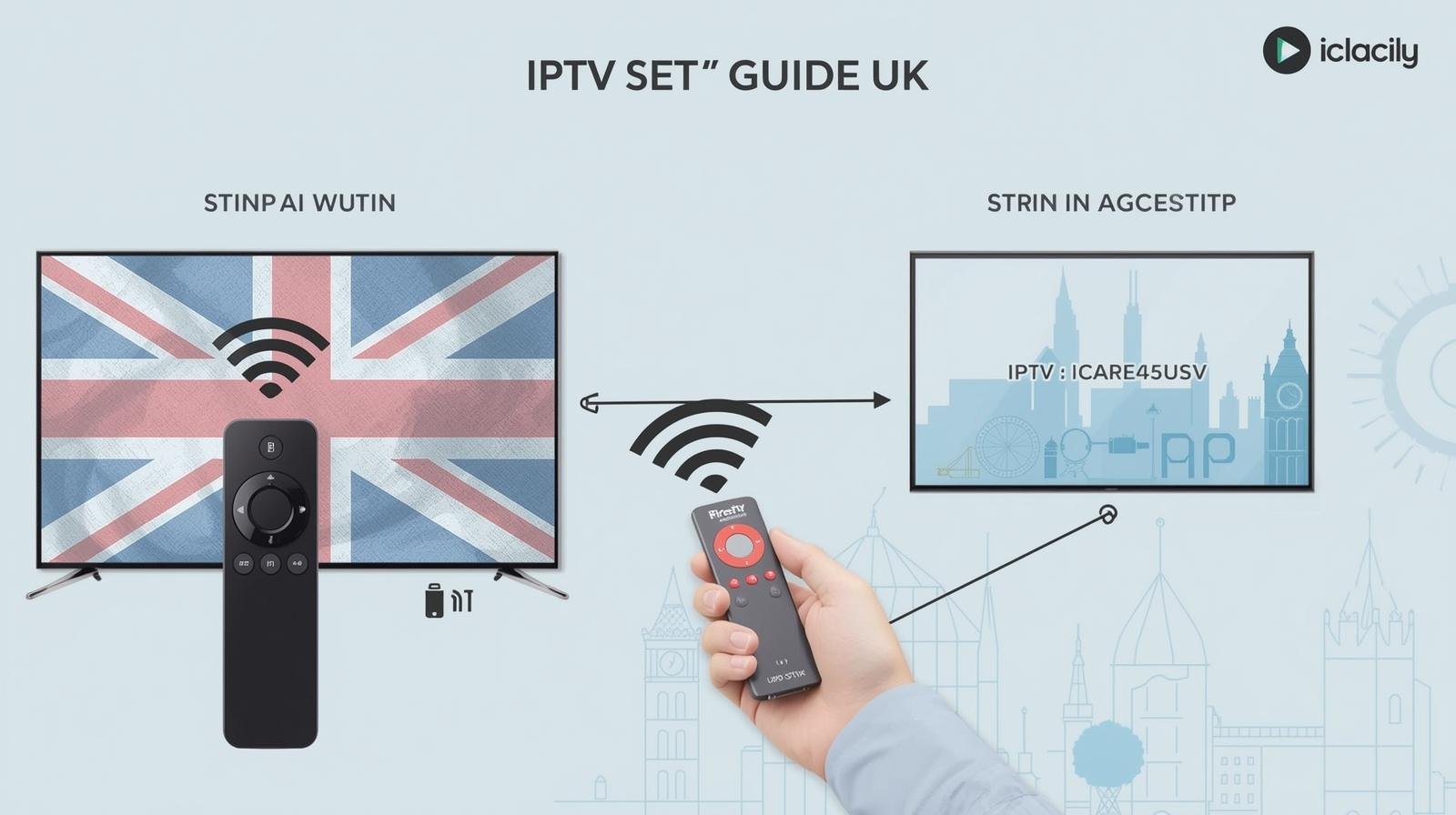IPTV has transformed television in the UK. Whether you’re watching live football, bingeing your favourite series, or streaming global channels, IPTV (Internet Protocol Television) offers flexibility and often better quality than traditional cable or satellite. But like all internet-based services, IPTV isn’t immune to problems. Fix IPTV Buffering Issues UK .
Two of the most common issues UK users face are buffering and black screens. These problems can be incredibly frustrating — especially if they happen in the middle of a live Premier League match or your favourite Netflix show.
This in-depth 5,000-word troubleshooting guide will walk you through everything you need to know to diagnose and fix IPTV problems. From understanding why buffering happens to solving device-specific issues, you’ll learn practical, step-by-step solutions to keep your IPTV streams smooth and reliable.
1. Understanding IPTV: How It Works
Unlike satellite or cable TV, IPTV does not require a physical dish or coaxial line. Instead:
- Content is delivered over your internet connection.
- The IPTV service provider hosts channels and on-demand content on servers.
- Your device (smart TV, streaming stick, phone, etc.) requests the stream through an app.
- The server sends video packets, which your device decodes and displays in real time
Because IPTV is internet-based, any issue in the chain — from server problems to Wi-Fi interference — can result in buffering or a black screen. Fix IPTV Buffering Issues UK.
2. Why Buffering Happens on IPTV
When the video stutters or pauses due to the stream’s inability to keep up, this is known as buffering. Common causes include:
- Slow broadband speed (not enough Mbps for 4K or even HD).
- Unstable Wi-Fi connection.
- ISP congestion (peak-time slowdowns).
- Server overload (too many users on the IPTV provider’s side).
- Outdated apps or firmware.
Think of buffering like filling a bucket with water while you’re drinking from it. If the tap (internet) is too slow, the bucket (video buffer) runs dry. Fix IPTV Buffering Issues UK.
3. Why Black Screens Happen on IPTV
A black screen means the app is open, but no picture appears. Causes include:
- App crashes or software glitches.
- Account login/authentication issues.
- HDCP errors (copy-protection problems with HDMI cables or TVs).
- Geo-restrictions (blocked content in your region).
- ISP blocking or throttling IPTV traffic.
Sometimes, black screens are temporary — but persistent ones usually mean deeper technical or legal issues.
4. Broadband Requirements for IPTV in the UK
Your internet connection is the foundation of IPTV. Here’s what you need:
- SD streaming (480p): 3–5 Mbps
- HD streaming (720p/1080p): 10–20 Mbps
- 4K streaming: 25–50 Mbps
For homes with several streaming devices, 100 Mbps fiber broadband is the ideal speed.
Best UK broadband options for IPTV:
- BT Full Fibre
- Virgin Media Gig1 Fibre
- Sky Ultrafast+
- Community Fibre / Hyperoptic (London & select cities)
5. First Steps: Quick Fixes for IPTV Issues
Before diving into advanced troubleshooting, try these basics:
- Restart your device and router.
- Check your broadband speed (run a speed test on the same device).
- Switch from Wi-Fi to Ethernet if possible.
- Update your IPTV app to the latest version.
- Clear cache/data of the app.
- Test another app (to see if the issue is service-specific).
6. Diagnosing Buffering Problems
Step-by-step approach:
- Check internet speed. If below 15 Mbps for HD or 25 Mbps for 4K, that’s the issue.
- Test another device. IPTV is device-related if it functions on your phone but not on your TV.
- Try another app. If only one app buffers, it’s an app/server problem.
- Run IPTV at lower quality (switch from 4K → 1080p).
- Check Wi-Fi signal strength. Use mesh Wi-Fi or move your router if it’s weak.
7. Diagnosing Black Screen Problems
- Check app login – Are you signed in? Has your subscription expired?
- Test HDMI connections – Replace old cables if needed.
- Turn off VPNs: Some IPTV apps block VPN traffic.
- Switch channel/content – Black screens may only affect certain channels.
- Reinstall the app – Corrupted files can cause display issues.
8. Wi-Fi vs Ethernet: The Connectivity Debate
- Ethernet (wired): Best for IPTV. Stable, faster, low latency.
- Wi-Fi (wireless): Convenient but prone to interference.
👉 If you must use Wi-Fi:
- Use 5 GHz Wi-Fi for higher speeds.
- Avoid crowded networks.
- Invest in mesh Wi-Fi systems for larger homes.
9. Device-Specific Troubleshooting
Smart TVs (LG, Samsung, Sony, etc.)
- Update firmware.
- Reinstall IPTV app.
- Check HDMI/HDCP settings.
Amazon Fire Stick / Fire TV
- Clear cache & data.
- Restart device.
- Use Ethernet adapter if Wi-Fi is weak.
Apple TV 4K
- Ensure tvOS is updated.
- Reboot the device.
- Toggle HDR settings (some apps have issues).
Android Boxes (NVIDIA Shield, MAG, etc.)
- Update Android OS.
- Clear app cache.
- Test alternative IPTV apps.
Consoles (PS5, Xbox Series X/S)
- Check for app updates.
- Ensure HDMI supports 4K HDR.
10. App-Related Fixes
NOW (Sky Sports, Entertainment, etc.)
- Requires NOW Boost for 1080p/4K.
- Clear cache if streams freeze.
discovery+ (TNT Sports)
- Verify that you are enrolled in the appropriate plan (Premium for 4K).
- Disable VPN if black screens appear.
BBC iPlayer & ITVX
- Update app.
- Check geo-location (UK-only content).
Amazon Prime Video & Netflix
- Restart app if streams buffer.
- Downgrade temporarily to 1080p if broadband struggles.
11. Advanced Network Fixes
- Change DNS settings: Try Google DNS (8.8.8.8 / 8.8.4.4) or Cloudflare DNS (1.1.1.1).
- Use a VPN: Can bypass ISP throttling, but may reduce speed.
- Router QoS (Quality of Service): Prioritise IPTV traffic.
- Mesh Wi-Fi: Eliminates dead zones in larger homes.
12. ISP Throttling
Some ISPs slow down streaming at peak times. Signs include:
- IPTV works fine in the morning but buffers at night.
- Only certain apps/services affected.
Solutions:
- Upgrade to a faster package.
- Use a reliable VPN.
- Switch ISP if throttling persists.
13. Avoiding Illegal IPTV Services
Many black screen/buffering issues happen because users subscribe to unlicensed IPTV services. Risks:
- Streams cutting out during live matches.
- Malware and data theft.
- Sudden service shutdowns by law enforcement.
👉 Use official IPTV apps like Netflix, DAZN, iPlayer, ITVX, NOW, and Discovery+ at all times.
14. Preventing IPTV Issues
- Use Ethernet for your main TV device.
- Keep apps and devices updated.
- Subscribe only to licensed IPTV providers.
- Regularly restart your router to clear network issues.
- Avoid peak-time downloads if streaming live sports.
15. When to Call Your ISP or IPTV Provider
- If your broadband speeds are consistently below your plan.
- If IPTV apps crash despite good speeds.
- If you see error codes that don’t resolve after reinstalling.
16. Future of IPTV Reliability in the UK
By 2030:
- Full fibre rollout will minimise buffering.
- IPTV providers will adopt AI-driven streaming optimisation.
- 5G home broadband will provide alternatives to fixed fibre.
- Black screens will become rarer as apps improve error handling.
17. Quick Troubleshooting Checklist
✅ Restart device and router
✅ Check your internet speed (for 4K, at least 25 Mbps).
✅ Switch to Ethernet if possible
✅ Update IPTV app/firmware
✅ Lower stream resolution if needed
✅ Change DNS / try VPN
✅ Avoid unlicensed IPTV services
18. Conclusion
Buffering and black screens are the most frustrating IPTV issues in the UK, but they’re usually solvable with the right steps. Most problems boil down to broadband speed, Wi-Fi instability, or app glitches. Fix IPTV Buffering Issues UK.
By ensuring you have fast, stable internet, the right device setup, and official IPTV apps, you can enjoy smooth, reliable, 4K IPTV streaming without interruptions.
👉 The future is IPTV — but only if you keep your system optimised.