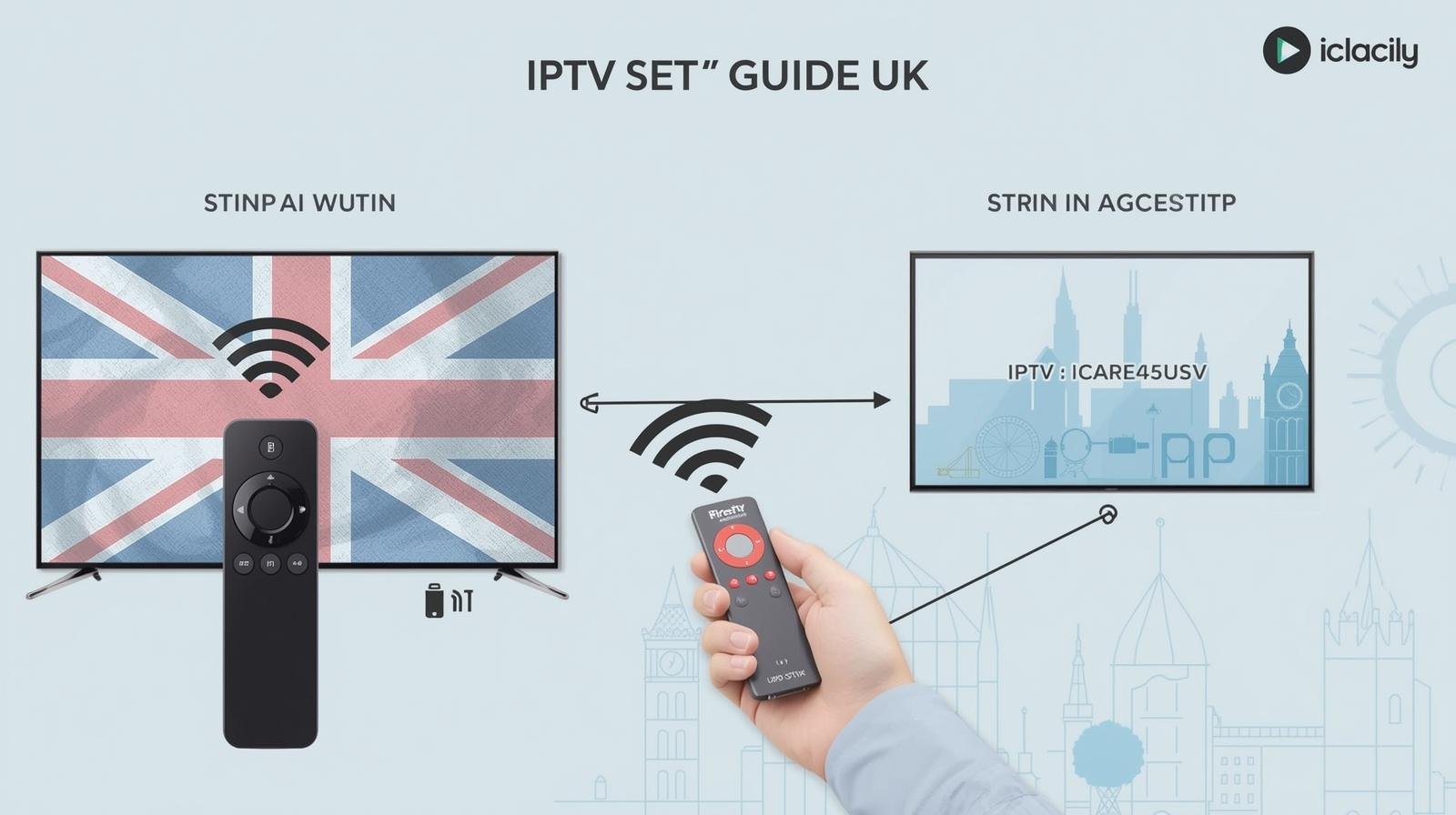Whether you’re switching from satellite, building an elegant app-only living room, or upgrading bedroom streaming sticks, the device you choose shapes how reliably and beautifully IPTV works. This lengthy tutorial looks over the top consumer electronics and smart TVs available in the UK and describes the technical aspects that will be important in 2025 (AV1, Wi-Fi 6/6E, eARC, and HDR formats).buyers, and gives clear, scenario-driven recommendations so you get the right box (or stick) for your home. Top IPTV Devices UK.
Executive summary — what matters in 2025 (TL;DR)
- Hardware AV1 support is increasingly important. AV1 provides better compression than older codecs (HEVC/H.265), meaning improved quality at lower bitrates — helpful for households with limited bandwidth or many concurrent streams. Support is being added to newer devices and platforms; missing hardware AV1 decoding is a growing downside.
- Wi-Fi 6 / 6E and Ethernet remain key for reliability. If you watch live sports or 4K IPTV, wired Ethernet or a modern Wi-Fi 6/6E connection will avoid buffering.
- Apple TV 4K, Fire TV Stick 4K Max, and the new Google TV Streamer (Google’s replacement for Chromecast) are the top mainstream picks for most UK viewers in 2025 — offering great app support, HDR/Dolby formats, and snappy interfaces.
- Enthusiasts still like the NVIDIA Shield, but lack of AV1 hardware decode and shifting software support mean it’s less future-proof than it once was. It’s still extremely capable if you already have one, but for a forward-thinking purchase, look at more contemporary options.
If you want a one-line purchase guide:
- Buy an Apple TV 4K if you live in the Apple ecosystem and want the most polished overall experience.
- Buy an Amazon Fire TV Stick 4K Max for best value and broad app availability on a compact stick.
- If you value Google integration and an improving Google TV experience, get the Google TV Streamer or the newest Chromecast.
Below: deep dive on why these pick up the top slots, other strong choices (Roku, consoles, smart TVs, Raspberry Pi for hobbyists), and practical buying and setup tips for the UK. Top IPTV Devices UK.
Why the device matters for IPTV (technical priorities)
Before we look at models, understand why device features matter for IPTV streaming quality and longevity.
1. Codec support — AV1 matters now
Streaming services and platforms are increasingly adopting AV1 because it gives the same quality at significantly lower bitrates compared with H.264 or HEVC. For homes with limited bandwidth or multiple simultaneous streams, AV1 equates to fewer buffering events and more stable 4K delivery. Devices that lack hardware AV1 decoding must either rely on software decode (which can be CPU-heavy) or be unable to access AV1 streams on some apps—so hardware AV1 is a meaningful future-proofing feature. Top IPTV Devices UK.
2. Network interfaces — Ethernet & Wi-Fi generation
A device’s networking matters more than raw processor speed for live IPTV reliability. Ethernet (Gigabit when available) is ideal; Wi-Fi 6 / 6E support improves performance in dense home networks and helps reduce contention in houses with many devices. If your main TV is far from the router, pair a Wi-Fi 6 mesh or use a wired backhaul.
3. HDR & audio formats
If you own an HDR TV, ensure your device supports the HDR formats you care about (Dolby Vision, HDR10+, HDR10) and audio formats (Dolby Atmos, Dolby Digital Plus, eARC passthrough if you use a soundbar/AVR). These features affect the final viewing and listening experience.
4. App ecosystem and updates
Device UI and app availability are crucial. Many UK IPTV apps (BBC iPlayer, ITVX, Channel 4, discovery+, NOW, Netflix, Disney+) are available across major platforms — but performance, UI polish, and how they integrate with system-level discovery (watchlists, universal search) vary widely. Choose a device with a healthy, well-maintained app store.
5. Ports & expandability
If you use wired audio, network bridges, or local storage, check for Ethernet ports, USB (for media servers/Plex), and S/PDIF/eARC support. Small sticks are convenient but sometimes omit Ethernet—consider a small Ethernet adapter or a slightly larger box if you depend on wired connections.
The top mainstream devices for IPTV UK streaming in 2025
Below are the devices that make the shortlist for most UK households in 2025. Each entry explains the strengths, weaknesses, and who it’s best for.
1) The refined high-end option is the Apple TV 4K (3rd generation).
Why it’s great: Apple’s Apple TV 4K combines a very polished tvOS, tight Apple ecosystem integration (iPhone, iPad, HomeKit, Spatial Audio), excellent HDR and audio format support, and a product lifecycle that gets regular updates. If you use iCloud, Apple Music, or AirPlay frequently, the experience is hard to beat.According to Apple’s technical specifications, the Ethernet model has dependable networking and port options, excellent HDR output, and good audio compatibility.
Considerations: Apple TV is pricier than sticks. If you only need a cheap bedroom streamer, Apple TV is overkill. Also, while Apple updates tvOS well, historically Apple hasn’t always been first to adopt every new codec standard (but it delivers strong app-level support and DRM for premium content).
Best for: Apple ecosystem households, cinephiles with HDR setups, users who want the cleanest UI and the best app polish.
2) Amazon Fire TV Stick 4K Max — best value + broad UK app support
Why it’s great: The Fire TV Stick 4K Max is Amazon’s flagship stick: compact, inexpensive, and powerful enough for 4K HDR streaming. It supports Dolby Vision and Dolby Atmos, offers very wide app compatibility (BBC iPlayer, ITVX, Channel 4, Netflix, Disney+, discovery+, NOW), and now includes Wi-Fi 6/6E support on newer SKUs—meaning better performance on modern home networks. For the price and UK app availability, Fire TV is the best value pick. Top IPTV Devices UK.
Considerations: Fire TV’s UI prioritises Amazon content (which can be tweaked) and Amazon retains control over the app store. It’s fantastic for the mainstream user but less open than Android TV variants.
Best for: Cost-conscious families, users who want fast menus and lots of UK apps on a tiny stick.
3) The Google-first option is Google TV Streamer (the new Chromecast/Google TV Streamer).
Why it’s so good: Google’s new Google TV Streamer series, which will be available on the market through 2024–2025, replaced the outdated Chromecast and emphasizes a faster CPU, larger storage, Matter, and Thread. smart-home integration, and broader AV feature support. Google’s watchlist and unified search are great for finding iptv services in the UK. Documentation shows the newer Google TV Streamer including AV1 support on updated hardware variants (Google has explicitly pushed AV1 on its newer streaming hardware and developer docs list AV1 for the newer streamer class).
Considerations: The older 2020 Chromecast with Google TV lacked some future-proofing; if you’re buying in 2025, get the latest Google TV Streamer model where AV1 and faster hardware are present.
Best for: Google ecosystem homes, users who value cross-service discovery and a neutral store environment.
4) Roku Express / Roku Streaming Stick 4K+ (where available) — simple, reliable UI
Why it’s great: Roku’s interface is famously simple and ad-free on the home screen (in contrast to Amazon’s heavy promotion). Roku’s channel store covers the main UK catch-ups and FAST channels, and Roku remains a good option if its hardware models are available in your region. Roku devices are known for their user-friendliness, easy setup, and easily accessible remote control.
Considerations (UK availability): Roku’s device availability in the UK has been variable; check local retailers. Roku’s app catalogue can sometimes lag on certain niche apps compared with Fire TV and Apple TV.
Best for: Users wanting a very simple, reliable remote-first experience and broad FAST channel support.
5) The NVIDIA Shield TV Pro, still in use in 2025, is preferred by power users.
Why it’s great: The Shield has long been loved by enthusiasts for Plex server friendliness, Android TV openness, and strong local media playback. It’s a robust device for power users who run Plex/Jellyfin, sideload apps, or use emulators. Enthusiasts praise its versatility and performance. Top IPTV Devices UK.
Considerations: The absence of hardware AV1 decoding in recent Shield versions is a growing disadvantage; as many streaming services use AV1 to increase bandwidth efficiency, Shield users may observe fewer efficient streams or miss AV1-only tracks. For buyers in 2025, that tradeoff matters; if you need the Shield for local server features, it’s great; for purely streaming-forward purchases, newer AV1-capable devices are preferable.
Ideal for: Owners of Plex/Jellyfin home media servers, do-it-yourselfers, and heavy users who value adaptability above complete future-proofing.
6) Consoles: The Xbox Series X|S and PlayStation 5 are examples of multifunctional hardware.
Why they’re great: Both Xbox and PlayStation run the big iptv UK streaming apps reliably, and they double as gaming consoles. They have powerful hardware, stable networking, and often offer the best bitrates for streaming services. If you already own one, they make excellent living-room streaming devices with remote or controller-based navigation.
Considerations: Consoles consume more power and are overkill if you don’t game. They’re also less convenient for bedroom installs due to size and power requirements.
Best for: Gamers who want a single box to handle both high-end gaming and premium IPTV viewing.
7) Smart TVs (LG webOS, Samsung Tizen, Sony Google TV) — convenience vs performance
Why they’re great: Buying a modern smart TV can remove the need for an external box entirely — big vendors like LG, Samsung and Sony provide polished native apps including Disney+, Netflix, ITVX, iPlayer, and numerous FAST channel applications. For many buyers, a recent smart TV is the easiest route: one device, one remote.
Considerations: Built-in TV platforms vary in responsiveness and update longevity. Older smart TVs may feel slow since TVs typically have weaker SoCs than specialized sticks or boxes. If you have a 3+ year old TV, a £30–£50 streaming stick will usually be snappier and get more frequent app updates. Also check whether your TV supports the HDR/audio features you expect, and whether it gets security/app updates regularly.
Best for: Buyers who want the cleanest, simplest setup and who plan to replace the TV every several years.
8) Raspberry Pi 4 / 5 and DIY Kodi/Plex setups — cheap and flexible hobbyist route
Why it’s great: Raspberry Pi (and similar single-board PCs) can run Kodi, OSMC, LibreELEC, or Plex clients for a very low cost and are ideal for hobbyists who want local media playback, DVR integration, or custom IPTV clients. They’re great learning projects and can be hooked into home servers. Top IPTV Devices UK.
Considerations: Pi-based systems require more setup work, may lack hardware acceleration for all codecs (especially AV1), and rarely match the polished app experience of consumer boxes. If you’re technically confident and want a low-cost DIY streaming client, they’re perfect — but for most users, mainstream devices are simpler.
Best for: Tinkerers, home-labbers, and people running local media servers who want low-cost clients.
A closer look at AV1: why it’s the “big deal” and which devices support it
AV1 is the successor to VP9/HEVC and offers superior compression efficiency. That means the same visual quality for less bandwidth — a big advantage for IPTV households with constrained speeds or lots of simultaneous streams. Over the past 18–24 months, streaming services and device makers have accelerated AV1 adoption. Top IPTV Devices UK.
- Service-side: YouTube, Netflix (on some platforms), and other large services use AV1 where supported to reduce CDN costs and improve streaming on slow connections.
- Device-side: Newer Google TV Streamer hardware and some Fire TV 4K Max SKUs are adding AV1 support. Apple’s platform and many modern smart TVs also manage AV1 in varying degrees (some via system software, some via hardware). Always check the specific SKU for AV1 hardware decode.
Practical advice: If you plan to stream lots of 4K content or live sports and want the best long-term experience, prefer devices that list AV1 hardware decode in their tech specs. For existing devices that lack AV1 (e.g., some NVIDIA Shield models), recognise they’ll work well today but may be less efficient on future AV1-first streams.
Buying advice — choose by use case
Here’s a quick decision tree to get the right device for your situation. Top IPTV Devices UK.
(and you use Apple devices) You want the best overall UI and future-proofing
- Buy: Apple TV 4K (Ethernet model if possible). It offers the most polished tvOS experience, great audio/HDR support, and long software support.
You want the best value and wide iptv UK app availability on a tiny stick
- Buy: Amazon Fire TV Stick 4K Max — great value, robust app store, Wi-Fi 6E support in current SKUs.
excellent discovery features and You want Google integration
- Buy: Google TV Streamer (latest model, not the 2020 Chromecast) — gets Google’s watchlist, assistant, and smart-home features, plus updated hardware.
You want to run a home media server and tinker
- Buy: NVIDIA Shield (if you need powerful Plex transcoding and local features) — but note AV1 limitations — or set up Pi + Plex for budget builds.
You already own a games console
- For the living room, use your Xbox Series X/S or PS5, which have great visual quality and support all of the major UK apps.
integrated TV features and You want the easiest possible setup
- Buy a modern smart TV (LG webOS or Samsung Tizen) with up-to-date app support — but if the TV’s OS is sluggish, supplement with a cheap stick.
Setup tips that matter (network, audio, and picture)
Networking
- Ethernet to the primary TV if you can. No amount of QoS or mesh will beat a wired link for low-latency, high-bitrate streams.
- Wi-Fi 6/6E: If your router and stick support it, you’ll reduce interference and gain more stable throughput in crowded homes.
- Speed testing: Run a speedtest app on the streaming device or a phone near the TV to confirm delivered speeds, not just headline package speeds.
Picture & HDR
- Enable “match frame rate” / content frame rate where available to avoid judder on movies and live sports.
- Choose correct HDR mode for your TV. Apple TV and many premium boxes let you toggle HDR modes; experiment if the picture looks too dim or crushed.
Audio
- To maintain immersive audio when sending Dolby Atmos from the TV to a soundbar or AVR, use eARC. Apple TV 4K supports eARC passthrough on Ethernet models and many modern TVs do too.Top IPTV Devices UK.
Troubleshooting cheat-sheet
- Constant buffering: Check the speed near the TV; if Wi-Fi, try Ethernet or move a mesh node nearby. Close other bandwidth-heavy devices.
- App missing: App might be region-locked or not supported on that platform—check the device app store in the UK region.
- Poor HDR on some apps: Check TV picture mode, and enable “match content” options.
- AV1-encoded stream not available: Device may not support AV1 hardware decode — consider a newer streamer.
Accessories and small upgrades worth buying
- Gigabit Ethernet adapter for sticks (USB-C or micro-USB adapter) if you can’t place the device near a router.
- Quality HDMI 2.1 cable if you use 4K120 or advanced HDR features (many streams are 4K60. But new formats may use wider bandwidth).
- A small mesh node (Wi-Fi 6) near the TV beats long-range router signals.
- A compact streaming hub (Ethernet + power) for rooms where a stick only offers Wi-Fi—these exist as dongles or small boxes.
Futureproofing your buy in 2025 — checklist
When choosing a iptv device in 2025. Check the box for:
- Hardware AV1 decode (for 4K efficiency).
- Wi-Fi 6 / 6E support (or at least Wi-Fi 6).
- HDR formats you care about (Dolby Vision, HDR10+).
- Ethernet on the device or easy adapter options.
- The UK has a good selection of apps (BBC iPlayer, ITVX, Channel 4, discovery+, NOW).
If a device hits those marks. It will serve you well for multiple years.
Final recommendations (short and practical)
- Best premium: Apple TV 4K (Ethernet model) buy if you want absolute polish. Best TV/Apple integration and long software support.
- Best value: Fire TV Stick 4K Max — affordable, fast, broad UK app support, Wi-Fi 6E in current units.
- Best Google-first: Google TV Streamer (latest model) — excellent discovery and Google ecosystem integration, newer hardware addresses older Chromecast gaps.
- For tinkerers: NVIDIA Shield / Plex + Pi setups great for local media servers but mind AV1 limitations on older Shield hardware.
Closing note
Choosing the best IPTV streaming device in the UK in 2025 is mostly about prioritising AV1 support, stable networking (Ethernet or Wi-Fi 6/6E), and a platform with the apps you use. For the majority of buyers, one of the three mainstream devices — Apple TV 4K, Fire TV Stick 4K Max, or Google’s latest TV Streamer — will be the right balance of price, performance, and app availability. Enthusiasts and hobbyists will still find value in the NVIDIA Shield or custom Pi/Plex builds. But be mindful of AV1 and codec evolution as the industry shifts. Top IPTV Devices UK.