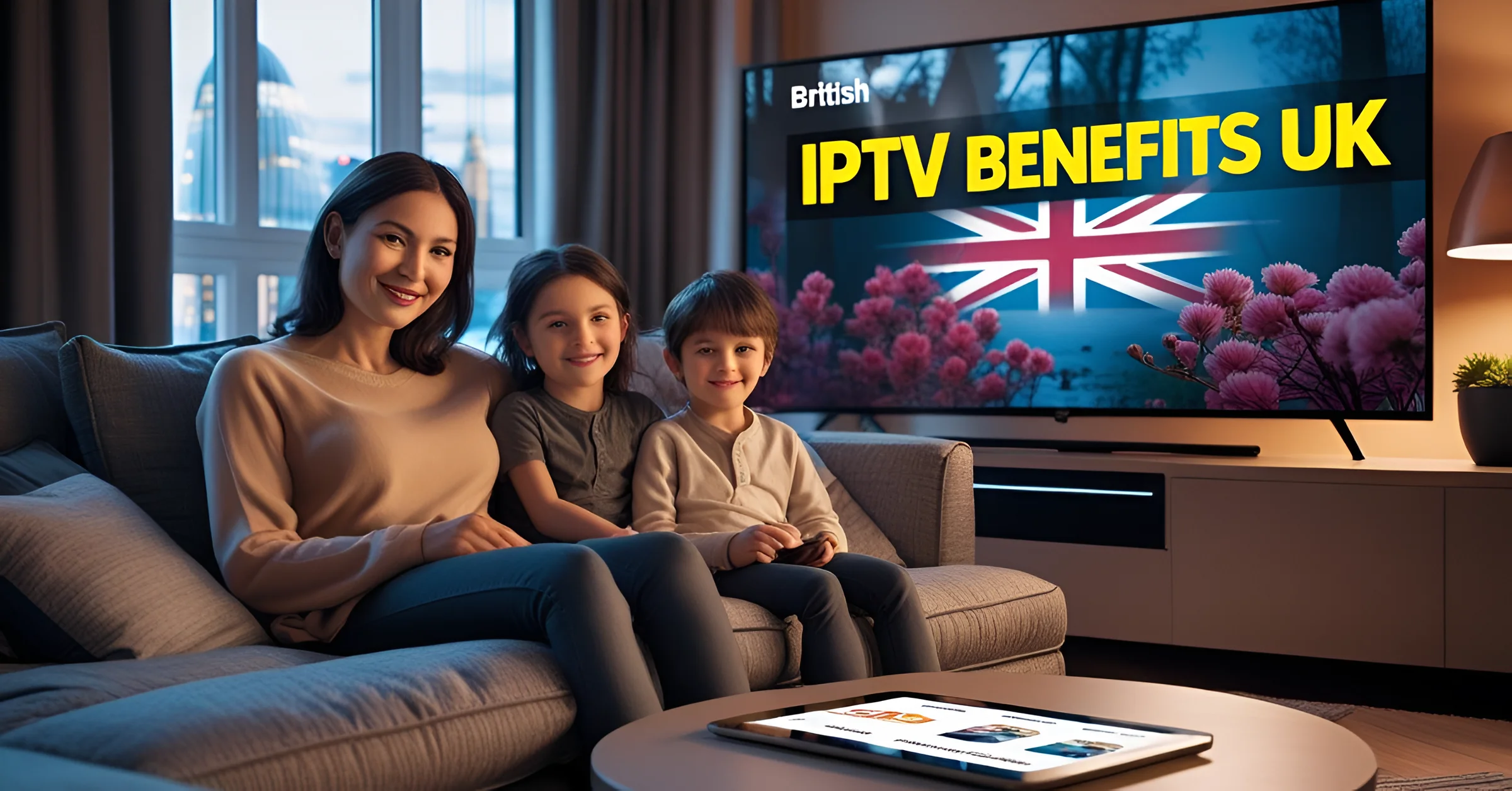1. Introduction — the streaming sea change
The past decade rewired TV. From a few channels to thousands, viewers transitioned from appointment viewing to on-demand streaming. Sky and Virgin dominated that shift. Now IPTV (Internet Protocol Television) extends the change further. It decouples content from physical infrastructure. It invites variety and innovation. But does it beat Sky and Virgin? In many practical ways, yes. This article shows exactly why, and how to do it without losing the things that matter — channels, reliability, and quality. Cut the Cord: IPTV Wins.
2. What is IPTV? A concise primer
IPTV delivers television over internet networks instead of satellite broadcasts or coaxial cable. Streams travel as data packets, similar to Netflix, but often arranged to mimic live TV, complete with Electronic Program Guides (EPGs), live channels, and video-on-demand (VOD). There are three common delivery models:
- Provider-hosted IPTV: Major ISPs and broadcasters offer managed IPTV services with contracts. These are licensed and reliable.
- Third-party IPTV services: Independent providers supply playlists (M3U/Xtream), often to suit niche tastes. Quality varies.
- Community / open-source setups: Users assemble playlists, headends, and local caching for personal use.
IPTV is a technology, not always a single business model. That flexibility is its strength.
3. Sky and Virgin TV — how traditional pay-TV works today
Physical distribution is at the heart of both Virgin and Sky. Virgin uses cable infrastructure and managed boxes. Both combine linear TV with on-demand platforms, apps, and bundled broadband. They maintain large content deals, exclusives, and sports rights. Their strengths are reliability, customer support, and curated channels. Their weaknesses show up as rigid contracts, high costs, and limited customization. Cut the Cord: IPTV Wins.
4. The main reasons people cut the cord
Why do viewers move away from Sky/Virgin? Several reasons repeat:
- Cost: Monthly fees and add-ons stack up. Big sports packages double or triple bills.
- Control: IPTV allows flexible channel mixes and short-term subscriptions.
- Device freedom: Watch on phones, tablets, smart TVs, and cheap sticks.
- Choice: Niche international channels, specialized VOD, and smaller producers thrive in IPTV ecosystems.
- Innovation: Custom DVRs, integrations with NAS, and third-party apps expand possibilities.
Cutting the cord isn’t for everyone. But for many, it’s a logical response to value and flexibility.
5. Cost comparison: IPTV vs Sky vs Virgin (real-world math)
Price drives decisions. Below is a simplified, illustrative comparison that highlights typical monthly costs. Real prices change with promotions, bundles, and location.
Example: Monthly cost breakdown (approximate)
- Sky (base + sports + broadband): £30 (base) + £25 (sports) + £30 (broadband) = £85
- Virgin Media (TV + VIVID broadband): £50 (TV packages vary) + £35 (broadband) = £85
- IPTV (reputable third-party provider + broadband): £10–£20 (IPTV) + £30 (broadband) = £40–£50
Over 12 months, the difference compounds. IPTV can cost roughly £420–£600 a year versus £1,020 for bundled Sky/Virgin. That’s a large saving.
Add-ons and caveats
- High-end IPTV users may buy premium subscriptions, NAS or DVR solutions, and multiple apps. Costs still often stay below traditional bundles.
- Exclusive sports rights are expensive. If you need Sky Sports cricket or premium Premier League access, IPTV may not offer legal parity.
- Customer service and guarantees differ. Traditional providers include hardware support that IPTV providers might not.
6. Content availability and choice: who wins?
Content is king. Sky and Virgin command premium rights for many leagues, films, and first-run shows. They invest heavily in originals and exclusives. IPTV’s strength is breadth and niche access. It often offers international channels, indie streams, specialty sports, and flexible channel packs.
Quick comparison
- Sky/Virgin: Best for UK-first sports and big-budget content.
- IPTV: Best for variety, smaller niches, and flexible add-ons.
If you watch mainstream UK blockbusters and top-tier live sports exclusively available via Sky/Virgin, those providers retain their value. Yet many viewers combine IPTV for general viewing and keep a limited Sky/Virgin subscription for must-have events.
7. Flexibility and device support: the IPTV advantage
IPTV excels at device compatibility. Most IPTV providers support:
- Smart TVs (via apps or web players)
- Android TV boxes and Fire TV Sticks
- iOS and Android phones & tablets
- Desktop players (VLC, Kodi)
- Browser-based playback and Chromecast casting
- NAS and home-server DVR recording
Sky and Virgin lock users into proprietary boxes and software. Their apps are improving across platforms, but they rarely match the freedom of bringing multiple playlists to many devices.
8. User experience: UI, EPG, and remote control battles
A slick UI matters. Both Virgin and Sky offer well-designed user interfaces, well-executed EPGs, and integrated suggestions. IPTV apps vary widely. Some, like TiviMate or OTT Navigator, provide excellent EPGs and neat UX. Others lag.
UX realities
- Consistency: Sky/Virgin — consistent across boxes. IPTV — depends on the client app.
- EPG quality: Sky/Virgin — professional metadata. IPTV — often relies on provider XMLTV feeds; accuracy varies.
- Voice search and universal remote controls are integrated into major pay-TV sets. IPTV can work with voice but needs more manual setup.
A well-configured IPTV setup can match or beat pay-TV UX for power users. Casual users may prefer the out-of-the-box simplicity of Sky/Virgin.
9. Picture quality, latency, and buffering — technical realities
IPTV streams subject to internet variability. However, IPTV is on par with cable and satellite when properly configured.
Key factors
- Bandwidth: 25–50 Mbps recommended for HD/4K.
- Local network: Ethernet outperforms Wi-Fi every time.
- Provider CDN: Good IPTV providers use multiple CDNs and regional caching.
- Decoder & hardware acceleration: Modern devices handle H.264/H.265 well.
Latency and buffering
- Satellite has predictable latency. IPTV varies with network routing.
- ISP throttling can cause evening buffering. A VPN or a better ISP helps.
- Sky/Virgin provide stable broadcast feeds; IPTV streams depend on the provider’s infrastructure.
In short: IPTV can offer excellent quality, but it requires attention to network and hardware.
10. DVR, catch-up, and on-demand features compared
Managed DVRs with cloud recording, built-in catch-up, and parental controls are offered by Virgin and Sky. IPTV solutions offer more DIY flexibility:
- Local DVR (NAS/USB): Record streams directly in some apps (TiviMate + NAS, Kodi combos).
- Timeshift & catch-up: Provider-dependent. Some IPTV services include catch-up VOD.
- On-demand libraries: IPTV relies on provider offers, while Sky and Virgin have licensed VOD catalogs.
Pay-TV is convenient if you prefer scheduled recordings with assured availability and user-friendly interfaces. If you desire versatile recording options and long-term preservation, IPTV might be a better option.nji
11. Sports and live events: what matters to fans
Sports fans prioritize reliable live feeds, minimal latency, and access to major rights. Sky holds many UK sports rights. Virgin bundles some of these via Sky channels on its platform. IPTV can stream live sport, including international leagues and niche sports. However:
- Major leagues & pay-per-view: IPTV rarely matches the exclusive rights held by large broadcasters in a fully legal way.
- Latency: For betting or live commentary, even small delays matter. Satellite is often better.
- Scalability for big events: Major broadcasters invest in extra capacity for big matches; some IPTV providers may struggle during peak events.
Many sports fans opt for a hybrid strategy, using pay-TV sports packages for key games and IPTV for general viewing.
12. Reliability, uptime, and provider infrastructure
Virgin and Sky both have strong distribution networks with service-level procedures in place. They provide guaranteed continuity and hardware replacement. IPTV reliability varies by provider:
- Licensed providers and ISP-run IPTV tend to be stable.
- Small third-party services may have slowdowns or outages, making them erratic.
- Redundancy: Top IPTV providers use multiple servers and CDNs to reduce downtime.
Reliability is a major reason some viewers keep pay-TV. But with careful provider selection and a backup plan (secondary provider, local recordings), IPTV can be highly reliable.
13. Legal and ethical considerations in the UK
Legality matters. IPTV players are legal. It is not acceptable to stream copyrighted content without the proper authorization. Key points:
- Licensed IPTV: Offered by ISPs and broadcasters — legal.
- Third-party providers: May offer streams without permission. Using them risks takedowns and potential legal consequences.
- Hardware devices: Selling pre-configured boxes loaded with illegal services is illegal in the UK.
When choosing IPTV, prefer providers that declare legitimate content sourcing. Respect copyright and consider the ethical implications of consuming unlicensed streams.
14. Security and privacy: VPNs and data handling
IPTV streams travel over your internet connection. Concerns emerge:
- ISP throttling: ISPs might limit streaming traffic. VPNs can help by encrypting traffic.
- Privacy: Choose a VPN with a no-logs policy if privacy matters.
- Provider security: Reputable IPTV providers protect endpoints and verify users. Shady services may expose you to malware or data leaks.
A VPN is a useful tool for privacy and to mitigate ISP shaping, but it’s not a magic legal shield.
15. How to pick a reputable IPTV provider
Choosing a provider is critical. Look for:
- Clear terms and contact info: Legit services show business details and responsive support.
- Trial periods: Try short-term plans before committing.
- Reviews from multiple sources: Use forums and trusted reviewers; cross-check.
- Server locations and CDN use: UK viewers benefit from UK or nearby European servers.
- EPG and VOD availability: If these matter, confirm support before buying.
Avoid providers with persistent downtime, poor support, or unclear legal status. Cut the Cord: IPTV Wins.
16. Devices and apps that make IPTV shine
Your device influences performance:
- Android TV boxes & Nvidia Shield: Powerful, flexible, great app support.
- Amazon Fire TV Stick / Cube: Affordable and widely supported; sometimes needs sideloading.
- Smart TVs (Samsung Tizen, LG webOS): Native apps possible but sometimes limited.
- Apple TV: Good UX but app availability varies.
- Raspberry Pi / HTPC / Kodi setups: For tinkerers and advanced users.
- Mobile devices and tablets: Good for on-the-go viewing.
TiviMate, IPTV Smarters, OTT Navigator, iPlayTV, Kodi (PVR clients), and thin desktop players are some of the best programs. Pick a client that supports your preferred features (EPG, DVR, multi-playlist).
17. Optimizing your home network for buffer-free IPTV
Network tuning matters. Follow practical steps:
- Use wired Ethernet where possible. It reduces jitter and packet loss.
- Upgrade to fiber broadband if available. Latency and upload speeds improve.
- Use QoS on your router to prioritize your IPTV device.
- Avoid busy Wi-Fi bands during prime viewing times. Prefer 5 GHz.
- For the DVR to offload recording writes, set up a small NAS or external disk.
- Keep an eye on bandwidth usage when several family members are streaming at once.
These small steps dramatically reduce buffering.
18. Troubleshooting common IPTV issues
Problems happen. Try these fixes:
- Buffering: Switch to Ethernet, reduce resolution, or change CDN (if your app allows).
- EPG mismatches: Use XMLTV feeds or re-sync your provider’s EPG.
- Stream drops: Check router logs, ensure firmware is up to date, and test the stream in VLC on a PC.
- App crashes: Clear cache, reinstall, or use an alternate player.
- DVR failures: Use stable wired storage and make sure the recording path is readable.
Always cross-test streams with VLC or another player to isolate app vs stream issues. Cut the Cord: IPTV Wins.
19. Transition checklist: moving from Sky/Virgin to IPTV
If you decide to switch, use a structured approach:
- Audit your viewing habits: Which channels and features do you truly need?
- Map required rights: Sports, premium content, and exclusive shows may require keeping some subscriptions.
- Choose an ISP plan with adequate speeds and low contention.
- Select devices and a primary IPTV client. Buy hardware if needed.
- Test providers with short trials before committing.
- Set up DVR/recording if you depend on it.
- Keep a fallback such as a basic Sky/Virgin package for must-have events.
- Cancel traditional contracts only after you confirm your IPTV setup meets your needs.
A phased transition reduces risk and frustration.
20. Future trends: where TV is heading next
Streaming evolves. Expect:
- More hybrid models: Traditional broadcasters offering flexible IPTV-like packages.
- Improved CDNs for low-latency live streaming.
- Cloud DVR and distributed caching to make IPTV more reliable.
- Personalized channel bundles and à-la-carte pricing.
- Regulatory action targeting unlicensed streams, refining legality and enforcement.
The direction favors flexibility. IPTV concepts will likely influence how all providers package and deliver content. Cut the Cord: IPTV Wins.
21. Conclusion — a practical recommendation
IPTV beats Sky and Virgin for many users, especially those who value flexibility, device freedom, and cost savings. IPTV allows tailored channel lineups, multiple inexpensive subscriptions, and advanced DIY features like NAS-based DVRs. However, IPTV places more responsibility on the user: choosing reputable providers, managing network setups, and accepting trade-offs on exclusive plays like top-tier sports. Cut the Cord: IPTV Wins.
If you want the cheapest possible service with the most freedom, IPTV is a strong choice. If you require guaranteed access to exclusive UK broadcasts and a fully supported hardware experience, maintaining at least part of a Sky or Virgin package makes sense. Most savvy viewers find a hybrid approach works best: IPTV for day-to-day viewing and a slimmed-down pay-TV Iptv subscription for must-have live events.
22. FAQs
Q1: Is IPTV legal in the UK?
A1: IPTV technology is legal. The legality depends on content licensing. Use licensed providers or services that clearly state legitimate sourcing. Avoid services that promise expensive premium channels at implausibly low prices.
Q2: Will IPTV give me the same picture quality as Sky/Virgin?
A2: Yes, if you have adequate broadband, a good device, and a reputable provider. Use Ethernet, a capable decoder, and avoid ISP throttling to get consistent HD/4K quality.
Q3: Is it possible to record IPTV streams similarly to a Sky DVR?
A3: Many IPTV setups support recording. Options include local recordings to USB/NAS and software DVR in apps like TiviMate or Kodi. Rights and availability depend on the provider.
Q4: What happens during major live events—will IPTV hold up?
A4: Top IPTV providers scale via CDNs. However, smaller providers may struggle. For high-stakes live events, test your provider in advance or keep a pay-TV fallback.
Q5: How do I choose a trustworthy IPTV provider?
A5: Look for transparent business details, positive community reviews, trial options, responsive support, and UK/CDN server presence. Avoid anonymous sellers and those with frequent complaints about downtime.