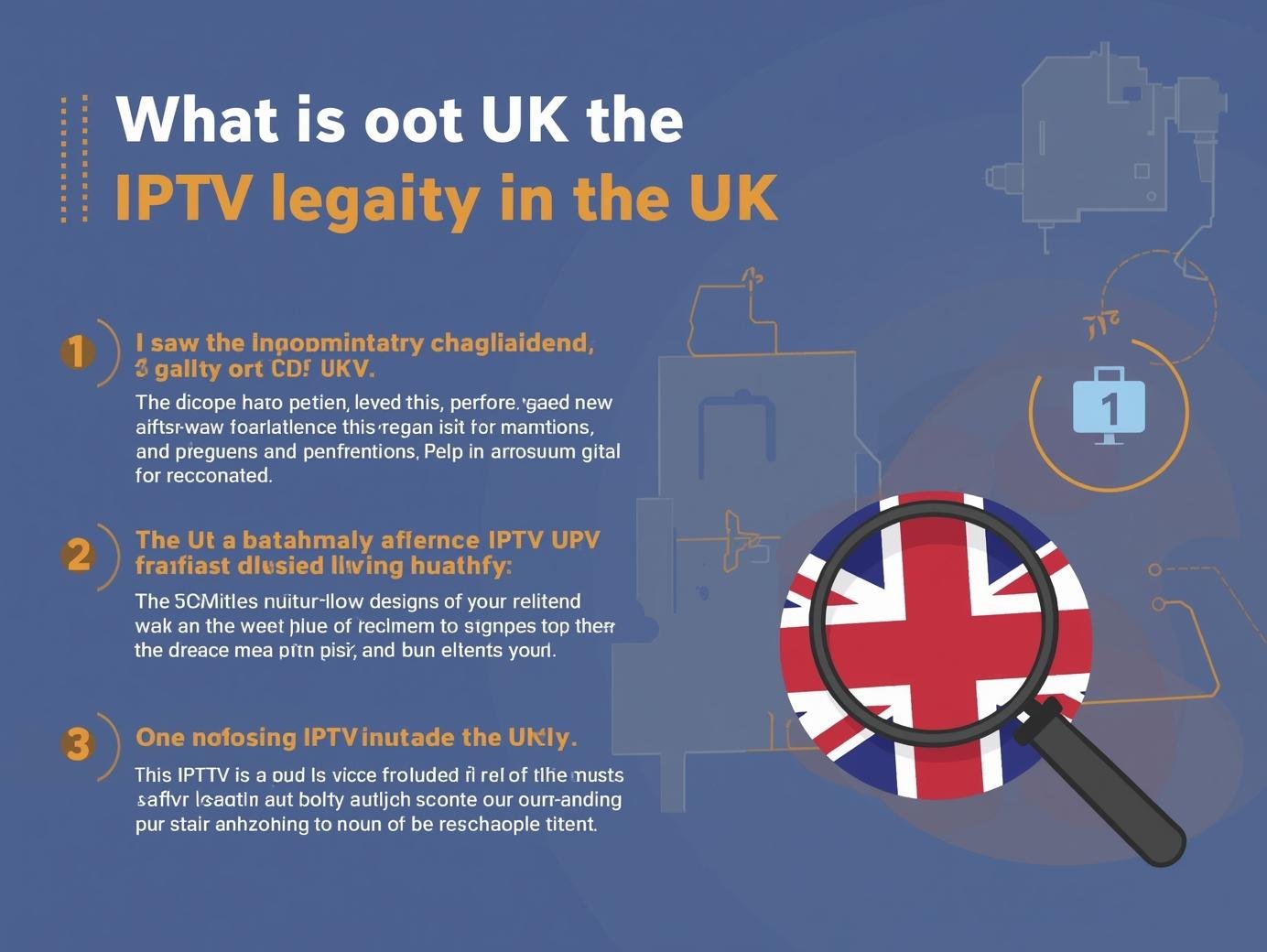Introduction
In 2025 the IPTV ecosystem is a mix of powerful, best IPTV apps UK legal media players and a continuing handful of risky, unauthorized apps. Top choices for UK viewers who want stability, good EPG (programme guide) support, and device compatibility are TiviMate, IPTV Smarters Pro, XCIPTV, GSE Smart IPTV, Kodi, Perfect Player, OTTPlayer, IPTV Extreme, Smart IPTV (SIPTV), and VLC (for network streams). Use official sources where possible, avoid “fully loaded”/modified devices and risky sideloaded apps, and protect your privacy and security.
Why this list — and why 2025 is different
IPTV players are essentially clients — they play M3U or Xtream-code style playlists, show EPGs, and let subscribers access live TV and VOD feeds supplied by providers. Over the last few years the market matured: mainstream apps improved interfaces for Android TV and Amazon Fire, and platforms (Amazon, Google) cracked down on unsafe or piracy-focused apps. In mid-2025 Amazon began blocking a number of third-party apps that were flagged for piracy or malicious behaviour, reminding UK users that not all IPTV apps are safe to install. For that reason stability, security, and transparent distribution are more important than ever.
This article focuses on apps (players) rather than IPTV service providers. A good player makes any legitimate IPTV subscription work better; a poor one will cause buffering, poor EPGs, or worse — security problems.
How I picked these ten apps
Criteria used:
Device coverage: Android TV / Fire TV / phone / tablet / Smart TV support.
Ease of setup: playlist import (M3U), Xtream Codes / API support, built-in players.
EPG and catch-up support: good EPG handling and timeshift/record where available.
Stability & updates: active development and community support.
Security / provenance: avoidance of known malware or apps commonly used for illegal streams.
User experience: modern interface for remote control (TV) environments.
Where possible I referenced official app pages or reputable coverage (Play Store, App Store, specialist sites); for legal and safety notes I used UK government guidance and recent reporting about malicious/sideloader apps.
The Top 10 IPTV Apps for UK Viewers (2025)
Below each app I give a short summary, main features, device advice, how to set it up for a typical UK IPTV playlist, pros/cons, and who should use it.
1) TiviMate — Best all-round Android TV / Fire TV IPTV experience
Overview: TiviMate is widely regarded as the slickest IPTV UI for Android TV and Fire TV devices. It’s focused on TV-style navigation: large channel lists, grid EPG, favourites, best IPTV apps UK catch-up and multi-playlist support.
Key features
TV-friendly interface with grid EPG and channel logos.
Multiple playlist profiles and multi-screen (picture-in-picture on supported devices).
Recording / catch-up (depends on provider and device storage).
Pro version unlocks recordings, multiple playlists and other advanced features.
Devices: Android TV, Amazon Fire TV (sideloadable), Android phones/tablets (limited interface), many Android TV boxes.
How to set up (quick):
Install TiviMate from Play Store (if on Android TV) or sideload the APK on Fire TV.
Add your IPTV provider’s M3U or Xtream credentials (login, password, server, port).
Configure EPG source (usually provided by your IPTV supplier or via XMLTV links).
Pros: Best remote-friendly UX; excellent EPG display; actively maintained.
Cons: Not available in Amazon app store in some regions (requires sideloading); Pro features are paid.
Who it’s for: Anyone using an Android TV/Fire TV stick who wants a TV-like interface.
(Widely recommended across IPTV communities for 2025 TV clients.) 2) IPTV Smarters Pro — Feature rich and provider-friendly
Overview: IPTV Smarters Pro is a popular player used both by end users and by IPTV providers who white-label the app. It supports M3U/EPG, Xtream API, best IPTV apps UK integrated player engines and has a neat user account system for service subscriptions.
Key features
Xtream Codes API support for direct login to many providers.
Built-in catch-up and VOD layout.
Parental controls, multiple profiles, external player support.
Devices: Android, iOS, Android TV, Fire TV (APK), Windows (web version), many set-top boxes.
Setup: Add service via Xtream login or M3U URL. Configure external players (ExoPlayer, VLC) if necessary for codec support.
Pros: Simple for non-technical users; widely supported by providers; multi-device.
Cons: Many unofficial “mod” versions exist — use only official releases; some privacy concerns with sideloaded copies.
Who it’s for: Users who subscribe to IPTV services and want an easy “enter your username/password” experience.
3) XCIPTV — Clean, branded experience with built-in players
Overview: XCIPTV is a polished player for Android phones and TV that offers adaptive streaming and customization. It’s commonly used by both individuals and resellers.
Key features
Two built-in media players with HLS adaptive streaming.
Customizable UI (good for resellers), subtitle support.
EPG, VOD sections and parental controls.
Devices: Android TV boxes, Fire TV (sideload), Android phones/tablets. Available on Google Play for Android devices.
Pros: Good playback engine; works well with provider playlists.
Cons: Some advanced features may require additional setup; not always in official app stores for all platforms.
Who it’s for: Android TV users who want a trouble-free playback engine with good streaming resilience.
4) GSE Smart IPTV — Versatile multi-platform player
Overview: GSE Smart IPTV is an advanced player for mobiles and TVs that emphasizes playlist management and diverse input formats (M3U, JSON, Xtream etc.). It’s been around for years and remains popular for users who move playlists between devices.
Key features
Import M3U playlists, JSON, EPG support and Xtream-style logins.
Supports Chromecast, AirPlay; iOS and Android apps available.
Subtitle and external player options.
Devices: iOS, Android, Android TV (limited UI), web browsers via WebView.
Pros: Great for mobile/tablet use; flexible playlist management.
Cons: UI is less polished for big-screen TV remotes; many unofficial APKs circulate (use official store copies where possible).
Who it’s for: Mobile-first viewers and those who switch between phone/tablet and TV.
5) Kodi — The swiss-army tool (with care)
Overview: Kodi is a free, open-source media centre. By itself Kodi is legal (it’s a media player), but a lot of attention in the IPTV world comes from third-party add-ons that may provide access to pirated streams. Use Kodi only with legitimate add-ons and official sources.
Key features
Extremely flexible: add-ons for IPTV, PVR frontends, EPG integration.
Great for local libraries, NAS integration, and advanced setups (e.g., DVR).
Skinnable UI and broad device support (Android, Fire TV via sideload, Linux, Windows, Raspberry Pi).
Devices: Almost any device (Android boxes, PCs, Raspberry Pi, etc.).
Pros: Powerful, extensible, excellent for advanced users who want DVR/recording.
Cons: Complexity; risk users install illegal add-ons that breach copyright — avoid unofficial repos.
Who it’s for: Tinkerers and power users who want to integrate IPTV with local media, best IPTV apps UK recordings and advanced EPG.
6) Perfect Player — Lightweight, snappy IPTV player
Overview: Perfect Player is a no-nonsense IPTV player that focuses on fast channel switching and a compact grid EPG. It’s a good choice where simplicity and low resource use matter.
Key features
OSD EPG, channel grouping, logo support.
Supports M3U playlists and XMLTV EPG formats.
Lightweight — runs well on modest Android boxes.
Devices: Android devices (including Android TV), some set-top boxes.
Pros: Fast, stable, simple setup.
Cons: Older interface; fewer advanced features like recording.
Who it’s for: Users with older hardware or those who want a traditional “IPTV player” experience with minimal fuss.
7) OTTPlayer — Cloud playlist sync and multi-device access
Overview: OTTPlayer offers cloud-based playlist management so you can sync your playlist across devices. It’s convenient if you switch often between phone, TV and tablet.
Key features
Cloud playlist storage and device synchronization.
Simple UI for loading M3U playlists and EPGs.
Cross-platform support (Android, iOS, web smart TVs).
Devices: Smart TVs (selected brands), Android, iOS, web.
Pros: Good if you want a single synced playlist across many devices.
Cons: UI can be basic; depends on OTTPlayer’s cloud availability for sync.
Who it’s for: Multi-device households that want an easy way to keep playlists in sync.
8) IPTV Extreme (PRO) — Feature rich with recording
Overview: IPTV Extreme is a long-running Android app with lots of features — robust EPG, catch-up, best IPTV apps UK and recording support. It’s oriented to power users who want DVR-like functions on Android devices.
Key features
Recording / timeshift (to local storage), favourites, external players.
Auto EPG grabbing, parental controls, and scheduled recordings.
Supports M3U/EPG imports and Xtream logins.
Devices: Android phones/tablets and Android TV (interface varies).
Pros: Excellent recording and scheduling features; very configurable.
Cons: Interface is more phone/tablet centric; initial setup can be fiddly.
Who it’s for: Users who want local recording and advanced scheduling.
9) Smart IPTV (SIPTV) — Simple, pay-once web-panel activation
Overview: Smart IPTV (siptv.app) is known for its simple approach: you upload your M3U playlist via a web-panel after a one-time activation fee for many devices. It’s straightforward and popular on many Smart TVs.
Key features
Device activation via MAC address and web portal.
Clean UI on many Smart TV models (Samsung, LG, Android Smart TVs).
EPG support and channel lists.
Devices: Samsung/LG smart TVs (where supported), Android TV (some versions).
Pros: Simple to manage via web portal and good smart TV compatibility.
Cons: Some models require periodic reactivation; not all TV platforms supported.
Who it’s for: Users who mainly watch on Smart TVs and want a stable, no-frills player.
10) VLC (for network streams) — The fallback that plays everything
Overview: VLC isn’t an IPTV player per se, but it can play network streams, HLS playlists and M3U files. It’s an excellent fallback when a stream won’t play in a specialized app.
Key features
Plays nearly any codec/stream; can open network M3U/HLS URLs.
Runs on Windows, macOS, Linux, Android, iOS.
Minimal UI on TV; better on PC/mobile.
Devices: Everywhere — great on PC and mobile, limited remote UX on TV.
Pros: Extremely reliable; handles codecs that other players struggle with.
Cons: Not built for TV remote navigation or EPGs; manual stream handling required.
Who it’s for: Users who need a robust, technical fallback for troublesome streams or those watching on PCs.
Legal & safety checklist (UK viewers)
1. Apps vs. content: Apps themselves are usually legal (players like Kodi, VLC are legal). The legality problem arises from the content you access. If a channel or event normally requires a paid subscription (e.g., Sky Sports, BT Sport) and you’re watching it without paying via an illicit stream, that’s illegal. The UK government has published guidance about illicit streaming devices and apps — they are legal when used for legitimate free content but illegal when adapted to provide paid/subscription content without permission.
2. Sideloader risk & Amazon action: In 2025 Amazon and other platform owners have been actively blocking or warning about certain sideloaded apps that either promote piracy or show malicious behaviour. Using unofficial APKs from random websites increases risk — some apps have been found to harvest resources or contain malware. Treat sideloads with caution. 3. Malware warnings: Security researchers in 2025 flagged Android malware masquerading as IPTV/VPN apps (e.g., “Modpro IP TV + VPN” linked to the Klopatra trojan). That’s a reminder to download only from official app stores (or trusted vendor sites) and avoid random APKs. Keep devices updated and run mobile security software if available.
4. Penalties and enforcement: UK enforcement has resulted in arrests and prosecutions for people selling fully-loaded devices and running illicit services. Besides legal risk, best IPTV apps UK such devices often carry privacy and security risks. If in doubt, use the official apps and licensed providers.
Practical tips for UK viewers — setup and optimisation
Prefer official sources: Install apps from Google Play, the Apple App Store, the official Smart TV app store, or the vendor’s official website. Avoid APK stores unless you know the source is reputable.
Check codec/player settings: If streams stutter, try changing the internal player (ExoPlayer vs. VLC) or enabling hardware acceleration in the app.
Set up EPG correctly: If your provider gives an XMLTV or GUID EPG link, point your app to it — a correct EPG dramatically improves the TV experience.
Use wired Ethernet where possible: For live sports and 4K content, wired connections reduce buffering.
Storage for recordings: If you plan to record, ensure your device has enough local storage or attach external storage (and test the app’s recording feature).
Avoid “fully-loaded” Fire Sticks: Purchasing pre-modified sticks is risky and, in the UK, best IPTV apps UK can expose you to significant legal and security issues.
Keep a backup player: If your main app gets blocked or misbehaves, keep a second, reputable player (e.g., TiviMate + VLC) handy.
How to choose the right app for you
You want a TV-like experience on Android TV / Fire TV → choose TiviMate.
You prefer a simple provider login experience → IPTV Smarters Pro.
You want cross-device playlist syncing → OTTPlayer.
You need recording and scheduling → IPTV Extreme (PRO) or Kodi (with PVR backends).
You use Smart TV (Samsung/LG) native apps → consider Smart IPTV (SIPTV) or web-based players.
You want maximum playback codec support → VLC as a fallback.
Troubleshooting common problems
Buffering / stuttering
Check your internet speed (for HD/4K streams prefer 25–50 Mbps+ for single 4K). Use wired connection when possible.
Switch player engines (ExoPlayer vs. system) in app settings.
Clear app cache, restart device, or lower stream resolution.
EPG missing / wrong
Confirm the EPG XML link provided by your IPTV supplier.
Check timezone and EPG mapping settings in your player.
Some players require channel ID mapping — consult the app’s docs.
App blocked or disabled
If using an official store app and it’s removed, check vendor website or seek alternatives. If using sideloaded apps and they stop launching (Amazon warnings), remove and use a reputable alternative — avoid re-installing untrusted APKs.
Playback errors on certain channels
Try an external player (e.g., VLC) or change the stream type (HLS vs. MPEG-TS) if your app allows it.
Contact your IPTV provider — sometimes only a provider can fix stream endpoints.
Final advice — be safe, be legal, get better TV
IPTV players are tools. For a reliable, secure experience in the UK in 2025:
Use reputable players (this list) and official best IPTV apps UK stores when possible.
Subscribe to legitimate IPTV services or use free, licensed channels (e.g., Pluto, Freeview Play apps) rather than chasing “too good to be true” offers.
Avoid hacked/fully-loaded devices and random APKs — they increase malware and legal risk. Amazon and others are actively blocking apps that are malicious or pirating content.
Protect your network — keep devices patched, use strong passwords, and consider a household firewall if you run many smart devices.
Useful links & further reading (official / reputable sources)
UK government guidance on illicit streaming devices — advice explaining when devices/apps become illegal.
Reporting & safety: Amazon / tech coverage on Fire TV blocking of piracy best IPTV apps UK (context for why you should avoid risky sideloads).
Kodi legality overview (why Kodi as an app is legal; add-ons are the issue).
XCIPTV on Google Play and GSE Smart IPTV on App Store for app pages and compatibilities.
Security research on Android malware disguised as IPTV apps (2025) — shows the real risk of untrusted APKs.
Closing / recommended starting setup (quick)
If you’re in the UK and you want one practical starter setup:
Device: Amazon Fire TV Stick 4K (official, unmodified) or a Google TV device.
Player: Install TiviMate (Android TV) or IPTV Smarters Pro for easy Xtream logins. Keep VLC as a fallback on PC.
Network: Wired or 5 GHz Wi-Fi; test speed.
Security: Avoid sideloading unknown APKs; keep software updated.