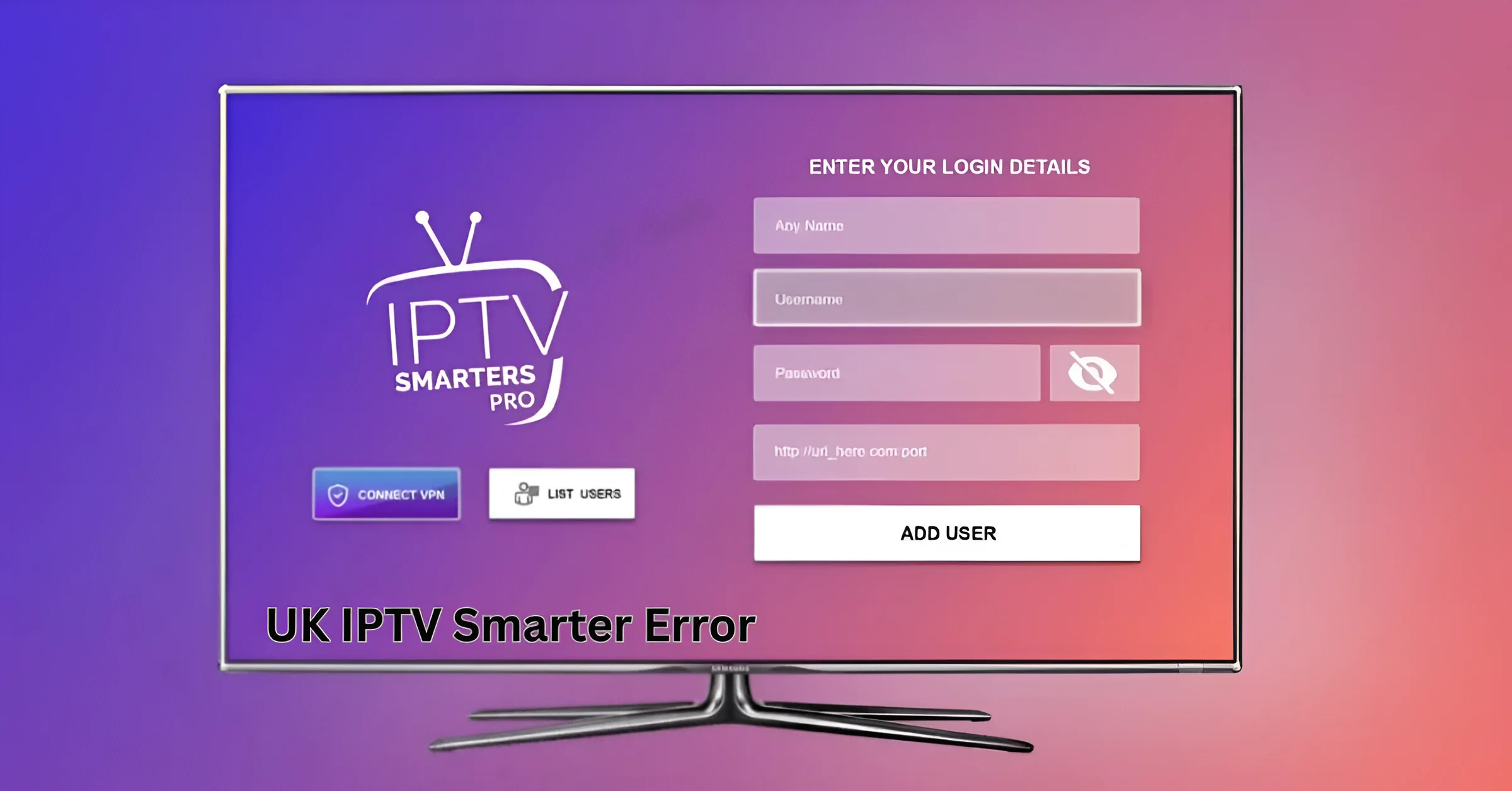For a sports-loving household in the UK — whether you’re glued to the Premier League, Formula 1, international rugby, cricket, or niche global sports — the way you receive your live action matters. IPTV or Cable UK Sports. Two of the major ways are:
- Traditional cable / satellite / TV-package providers (we’ll refer here primarily to cable/broadband-TV combos)
- IPTV (Internet Protocol Television) – streaming TV channels and live sports over broadband/internet rather than via a dedicated satellite or cable feed.
Which of these is better for sports fans in the UK? “Better” depends on a number of factors: cost, channel availability (especially rights to sports), picture/streaming quality, reliability, device flexibility, contract terms, and legal/risk issues. In this article we’ll explore in depth how cable and IPTV compare — with a strong focus on sports in the UK — and provide a guide to help you decide which is the right fit.
What we mean by “Cable” and “IPTV”
Cable (and traditional broadcast TV packages)
In the UK context “cable” is somewhat loosely used — many static TV packages are delivered via satellite (e.g., Sky) or via cable/fibre (e.g., Virgin Media) or via broadband + set-top box (e.g., BT) but for our purposes we’ll treat them as “traditional TV subscription” services where you pay for a fixed channel bundle or add-on sports pack, and receive content through a provider’s set-top box, cable-TV network or satellite feed. For example:
- Virgin Media offers sports add-ons including Sky Sports, TNT Sports and more.
- Sky offers sports packages (Sky Sports etc.) through its TV (satellite/cable) offering.
These services typically come with installation costs or hardware (a set-top box), maybe a contract term, sometimes bundled with broadband or phone.
IPTV
IPTV refers broadly to the delivery of television content via Internet Protocol over a broadband connection. In effect, instead of using a traditional broadcast signal (satellite/cable/terrestrial) you stream channels (live or on-demand) through the internet. According to one guide:
“IPTV technology itself is completely legal. The legality issue arises depending on whether the provider has rights to broadcast certain content.”
IPTV can be legal — for example services provided by legitimate rights-holders streaming channels via the internet. Or it can be entering a legal grey-area or illicit when providers stream premium sports without the rights. For example, UK authorities warn that use of unlicensed IPTV can lead to legal penalties.
Thus: when we compare “Cable vs IPTV”, it’s very important to distinguish legal, licensed IPTV platforms vs pirate/unlicensed IPTV services — as the latter carry serious risks (which we’ll cover). For a sports fan wanting high-quality, reliable, legal access, that distinction matters.
Why sports fans in the UK need to pay attention
If you’re a sports fan in the UK, your key concerns typically include:
- Access to the sports you care about (Premier League, Champions League, rugby, cricket, F1, niche international sports).
- Live coverage (not just highlights).
- Channel quality: HD, 4K, minimal lag/buffering — especially for big live games when lots of viewers are online.
- Device flexibility: being able to watch on TV, tablet, phone, maybe when you travel abroad.
- Contract flexibility & cost: sports‐rights inflation, bundle costs, ability to cancel.
- Legal compliance: ensuring you’re not inadvertently using an illicit service.
- Reliability: avoiding drop-outs, buffering, black-outs during big moments.
Given the cost of rights (especially for major leagues), the behaviour of major broadcasters, the choices available, and the proliferation of streaming options — the differences between cable and IPTV become meaningful for the modern sports fan.
We’ll examine the two options (and sub-factors) one by one, then compare them (pros & cons), and finally provide a verdict and guidance for UK sports fans.
Cable (traditional TV subscription) – From a sports-fan’s perspective
Channel / sports rights access
One of the strongest advantages of traditional TV providers (cable/TV subscription services) is their longstanding relationships with sports rights-holders. For example:
- The Premier League’s live UK broadcast deals include Sky Sports and TNT Sports (formerly BT Sport) in the UK.
- The sports packages offered by Virgin Media include Sky Sports, TNT Sports, Premier Sports etc.
- Comparison sites show that for “Sky Sports add-on” the price is known and packages are well defined.
From the sports-fan vantage point: if you subscribe to the right bundle with a major TV provider, you will get most of the major sports channels in the UK; you’re covered for big live matches, often on a reliable feed and hardware.
Picture quality & hardware
Traditional providers typically provide a set-top box (or sometimes a streaming box) optimised for live broadcast, perhaps with 4K/HD feeds, high uptime, dedicated hardware. For big broadcast events (football, F1, etc), this tends to be strong. The user experience is familiar: plug-in box, remote control, scheduled channels.
Reliability & streaming latency
Because the feed comes via a dedicated broadcaster’s infrastructure, there’s often less reliance on the vagaries of internet streaming (though internet still matters if it’s a hybrid solution). For live sports, any delay, buffering or stutter can spoil the experience — traditional TV tends to have more predictable performance.
Contract, bundles & cost
However: major drawbacks. Sports packages can be expensive. For example: as of June 2025, Sky Sports monthly costs were around £35–£55 depending on bundle and term. Some bundles lock you into 12-24 month contracts. Setup costs, hardware rental, and obligatory broadband or phone bundles may apply.
Flexibility & device access
Traditional TV boxes may restrict you to watching on the TV in one room (or if you have multi-room options then in other rooms). Remote access (watching while away from home) may require proprietary apps or streaming rights, and may not be included in all packages. Travel abroad? Access may be restricted by rights.
Upgradability and future-proofing
Sports broadcasting is moving fast — 4K, ultra-HD, streaming apps, multi-device. Traditional providers sometimes lag in moving to newer models (or charge extra for 4K). For example: some users on Virgin Media reported limitations on UHD Sky Sports access.
Summary: Cable Advantages & Considerations
Advantages:
- Strong channel rights coverage (major UK sports) when you subscribe to the big providers.
- Reliable hardware, familiar user experience, often high picture quality.
- Official licences reduce legal risk.
Considerations / Drawbacks:
- Higher monthly cost, long contract commitments.
- Possibly less flexibility (device access, remote viewing).
- Upgrade to 4K or ultra-HD may cost more.
- Cost of entry (setup, equipment, mandatory bundles).
- Some sports rights may shift to streaming/OTT rather than traditional TV.
For many UK sports fans — especially those who demand ease, reliability, and a one-box solution — traditional cable/TV subscription remains a solid choice. But with the rise of internet streaming and IPTV Uk significant competition and choice are emerging.
IPTV – What it offers (and what to watch out for)
What IPTV is in practice for sports fans
In the UK context, IPTV can mean a few different things:
- Licensed, legitimate IPTV service: e.g., a broadcaster offers a “TV via the internet” version of its channels (live + on-demand) and you access via smart-TV app, set-top internet box, or browser.
- Hybrid services: TV provider uses broadband/internet rather than pure satellite/cable.
- Unlicensed or illicit IPTV services : providers stream premium sports and channel content without proper rights, often offering large bundles of channels at unusually low price. The UK authorities warn about these.
For a UK sports-fan seeking a legal, reliable service, IPTV can mean legitimate streaming of big sports channels via internet, which brings extra flexibility. But legal status is key.
Flexibility & device support
One of the biggest selling points for IPTV for sports fans: you can often watch on any device with internet: smart TVs, tablets, phones, streaming sticks, laptop browsers. For example:
“One of the biggest benefits of IPTV UK sports is that it works on almost every device: Smart TVs, Firestick, Android Boxes, iPhones, iPads, Android phones, web browsers.”
If you travel, commute, or like to watch multiple devices (TV in living room, tablet in bedroom, phone on commute), IPTV has major appeal.
Cost structure & contract flexibility
Some IPTV services (especially licensed ones) offer more flexible contract terms — shorter commitments, “roll-up” monthly subscriptions, etc. For example, for Sky Sports you can get a 24-hour day pass via NOW TV. This kind of flexibility appeals to sports fans who might only want certain sports or events seasonally.
Streaming quality & reliability
Here is where the gap can arise. Streaming quality depends heavily on your broadband connection, your home network, device, and service-provider infrastructure. For big live events where thousands of fans tune in, any buffering or lag can be a real issue. With traditional broadcast you often get a more consistent performance, but good IPTV services (with strong infrastructure) may be close or equal.
Channel rights / availability
IPTV services may offer the same sports-channels as traditional providers — but you must confirm. The key issue is: does that IPTV service hold the rights to stream the sports you want (especially in your region)? Many unlicensed services promise “everything” but are illegal and unreliable. Licensed services will mark clearly what channels are included. According to an article:
“There are three main types of IPTV … Live TV – Stream live television channels in real-time … On the flip side, beware of IPTV suppliers that: don’t offer support or contact info … promise thousands of channels for a ridiculously low price.”
Legal risk and security
For UK sports fans especially, this is a major concern. Many websites remind:
IPTV becomes illegal when a service gives access to premium channels (Sky Sports, BT Sports, etc.) without paying for proper streaming rights.
And:
“Consequences of using unlicensed IPTV services … include fines, imprisonment, cybersecurity risks, unstable service.”
It’s vital to vet if the IPTV service you use is legitimate. Using an illicit service might seem cheaper but carries risk — service removal without notice, legal consequences, poor reliability.
Advantages and drawbacks for sports fans
Advantages:
- Flexibility: watch on multiple devices, at home or on the move.
- Potential for cheaper / more flexible subscriptions (if legal).
- No need for traditional “set-top box” hardware or cable feed; just internet (though good broadband required).
- Easier to combine with other streaming services, potentially allow “pick and choose” sports access.
Drawbacks / risks:
- Quality and reliability depend heavily on your broadband speed and network stability.
- Some live sports broadcasts may have more latency than cable-feed (important for live betting or twitchy matches).
- Channel rights might be limited; some sports may remain in traditional packages.
- Legal risk if you use an unlicensed provider; also risks of malware/security issues.
- Some legitimate IPTV services may still involve contracts/hardware or less favourable terms compared to traditional providers.
Side-by-Side Comparison: Cable vs IPTV for UK Sports Fans
Let’s compare across key dimensions for a UK sports fan.
| Feature | Cable / Traditional TV Subscription | IPTV (Licensed) |
| Sports channel availability / rights | Usually very good: major rights are held by established broadcasters. Easier to ensure you get big leagues. | Good if you choose a legitimate service that holds the rights; but more variability, you must check carefully. |
| Live broadcast reliability / latency | Generally strong. Dedicated hardware, broadcast infrastructure means less buffering/lag. | Can be very good — but performance depends on broadband speed, home network, device. May have more variability. |
| Device flexibility | Watching usually via TV + box; some providers offer apps for other devices, but may have restrictions. | Strong flexibility: can watch on smart TV, phone, tablet, wherever you have broadband & device support. |
| Contract / cost / flexibility | Monthly cost can be high; add-on sports packs cost extra; long contracts common; setup/hardware fees. | Potentially lower cost, greater flexibility (short term subscriptions) if legal; but you must ensure you’re paying for legitimate service. |
| Picture quality / upgrade (4K, HDR) | Many providers offer HD, some 4K — but sometimes at extra cost and may require new box/contract. | Many legal IPTV services support HD/4K; but actual quality depends on your internet throughput & service’s technical setup. |
| Travel / remote access | May have restrictions: rights may block access outside home or abroad; device support may be limited. | Often strong remote access (apps, streaming) if rights cover it; you can potentially watch away from home more easily. |
| Legal / security risk | Low (assuming you use a recognised provider with rights) | Must verify legitimacy. Unlicensed services are illegal and carry risk of service removal, legal penalties, malware / security issues. |
| Upgrade / future-proofing | Strong providers are investing in streaming/4K/next-gen; but traditional hardware may limit flexibility. | IPTV is inherently “internet‐native” and tends to align with streaming trends, multi-device, global access. |
| Suitability for major, event-based sports | Very good: big events, dedicated channels, predictable infrastructure. | Potentially very good — but more dependent on network quality and rights availability. |
Special consideration: The UK sports broadcasting landscape
To make an informed decision as a UK sports fan, you need to understand how the rights landscape works and how it is evolving.
Major rights deals in the UK
- The Premier League: Live matches in the UK are currently broadcast by Sky Sports and TNT Sports. For example, Sky announced they will show a minimum of 215 Premier League matches per season from 2025/26 after recent new rights deals.
- The broadcaster formerly known as BT Sport was rebranded as TNT Sports in the UK (February 2023 announcement).
- TV providers such as Virgin Media list sports add-ons: Sky Sports, TNT Sports, Premier Sports etc.
What this means for choice
Because the major sports rights are concentrated in a few large broadcasters (Sky, TNT, etc.), if you go the cable/traditional route you get access via well-known providers. If you go IPTV, you must check whether the provider has access to the same channels/rights. If they don’t, you may miss the big games.
Moreover, rights are shifting: streaming (internet/OTT) becomes more relevant. That means the distinction between “traditional TV” and “internet streaming” blurs. Cable providers themselves now often provide streaming versions.
The growth of “cord-cutting” and internet delivery
One article notes:
“Cord cutting in the UK has accelerated, particularly among sports fans under 45. Why? Rising subscription fees, inflexible contracts, hidden costs (installation, set-top boxes).”
This is relevant: sports fans are increasingly open to internet‐delivered services, provided the service is reliable, includes the sports they want, and delivers good quality.
The legality issue: unlicensed IPTV & enforcement
A critical piece: The UK authorities (for example the Federation Against Copyright Theft / UK Intellectual Property Office) are cracking down on unlicensed IPTV services. For sports fans who might be tempted by “cheap IPTV” offers, this is a risk. For example:
“Watching content that’s broadcast without the copyright owner’s consent is illegal.”
“If you’re using an IPTV provider that gives premium channels without rights — you’re watching pirated content.”
Thus: being able to identify that your IPTV service is legitimate (rights-holding, licensed) is crucial, especially to avoid legal or reliability issues. IPTV or Cable UK Sports.
What sports fans really care about: Deep dive
Let’s break down the considerations specific to sports fans — not just casual TV watchers.
1. Live event quality & latency
For sports fans, especially live sports (football, rugby, F1, etc), live quality and low latency matter. A few seconds’ delay may matter for live betting or social commentary; buffering or lag during a key moment (goal, finish line) can ruin the experience.
- Traditional TV services often have very low latency and are optimised for “big event” delivery.
- IPTV, even legitimate, depends on your internet speed and network congestion. If your broadband is marginal, you may get stutter at peak time (big match nights).
- If you’re using an IPTV service not built for scale (bearing in mind sports fans will all tune in at once) then you may get comparatively worse performance during big matches.
Conclusion: If you demand rock-solid live performance (no lag, no buffering) then cable/traditional still has the edge. But if your broadband is strong and the IPTV provider is good, you can get comparable performance.
2. Channel / rights coverage / breadth of sports
Sports fans rarely only watch one sport. You may want Premier League, Champions League, Formula 1, rugby union, cricket, eSports, international fixtures, lesser-covered sports. IPTV or Cable UK Sports.
- Cable/traditional providers often bundle lots of sports channels and add-ons. For example Virgin Media lists Sky Sports, TNT Sports, Premier Sports etc.
- IPTV might offer flexibility (subscribe to fewer channels) but you will need to check: does the service include all the channels you care about? Does it include pay-per-view events?
- Some rights may remain exclusive to traditional broadcasters, or may not be available in certain streaming packages.
Thus: for full breadth of sports, traditional providers may have a slight advantage — unless the IPTV provider is equivalent.
3. Device access / multi-screen / portability
Modern sports fans expect flexibility: watch on the TV, on a tablet, while travelling, maybe cast to TV, maybe watch away from home.
- IPTV shines here: device flexibility tends to be stronger, streaming to multiple devices, easier remote access.
- Traditional providers are improving (many offer companion apps, remote streaming) but may still require set-top box and may restrict outside home or incur extra cost.
For a sports fan who cares about watching across devices, or on the move, IPTV has clear appeal — provided quality and rights are guaranteed.
4. Cost, contract & flexibility
Sports fans know costs can escalate: rights fees go up, packages get bundled with broadband, long contracts lock you in, hardware rental, price hikes after initial deal ends. IPTV or Cable UK Sports.
- Traditional providers: high cost, often long contracts. For example: sports add-on may be £30+ per month.
- IPTV: If legitimate, potentially more flexible, shorter term, maybe lower cost. But you must ensure you are still getting legal, rights-compliant service.
Thus: if you want flexibility, cost-control, ability to switch off after a season, IPTV may offer advantages — again provided you pick wisely.
5. Picture quality / upgrade to 4K / HDR
Many sports fans want ultra-HD, 4K, HDR — especially for F1, big football matches, where visual clarity enhances the experience.
- Traditional providers increasingly offer 4K upgrade, but may charge extra or box-upgrade. For example, some users on Virgin Media complained about UHD access for Sky Sports.
- IPTV services may natively support 4K if the broadband supports it and the provider streams in 4K. The limiting factor becomes your internet speed and your equipment.
So: both have potential, but the actual performance will depend on your setup (internet speed, TV, hardware) and the provider. IPTV or Cable UK Sports.
6. Legal & security risk
One area where IPTV has a big caveat: legality. Some sports-fans are tempted by cheap IPTV offerings that promise “all sports channels for £10/month” — but these often do not have proper licences.
- UK government/rights-holders have taken action against illicit IPTV services; using them exposes you to fines, service disruption, malware risk.
- Traditional providers are by definition licensed and less risky (assuming you stick to the major operators).
- It’s absolutely crucial that any IPTV service you use is legitimate, licensed, transparent about channel rights.
For sports fans, the risk of picking an unlicensed service is significant: you might lose access for major matches, get slow/unstable streams, or face legal issues.
7. Upsides & downsides for big matches/events
If you’re a fan who watches major events (e.g., Champions League final, big boxing pay-per-view, F1 grand prix), then:
- Traditional providers often have rights, robust broadcast, event-grade scale.
- IPTV: could be good, but you must verify the event is included in your service, that the feed is up to scratch, that remote/streaming latency isn’t a problem.
If you’re a “hardcore sports fan” who never misses a major event, reliability might tip you toward a traditional provider unless you have a top-tier IPTV service.
Additional variables specific to the UK market
Broadband speed & infrastructure
In the UK, your IPTV experience will depend on your broadband connection. If you live in an area with slower speeds, high congestion (peak times), or unstable connection, you might encounter buffering or drops. Traditional cable/satellite might be more robust in such cases. Conversely, if you have a high-quality fibre connection (e.g., full fibre 1000 Mbps), IPTV will be much more viable.
Multi-room & household access
If you have a big household, multiple TVs, children or family who want to watch different sports at the same time — you’ll want a solution that supports multiple devices/streams. Many IPTV services offer multi-device streaming; traditional providers support multi-room boxes but sometimes at extra cost. IPTV or Cable UK Sports.
International travel & geo-restrictions
If you travel abroad frequently, you might want to watch UK-sports streams from abroad. IPTV (licensed) may offer apps/streams that work outside home (subject to rights). Traditional zones may restrict access (rights often limit access outside the UK). So IPTV has an edge for portability — but only if rights permit.
Bundles with broadband/phone
Many UK sports-TV subscriptions come bundled with broadband/phone. For example, entry into bundle might reduce cost of TV+sports. With traditional providers, you might end up paying for broadband you don’t need just to get the sports package. With IPTV you could pick a separate broadband provider and streaming service.
Future trends & streaming shift
Sports broadcasting is increasingly shifting toward streaming/OTT rather than purely cable/satellite. So the distinction between “TV provider” and “internet provider” is narrowing. For example, many traditional providers now offer “TV via broadband” options. The advantage for IPTV is that you’re already “streaming-native”. For sports fans who want to future‐proof, IPTV may have greater long-term flexibility.
Legal/rights changes
Sports rights change regularly. For example, big deals for Premier League, changes in operator names (BT Sport → TNT Sports). You should check which service holds the rights for the sports you care about — whichever delivery mechanism you choose. If you pick a delivery route that doesn’t carry the rights, you may miss your sport. For example: a provider might have “TV channels” but not the live sports rights for certain leagues.
Regional/local content
If you are in a specific region or want niche sports (say Scottish football, lower-tier leagues, regional rugby) you’ll need to check whether your provider (cable or IPTV) includes those channels. Sometimes traditional providers have “extras” (e.g., Premier Sports, niche regional channels) that may or may not be included in standard bundles.
What happens in practice: Real-World Scenarios for UK Sports Fans
Let’s apply the comparison into some typical scenarios a UK sports fan might be in, and consider which delivery mechanism might suit them.
Scenario A: You’re a “big-event” sports fan
You want all the major football (Premier League, Champions League), F1, rugby, cricket, you watch live on TV in your living room, you want ultra-HD, minimal fuss, you’re willing to pay for the best.
Recommendation: Traditional cable/TV provider.
Why? The safe path: you’ll subscribe to a bundle with major rights, set-top box delivers reliably to your big TV, you get high quality, low latency, less risk of missing key matches. You may pay more, but you get “premium” coverage.
Scenario B: You’re a multi-device, flexible-viewer sports fan
You watch a lot of sports but you also like to watch on tablet/phone when commuting or travelling; maybe you don’t mind less “premium” hardware as long as you can watch on multiple screens; you have a good fibre broadband connection. IPTV or Cable UK Sports.
Recommendation: IPTV (licensed) becomes very competitive.
Why? Device flexibility, possibly lower cost, you can subscribe/unsubscribe more easily, you can watch away from home. Provided you choose a good service and your broadband is strong, you may get as good an experience as traditional.
Scenario C: Budget-conscious casual sports fan
You watch some sports (maybe Premier League, your favourite club) but cost matters, you don’t need ultra-HD, you’re fine with flexible access and fewer extras.
Recommendation: IPTV may offer best value — but key is to ensure the service is legitimate and covers the sports you want. You might alternatively pick a traditional provider but choose a minimal sports add-on.
Scenario D: You live in an area with poor broadband or prioritise reliability
If your broadband is inconsistent, or your household has heavy usage, or you prioritize “never miss a big game” more than device flexibility.
Recommendation: Traditional provider likely better. The dedicated infrastructure means less dependence on internet quality.
Scenario E: You often travel abroad, or watch sports while away
If you often travel, or want to watch UK sports while abroad, or across multiple devices and locations.
Recommendation: IPTV (licensed) likely offers edge — but check rights for abroad/remote viewing, device compatibility, and ensure connection quality. Traditional provider may restrict access when you’re outside “home”.
The Legal & Risk Dimension – A deeper look
This deserves its own section because for sports fans using IPTV, the legal risks are real. IPTV or Cable UK Sports.
IPTV legitimacy: what to look for
When evaluating an IPTV service (in the UK) for sports, ask:
- Does the provider clearly state which channels/sports rights it holds?
- Is the price suspiciously low (e.g., “1000 channels for £5/month” is a red flag)?
- Are there transparent terms, contact info, customer support?
- Does the service use legitimate apps/streams (not just side-loaded “Kodi add-ons”)?
- Does the provider confirm licence/rights for sports broadcasts?
- Are you getting hardware/box from credible vendor or just an internet feed?
UK enforcement & penalties
- The UK government via the Intellectual Property Office has documented how illicit streaming devices (boxes) are used to access subscription TV/sports illegally.
- Using or selling unlicensed IPTV services can lead to fines, device confiscation, internet service suspension.
- UK trade/consumer authorities warn users of these risks.
For sports fans: what could go wrong
- Service you pay for might be shut down without notice because rights owner takes down servers.
- You may lose access exactly during a big match.
- You could face legal or financial risk (especially if you are reselling or promoting an illicit service).
- You might get malware, privacy/security issues if the service is dodgy.
- You might miss certain rights (e.g., pay-per-view boxing events) if the service doesn’t have them.
Summary: risk mitigation
- Stick to recognised providers (either cable/traditional or licensed IPTV).
- If using IPTV, make sure rights are clearly stated and provider is credible.
- Make sure your broadband/device setup is robust if you rely on streaming for major events.
- Read terms of service. Be cautious with ultra-cheap “all sports” offers.
- Understand that switching away may involve contract terms (for traditional) or instability (for unverified IPTV).
Cost considerations & Value for Money
Sports broadcasting rights are expensive, and those costs are passed on to consumers. IPTV or Cable UK Sports. For sports fans, value means: how much you pay vs how much you watch, plus quality, plus flexibility.
Typical costs for UK traditional providers
- As of mid-2025, for Sky Sports add-on: around £26.99 to £35+ per month for a 30-day rolling option via NOW.
- Bundle deals with TV + broadband + sports on 24-month contracts might result in £50-£70+ per month.
- Additional costs for hardware, installation, set-top box rental, long contracts.
Potential cost benefits with IPTV
- Monthly/short-term subscriptions might cost less.
- You may be able to target only the sports channels you care about (rather than a large bundle).
- Device flexibility may allow you to use existing hardware instead of renting a box.
Value for sports fans
- If you watch a lot of live sports (every week) and need the “premium experience”, the higher cost may be justified.
- If you watch sporadically or only certain leagues/events, a lower-cost, flexible solution might be more cost-effective.
- Cost-effectiveness also depends on whether you need high-quality, low-latency feed — if you compromise here to save cost, the experience may degrade.
Hidden costs & bundle upsells
- Traditional providers may raise prices after an introductory period.
- Sports bundles may require you to take broadband/phone packages you don’t need.
- With IPTV, while cost may be lower, reliability or rights may be compromised — so the “saving” may come at a quality cost.
- Consumers should factor in their time (setting up, troubleshooting) and risk (for unlicensed IPTV) when assessing value.
Future-looking: Which way is the industry going?
As a sports fan planning ahead (for the next few years), what trends should you watch?
Streaming and internet delivery gaining ground
The broadcast industry is shifting: more content being delivered via streaming/OTT rather than purely satellite/cable. IPTV or Cable UK Sports. That bodes well for IPTV streaming-based sports delivery. Good broadband infrastructure means streaming becomes more viable.
Increased rights competition & fragmentation
Sports rights continue to be expensive and contested. We’re seeing more fragmentation (some rights go to streaming platforms). This means being locked into a traditional bundle may not guarantee full coverage of all sports; similarly, choosing an IPTV service that doesn’t adapt may leave you behind.
Device and user-experience innovations
VR/AR, 8K, multi-camera angles, interactive features — many of these are more convenient in internet-native platforms (IPTV/streaming) than legacy set-top box infrastructure. Sports fans might see additional features coming more quickly via streaming.
Consumer behaviour & flexibility
Consumers (especially younger sport-fans) are expecting flexibility: multi-device, no long contracts, pick & choose subscriptions. This favors IPTV / streaming solutions. One article:
“Cord cutting … sports fans under 45 … rising subscription fees, inflexible contracts…”
Legacy hardware and price pressures
Traditional TV providers will have to adapt (improve streaming options) or face pressure; sports fans may benefit from this competition with improved quality or lower prices. The margin for error (in terms of cost/premiums) shrinks. IPTV or Cable UK Sports.
In short: the trajectory suggests streaming/IPTV will grow stronger, and sports fans who position themselves with good broadband and flexible services may benefit — but the “safe” high-quality route may still be a traditional subscription for now.
Verdict: Which is “better” for UK sports fans?
So, after all this, what is the verdict? Is cable or IPTV better for sports fans in the UK?
There is no one-size-fits-all answer. It depends on your priorities, your broadband setup, your budget, your sports-interests. But here is a summary:
- If you are a “hardcore” sports fan who watches most big events, demands high reliability, uses a big TV in the living room, wants minimal fuss — traditional cable/TV package is likely the safer, higher-quality route.
- If you are a more flexible viewer, use multiple devices, travel, have good broadband, and care about cost and flexibility, then licensed IPTV is an excellent choice — possibly better value and more future-proof.
- If your broadband quality is marginal, you want ultra-low latency for live events (especially for things like live betting) and you prioritise “never miss a thing”, then cable may still edge it.
- Important caveat: If you go IPTV, make sure it’s legitimate. The risk of using unlicensed services is too high, especially for live sports.
My recommendation in one sentence
For most UK sports fans in 2025, a hybrid approach may be optimal: subscribe to a major provider for your “core” sports (Premier League, F1, etc) via a cable/TV package for reliability, and complement with a good IPTV / streaming service for flexibility (multi-device, travel, secondary sports) — assuming your broadband supports it. As streaming infrastructure improves and rights shift further to internet delivery, the balance may tip more strongly toward IPTV in coming years.
Looking ahead: What to watch
For sports fans keeping an eye on developments:
- Monitor upcoming rights deals in the UK. If more rights move to streaming providers (internet-only) that may favour IPTV.
- Monitor broadband upgrades in your area (full fibre, higher speeds). If your internet improves, streaming becomes more viable.
- Keep an eye on contract terms/price for sports packages — rising costs may incentivise switching to flexible IPTV.
- Watch for new service features: interactive sports, multi-angle streams, VR/AR, etc – where streaming (IPTV) might lead.
- Watch regulatory/licence enforcement: make sure your service remains legitimate.
Conclusion
Choosing between IPTV and cable for sports in the UK comes down to your priorities: cost vs. reliability, flexibility vs. simplicity, device access vs. hardware box, streaming vs. broadcast infrastructure, risk vs. reassurance. IPTV or Cable UK Sports.
For a typical UK sports fan:
- If you value “plug-in and forget” reliability for big matches on your big TV, a cable/traditional TV sports package remains very strong.
- If you value access across devices, on the move, flexibility, and you have good broadband and are comfortable verifying service legitimacy — IPTV can offer as good (or better) value and experience.
In any case: check the sports you care about, check the provider’s rights, check your broadband/internet, check device support, and check the legal legitimacy of the service.
IPTV FREE TRIAL