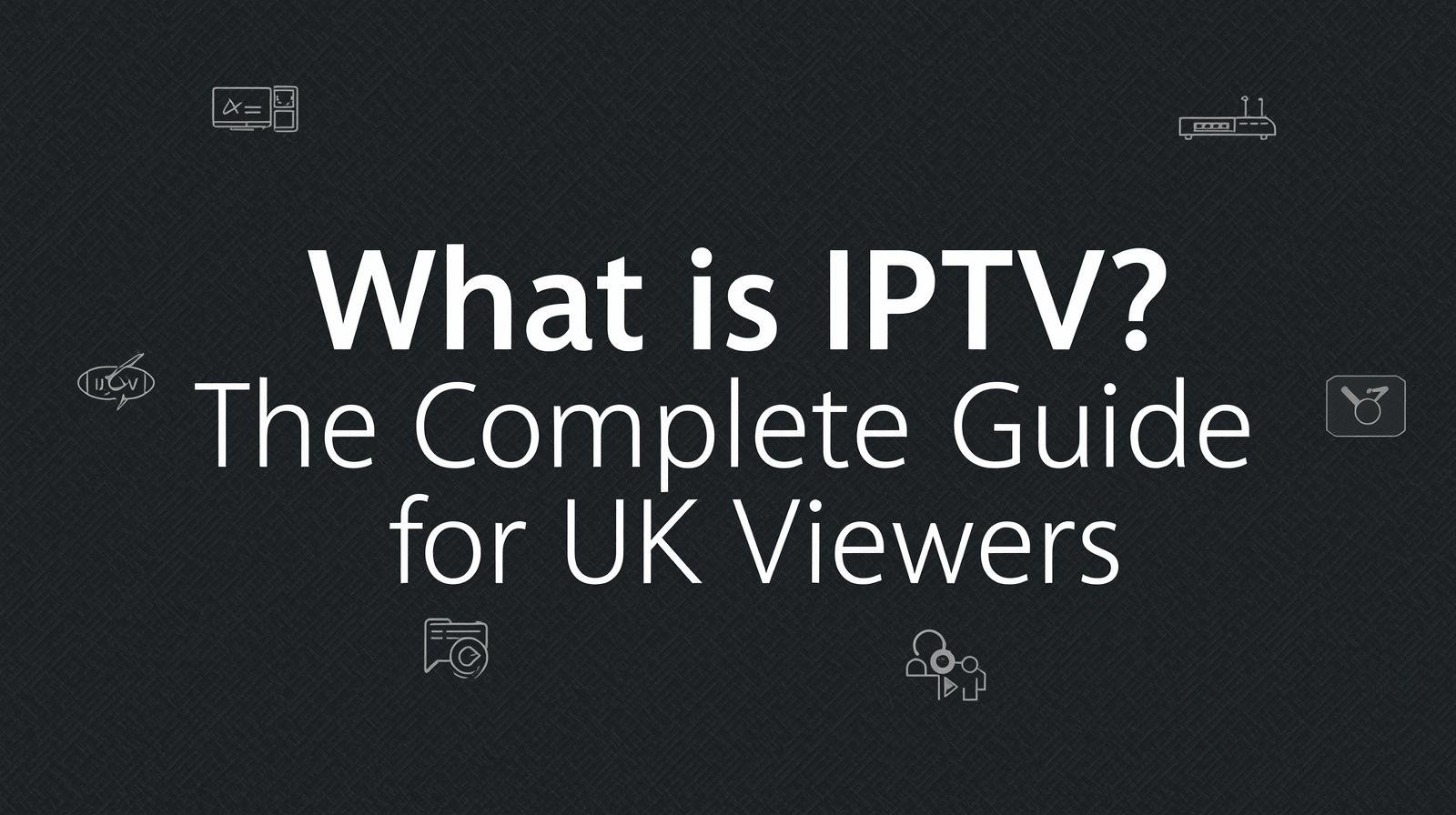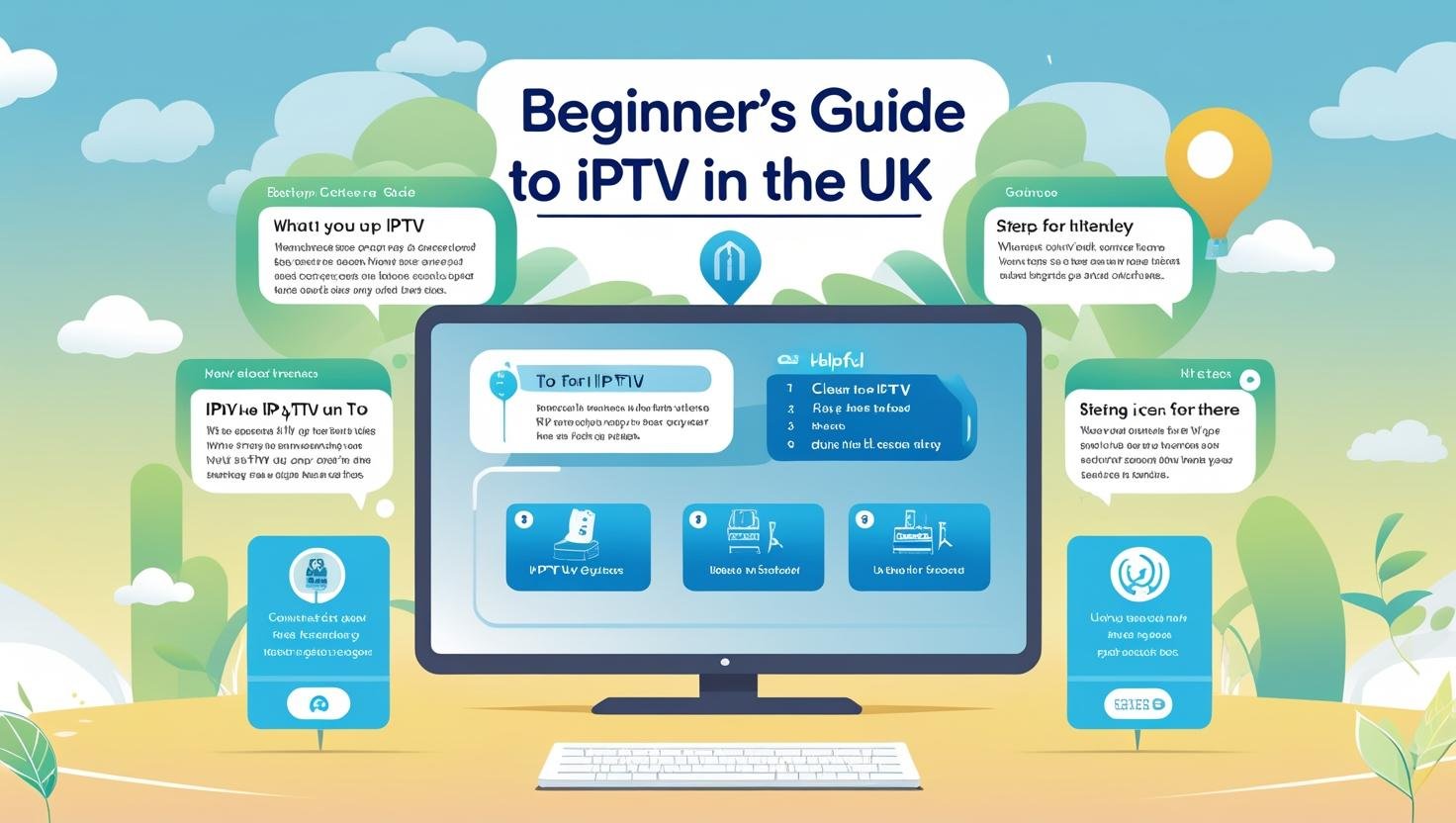Introduction
Television has long been a family ritual — the shared evening film, Sunday sports on the sofa, and morning news over breakfast. But the way families watch has evolved. Gone are the days when everyone had to gather around a single set at a scheduled time. Today, family members expect choice: different programmes, on different devices, at different times. That’s where IPTV (Internet Protocol Television) comes in.
In the UK, IPTV has matured into a powerful, flexible platform that genuinely offers “something for everyone in the family.” It combines live channels, catch-up services, vast on-demand libraries, and interactive features under one roof, available across smart TVs, phones, tablets and laptops. This detailed article explains what IPTV is, why it fits modern family life, how to set it up and secure it, legal and cost considerations, and what the future holds — all with practical tips for making IPTV work for every generation in your household.
What is IPTV?
IPTV stands for Internet Protocol Television. Unlike traditional broadcasting (terrestrial, satellite, cable), IPTV delivers television content as data packets over a broadband connection. The result is a TV experience that looks and feels familiar — channel lists, electronic programme guides (EPGs), live TV — but with added flexibility: pause, rewind, catch-up, cloud recording and on-demand playback.
IPTV typically supports three service types:
-
Live TV: Real-time channels streamed over the internet.
-
Time-shifted TV / Catch-up: Previously aired programmes available to watch later.
-
Video on Demand (VOD): Libraries of films, series and specials that you can play whenever you want.
Technically, IPTV uses adaptive bitrate streaming, CDNs (content delivery networks), and standard video codecs (H.264/H.265) to deliver smooth playback across varying connection speeds and devices.
Why IPTV Suits Family Life
Families today are multi-device, multi-schedule and multi-taste. IPTV’s architecture matches this complexity:
-
Multi-device support: Stream simultaneously on the big TV, a teenager’s laptop, a child’s tablet, and a parent’s phone.
-
Flexible viewing: Catch up on missed programmes, pause live TV, or resume a movie on another device.
-
Personalisation: Profiles and recommendation systems help each family member find content they like.
-
Content variety: From kids’ channels and educational shows to live sports, international programming, and blockbuster films — IPTV can aggregate it all.
-
Parental controls: Lock profiles, limit access by rating, and schedule viewing windows to manage screen time.
-
Cost control: Modular packages let families pick what they need without paying for hundreds of unused channels.
Put simply, IPTV turns the family TV into a personalised entertainment system rather than a one-size-fits-all box.
How Families Use IPTV — Real World Scenarios
Consider how IPTV works across typical family roles:
-
Kids: Use kid-friendly profiles with curated cartoons, interactive learning apps, and time limits enforced by parental controls.
-
Teenagers: Stream drama series, gaming channels, or esports streams on their devices, with personalised recommendations and watchlists.
-
Parents: Catch up on news or favourite dramas during commutes, pause live shows to answer the door, and access lifestyle or cooking channels on demand.
-
Sports fans: Watch live matches, toggle alternate camera feeds (where supported), or buy pay-per-view events without switching hardware.
-
Grandparents: Enjoy simplified UI modes, large-text guides, classic films and daytime programmes with fewer distractions.
Because IPTV is device-agnostic, household members don’t have to fight for the living-room TV — everyone can watch what they want, where they want.
Devices and Setup: What You Need
Setting up IPTV for the family is straightforward. The core components are:
-
A stable broadband connection
-
HD streaming: aim for at least 10–15 Mbps per stream.
-
4K streaming: typically 25 Mbps or higher per stream.
-
If multiple simultaneous streams are common, add bandwidth accordingly.
-
-
A compatible playback device
-
Smart TVs with IPTV/Android TV apps.
-
Dedicated set-top boxes or Android TV boxes.
-
Streaming sticks (e.g., Fire TV, Chromecast) where supported.
-
Smartphones and tablets (iOS/Android apps).
-
PCs and laptops via web apps or desktop clients.
-
-
Router and home network
-
Wired Ethernet connections for primary streaming devices reduce buffering.
-
A modern dual-band router or mesh Wi-Fi can improve multi-device performance.
-
QoS (Quality of Service) settings help prioritise streaming traffic if supported.
-
-
IPTV subscription and apps
-
Choose a licensed IPTV provider or the official apps of broadcasters.
-
Install provider apps on the devices and set up user profiles for the family.
-
-
Optional accessories
-
Universal remotes, Bluetooth keyboards for navigation, or network extenders for larger homes.
-
A typical family setup: a smart TV in the living room wired to the router for main viewing, tablets and phones for portable viewing, and one or two additional TV devices in bedrooms connected via Wi-Fi or Ethernet.
Parental Controls, Profiles and Safety
Family use demands safety and control. Most reputable IPTV platforms support:
-
Profiles: Individual watch histories and recommendations per family member.
-
PIN protection / parental PIN: Lock settings and restrict profile switching.
-
Age-based filters: Limit content by ratings (U, PG, 12, 15, 18).
-
Scheduling: Set allowed hours for kids’ profiles to control screen time.
-
Content whitelists/blacklists: Allow only approved channels or block specific content.
-
Viewing reports: Enable parents to see what’s been watched.
Beyond provider tools, parents should combine IPTV controls with device-level protections (e.g., Apple’s Screen Time, Android Family Link) and teach children safe viewing habits. Avoid unverified third-party IPTV add-ons or illegal streams — they may expose devices to malware and unpredictable content.
Content Variety — Something for Every Age
A family-friendly IPTV ecosystem typically includes:
-
Live news channels: Local and international news (BBC, ITV, Sky, international networks).
-
Kids’ channels: Early education shows, cartoons, learning apps and content farms designed for children.
-
Drama & Entertainment: Box sets, soaps, reality TV and episodic series.
-
Movies: Library films and recent releases via VOD partnerships or pay-per-view windows.
-
Sports: Major leagues, international tournaments, and niche sports channels — often in premium add-ons.
-
Documentaries & Learning: Science, history, and nature documentaries for curious minds.
-
Multilingual content: International channels and on-demand libraries for diverse households.
-
Lifestyle & Hobbies: Cooking, home-improvement, fitness and travel content suitable for various interests.
IPTV’s advantage is aggregation: instead of switching between many apps, a single platform can unify access (depending on the provider’s licensing deals).
Affordability and Pricing Models
Families appreciate value. IPTV typically offers flexible pricing models:
-
Basic subscription: Core regional channels at a low monthly price.
-
Add-ons: Sports, movies, or international channel packs as optional extras.
-
Pay-per-view: One-off purchases for special events or movie rentals.
-
Ad-supported tiers: Free or reduced-price plans with advertisement breaks.
-
Bundled ISP deals: Some ISPs pair IPTV offers with broadband packages for discounts.
Because IPTV is modular, families can avoid expensive blanket packages and pick only the content that matters to them — often leading to cost savings versus traditional cable bundles.
Legal and Ethical Considerations
Not all IPTV offerings are equal. Families must be aware of:
-
Licensed vs. unlicensed services: Licensed providers secure content rights and maintain consistent quality. Unlicensed services may be cheap, but they carry legal risk, poor reliability, and cybersecurity threats.
-
Ofcom and UK regulations: Broadcasters and platforms operating in the UK are subject to broadcasting standards and consumer protections.
-
Data privacy: Providers should be transparent about how they process viewing data. GDPR compliance is essential.
-
Fair use and parental responsibility: Even with parental controls, adult supervision and guidance help maintain healthy viewing habits.
Choosing reputable providers protects the family from fines, malware, inappropriate content and sudden service interruptions.
Internet Service Providers (ISPs) & Quality of Experience
IPTV depends on broadband. When selecting an ISP, consider:
-
Average speeds and peak performance: Check real-world throughput, not just advertised speeds.
-
Latency and jitter: Important for live sports, multi-camera events and low-lag streaming.
-
Data caps: Unlimited data is preferable for heavy multi-device households.
-
Peering and routing: ISPs with better peering can deliver improved performance to popular streaming CDNs.
-
Customer support: Fast resolution for outages or connectivity issues matters with family reliance on streaming.
If your home will support multiple simultaneous HD/4K streams, investing in a robust fibre or high-quality cable plan is wise.
Accessibility & Inclusivity
Good IPTV platforms include accessibility features that benefit family members with different needs:
-
Subtitles and closed captions: Essential for hearing-impaired viewers and language learners.
-
Audio descriptions: Narration for visually impaired users during key visual moments.
-
Adjustable font sizes and high-contrast modes: Easier for older adults or users with low vision.
-
Voice control and remote navigation: Simplifies use for less tech-savvy family members.
-
Multiple language tracks: Useful in multilingual households.
Accessibility options make IPTV truly inclusive for all family members.
Troubleshooting — Common Issues and Fixes
Even the best systems can have hiccups. Common IPTV problems and quick remedies:
-
Buffering / stuttering: Reduce stream quality, switch to Ethernet, reboot router, limit concurrent heavy uses (downloads/gaming).
-
App crashes: Update the app, clear cache or reinstall the application on the device.
-
Login issues: Reset passwords, check account limits (max simultaneous streams), contact provider support.
-
Poor picture quality: Verify internet speed, check for network congestion, IPTV UK family entertainment adjust streaming quality in the app.
-
No sound or subtitles missing: Check device audio settings and subtitle toggles within the player.
Most issues are resolved by simple network checks and updating software on both devices and router firmware.
Privacy and Security Best Practices
To keep family data and devices safe:
-
Choose reputable providers with transparent privacy policies and encryption.
-
Use strong, unique passwords and enable two-factor authentication when available.
-
Keep devices updated with the latest firmware and app versions.
-
Segment your network: IPTV UK family entertainment put IoT devices on a separate guest network to reduce attack surface.
-
Avoid pirated streams: they may contain malware and expose your network.
A little attention to security protects the whole household.
Future Trends That Benefit Families
IPTV is evolving rapidly, and several trends will improve family experiences:
-
AI-driven recommendations: Smarter profiles will recommend family-friendly collections and learning content.
-
Cloud DVR & cross-device sync: Record once and watch anywhere, IPTV UK family entertainment pick up where you left off seamlessly.
-
Interactive educational content: Live quizzes and interactive learning channels for kids.
-
Personalised advertising: Less intrusive, more relevant ads or ad-free paid tiers.
-
5G and expanded fibre rollout: Better performance in rural areas, IPTV UK family entertainment enabling consistent quality for more families.
-
Smart home integration: Voice-enabled schedules and parental alerts through home assistants.
These developments will make IPTV more useful, safer and more engaging for households of all shapes and sizes.
How to Choose the Right IPTV for Your Family
When evaluating providers, consider:
-
Content fit: Does the service include preferred kids’ shows, sports, international channels or local news?
-
Device compatibility: Are your TV models and mobile devices supported?
-
Parental controls: Are they robust and user-friendly?
-
Simultaneous streams: How many concurrent streams are allowed?
-
Quality & reliability: Look for trials, user reviews and provider uptime guarantees.
-
Pricing & add-ons: Can you tailor the package affordably?
-
Privacy & legality: Check licensing claims and privacy policies.
Trial periods are invaluable: let different family members test profiles and devices before committing.
Conclusion
IPTV UK: Something for Everyone in the Family is not a marketing slogan — it’s an accurate description of how modern internet-delivered television can meet the varied needs of a household. IPTV unifies live news, on-demand blockbusters, children’s programming, sports, learning content and international channels into a flexible, personal system that runs across the devices your family already owns.
The benefits are tangible: IPTV UK family entertainment more control over viewing habits, lowered costs through selective packages, seamless multi-device experiences, and parental tools that make streaming safer for children. As broadband and 5G networks improve and IPTV platforms continue to innovate (AI recommendations, cloud DVR, accessibility enhancements), this technology will only become more family-friendly.
If you want entertainment that adapts to your family — rather than forcing your family to adapt to the TV schedule — IPTV UK deserves a close look. Start with a licensed provider, test a trial, set up profiles and parental controls, and you’ll likely find that every family member can have their own personalised, high-quality viewing experience — all from one smart platform.