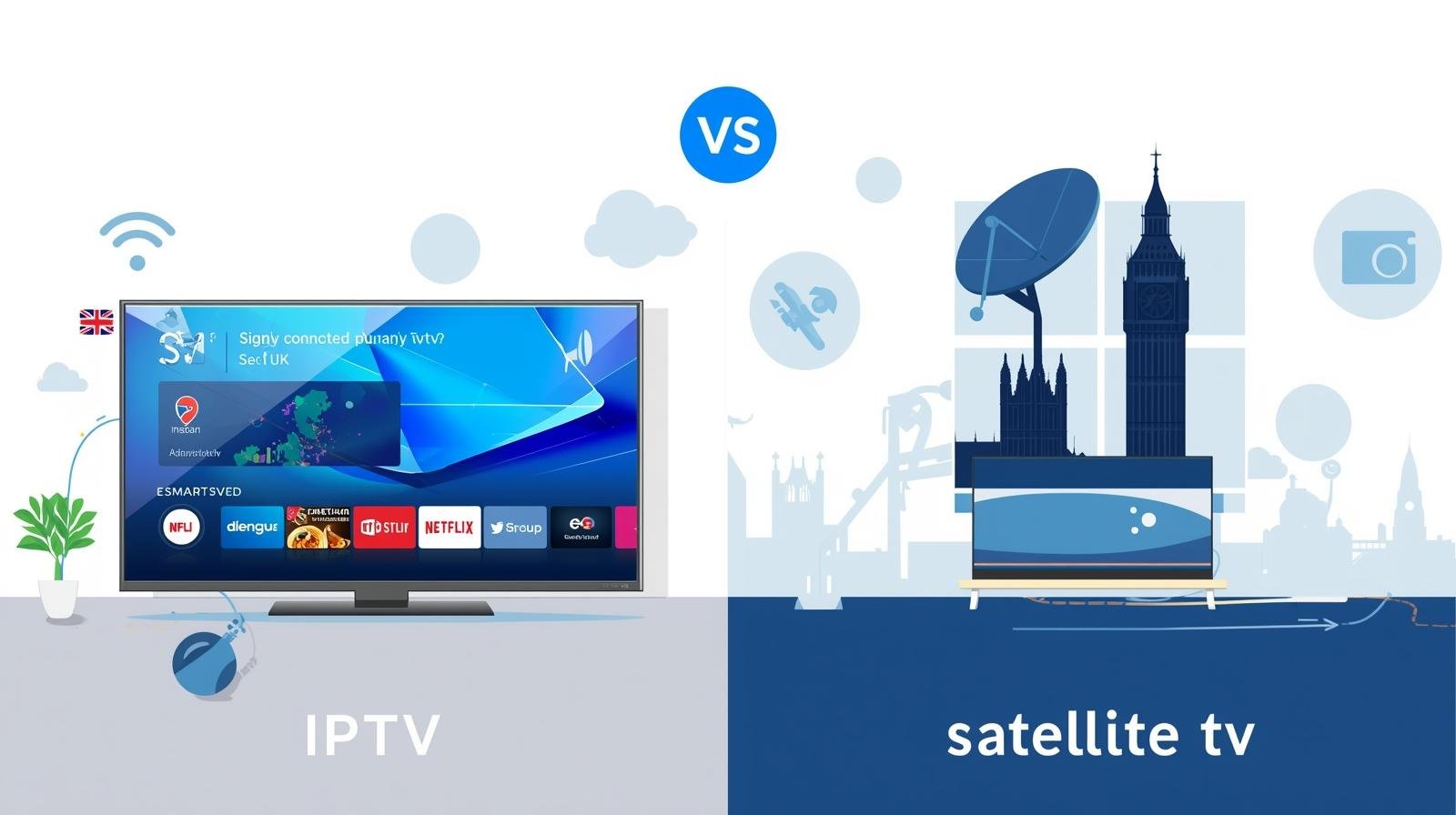The media and entertainment landscape is evolving rapidly. Traditional methods of receiving television content, such as cable or satellite TV, are being challenged by Internet Protocol Television (IPTV). IPTV refers to the delivery of TV content over internet protocol networks. Rather than using traditional cable networks or satellite, IPTV uses broadband or fibre internet to stream television content. In the UK, IPTV has been growing in popularity, and in many respects, it offers advantages over traditional cable TV. This article examines why IPTV may be the superior choice for many viewers in the UK today.
1. Definitions & Key Differences
-
Cable TV: Traditional television services delivered through coaxial or fibre-optic cables, often requiring a physical line into the home and set-top box equipment. Channels are broadcast in fixed line-ups, and much content is scheduled; viewers watch what is set, when it is set, unless there is a DVR/PVR or on-demand add-on. Cable providers often tie customers into contracts, and there may be extra fees for premium channels, HD/4K content, or for set-top box rental.
-
IPTV: Internet Protocol Television delivers TV content over an IP network (i.e. via broadband internet). IPTV services can include live TV channels, catch-up services, Video on Demand (VOD), interactive features (pause/rewind live, record in the cloud, etc.), international channel options, customized channel packages, multiple devices, and often more flexibility on pricing. The quality depends largely on internet speed, network reliability, and the infrastructure of the IPTV provider.
2. The UK Context: What Cable TV Looks Like
To understand why UK IPTV is attractive, it’s useful to look at how cable/traditional television works in the UK.
-
Major players like Sky, Virgin Media, BT TV, etc., have long dominated with packages including many channels, sports, movies, and extras. These often involve substantial subscription fees, sometimes with installation charges, and set-top boxes.
-
The UK also has free-to-air broadcasting (BBC, ITV, Channel 4, Channel 5) and digital terrestrial services (Free view) for many households, but for more premium or specialized content, or sports, consumers pay extra.
-
Many cable/satellite providers have started offering hybrid services (internet + TV) or adding on-demand and streaming apps to retain customers. But often, traditional cable remains less flexible and can involve long contracts, less ability to tailor subscriptions, and sometimes higher costs especially for sports or premium movie channels.
3. Advantages of IPTV over Cable TV
Here are the main areas in which IPTV tends to outperform traditional cable TV, especially in the UK.
Content Variety & Flexibility
-
More Channels, More Choices: IPTV often brings international channels, niche content (foreign languages, specific genres, independent channels) plus premium sports, movies, etc. Users are not restricted strictly by geography in some cases (depending on licensing).
-
VOD / Catch-Up: Rather than being tied to schedules, IPTV gives you the ability to watch what you want, when you want. If you miss a programmer on broadcast, many IPTV services allow catch-up or on-demand access.
-
Customizations: Subscribers can often pick and choose what packages or channels they want, avoiding paying for channels they never watch. IPTV providers often offer flexible tiered plans.
Cost-Effectiveness
-
Traditional cable usually involves higher base subscription costs, plus any upgrades for HD/4K, premium channels, and equipment or rental fees. Installation and physical infrastructure maintenance add to operational costs.
-
IPTV leverages existing internet infrastructure, which reduces overhead. Many IPTV providers have more transparent pricing and often no long-term commitments. This is appealing in the UK, where many households are mindful of monthly bills.
-
Avoiding hardware rental: IPTV often doesn’t require a specialist set-top box (beyond maybe a streaming device or smart TV), which means fewer extra charges.
User Control, On-Demand & Interactivity
-
Pause, Rewind, Record Live TV: IPTV UK allows users to pause or rewind live broadcasts, record shows in the cloud, etc. Cable sometimes offers DVR/PVR, but with constraints, extra fees, etc.
-
Interactive Features: Search, recommendations, integrated guides, integration with other apps, ability to choose subtitles or multiple audio tracks, maybe even stream comments or integrate with other digital services. These features tend to be more modern and responsive in IPTV platforms compared to many cable provider UI systems.
Device Compatibility & Portability
-
IPTV works across multiple devices: smart TVs, smartphones, tablets, PCs, streaming sticks (e.g. Fire Stick), etc. You can watch in different rooms, on the go, or even away from home, depending on rights/licensing.
-
Cable TV is much more tied down: set-top box(s), physical connections. Limited ability to view outside the home unless the provider has specific streaming apps (which may be restricted).
Picture / Streaming Quality
-
IPTV, with good internet speed and bandwidth, can deliver HD, Full HD, and increasingly 4K streams. Some providers may even support adaptive streaming (adjusting quality based on network conditions) to minimize buffering.
-
Cable TV also offers high definition and sometimes 4K. But it can suffer from limitations: signal degradation, less frequent upgrades of infrastructure, and more constrained by physical cable / cable network capacity.
Ease of Setup & Maintenance
-
You often just need a broadband connection and perhaps an IPTV app on a smart TV or a streaming stick. No engineer visit, no cable lines to run, no bulky set-top boxes. This lowers the friction for users to get started.
-
Maintenance is also easier: updates are mostly software-based; new features, new channels, or content can be added centrally without needing hardware deployment.
4. Legal, Ethical & Practical Considerations
While IPTV has a lot of advantages, it’s important to understand legal and ethical dimensions, especially in the UK.
-
Legitimacy of the IPTV Service: Not all IPTV services are legal. Some providers distribute content without the proper licensing, violating copyright laws. Using such services exposes both providers and users to legal risks.
-
Regulation & Licensing: Legal IPTV providers must secure rights/permits, conform to UK broadcasting regulation bodies copyright laws etc. This ensures safety, reliability, and that content creators are compensated fairly.
-
Security & Privacy: Illegal IPTV services may compromise users’ security, exposing them to malware, identity theft, data harvesting, or poor data protection practices.
-
Performance & Infrastructure Considerations: IPTV depends heavily on the quality of your internet connection (broadband speed, latency, stability). In areas with slower or less reliable internet, the experience may degrade. Also, ISPs may have bandwidth caps or traffic shaping policies that affect streaming.
-
Consumer Rights and Support: Legal, reputable IPTV providers offer customer service, technical support, clear contracts; illegal ones generally do not.
-
Cost of Licensing & Content Rights: For IPTV services to be sustainable legally, they must acquire licences, which can be expensive, especially for live sports/events. This cost can translate to higher prices for consumers or limit availability of certain content.
5. Drawbacks or Challenges of IPTV (vs Cable)
To give a balanced view, here are some of the drawbacks or challenges IPTV faces in comparison with cable:
-
Dependence on Internet Quality: If your broadband internet is slow, has high latency, or is unstable, IPTV will suffer: buffering, lag, poor video quality. Cable TV (from coaxial cable or fibre to the home in a cable network) can be more stable in such cases.
-
Potential for Legal Issues: As mentioned, many IPTV offerings in the marketplace are not fully legal; distinguishing legitimate vs illegal services can sometimes be tricky for consumers. Using illegal IPTV can bring legal consequences.
-
Licensing Restrictions: Even legal IPTV services may be restricted by licensing to certain regions for certain programming. Some premium events or channels (e.g. sports) still have exclusive broadcast deals with cable/satellite providers. Making IPTV packages less competitive in those specific areas.
-
Customer Support & Reliability: Cable providers often have long-standing infrastructure and professional customer support. Some IPTV providers especially smaller ones may have less reliable service or less robust support.
-
Latency / Live Sports or Events: For live events (especially sports), latency (delay) may be higher on IPTV, meaning the stream lags behind real-time broadcast. For fast-paced events, this can matter.
-
Fragmentation of Services & Apps: With IPTV, you may need multiple subscriptions/apps or devices. Sometimes content is split across sources, which can reduce convenience.
6. Future Trends & What to Expect in the UK
Looking forward, IPTV is likely to grow further in the UK, pushed by several trends:
-
Increasing Broadband Speeds & Fibre Rollout
As the UK continues improving broadband infrastructure (fibre-to-premises, faster speeds, lower latency), more households will have the internet quality needed for high-quality IPTV streaming. -
Consumer Demand for On-Demand, Flexible Services
Younger viewers especially expect content on their terms: watch when they want, pause, rewind, stream on mobile, etc. IPTV is better positioned for that kind of demand than traditional cable packages. -
Hybrid & OTT (Over-the-Top) Services
Many cable or satellite providers are themselves adopting streaming / IPTV / hybrid models, offering apps, OTT add-ons. So the line between “IPTV” and “traditional TV” will blur. -
Regulatory Pressure on Illegal Streaming
The UK government, Ofcom, FACT (Federation Against Copyright Theft), and other bodies are increasing enforcement against illegal IPTV. Consumers are more aware of legal risks. Legitimate IPTV providers will gain trust and expand market share. -
More Customised and Niche Content
As market competition increases, IPTV providers will probably offer more niche content, more personalised experiences, maybe even integration of AI-based recommendations, virtual reality, etc. -
Consolidation & Bundling
We might see more bundling of IPTV with broadband, or packages that combine streaming, gaming, mobile, etc., making IPTV services even more cost-effective.
7. Conclusion
For many UK viewers, IPTV offers compelling advantages over traditional cable TV: greater flexibility, more content choice. Better user control, multi-device compatibility, and often lower overall cost. Especially for people who do not need all the premium channels or don’t watch on a fixed schedule.
In summary: if you have reliable high-speed internet, want freedom in what, how, and when you watch, and prefer lower or more transparent costs, then IPTV is likely a better option than cable TV in the UK. For viewers strongly tied to live sports broadcasts or premium channels through exclusive rights. Cable might still hold some edge — but that advantage is shrinking steadily.