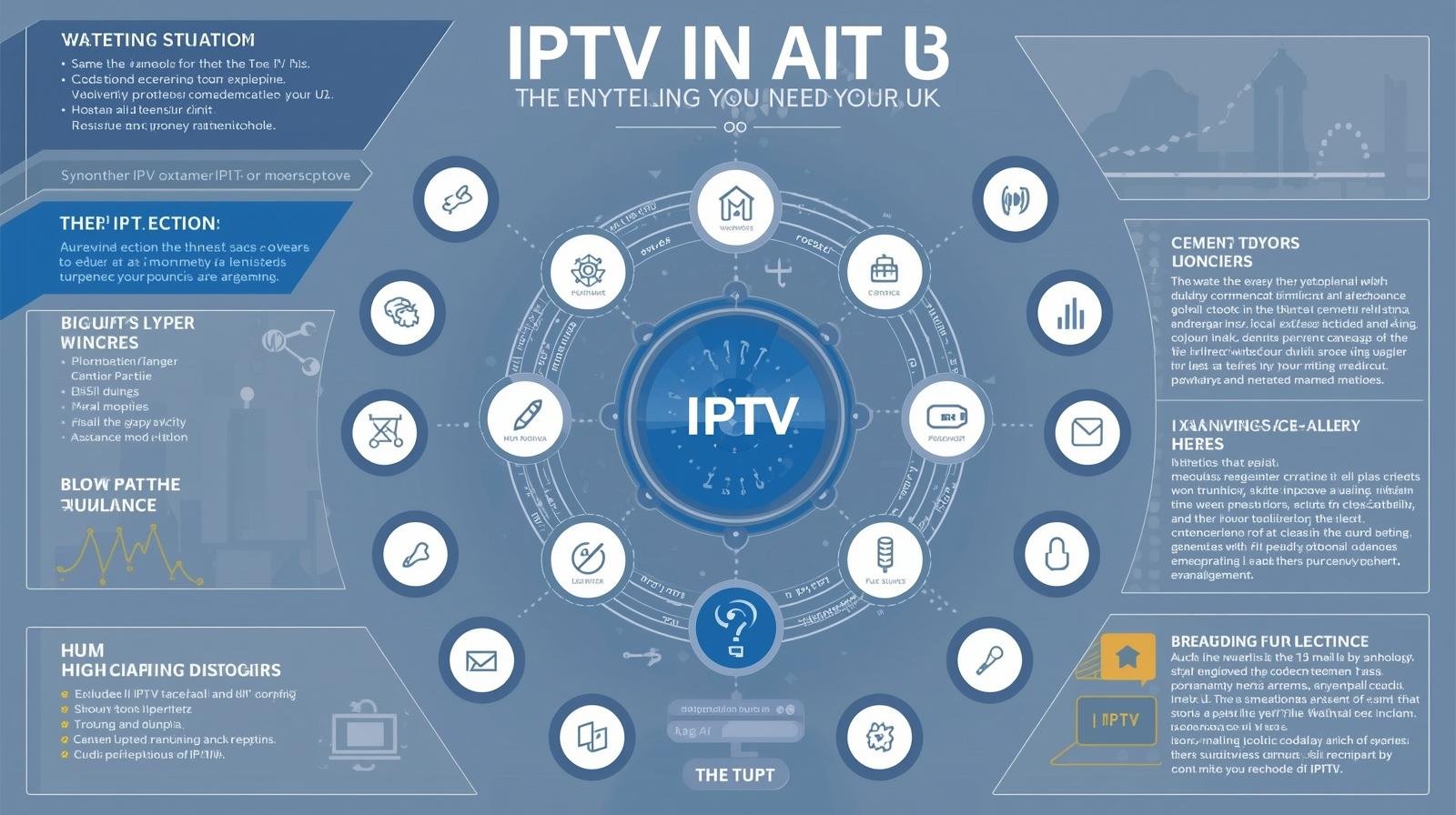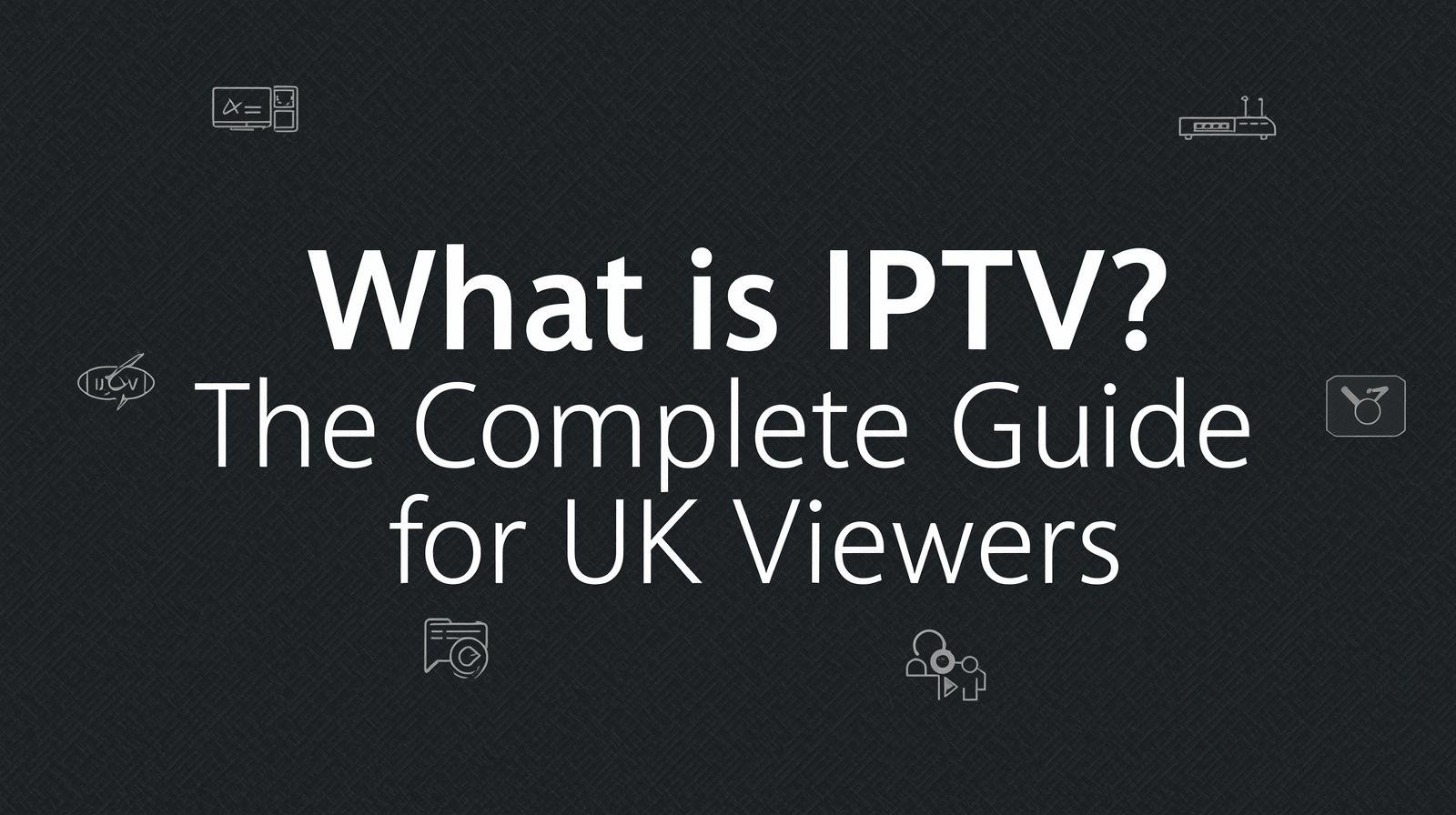Introduction
Internet Protocol Television (IPTV) has transformed how people watch TV — delivering live channels, catch-up content, and on-demand libraries over the internet rather than through satellite or traditional cable. In the UK, IPTV options range from fully legal services offered by mainstream broadcasters to third-party bundles that blur the line between convenience and copyright risk. This guide covers everything a UK viewer needs to know: what IPTV is, how it works, device and connection requirements, legal and safety considerations, how to choose a provider, setup and troubleshooting tips, and best practices for getting the most from your streaming experience.
1. What is IPTV?
IPTV stands for Internet Protocol Television. Instead of broadcasting TV signals via radio waves, satellite, or cable, IPTV delivers TV content using internet protocols — essentially sending video as data packets across your broadband connection. IPTV services can provide:
Live TV — real-time channels (news, sport, entertainment).
Catch-up TV — programs available after broadcast for a limited period.
Video on Demand (VoD) — movies and TV boxsets you can choose and play at will.
Time-shifted TV — options like start-over or pause-live TV.
Technically IPTV systems often use formats like HLS (HTTP Live Streaming), MPEG-DASH or RTMP for delivery, and may use playlists (M3U) or dedicated apps to organize channels and content.
2. Why people choose IPTV
IPTV is attractive for several reasons:
Flexibility: Watch on many devices — Smart TVs, set-top boxes, phones, tablets, and laptops.
Cost: Some IPTV packages are competitively priced versus traditional pay-TV.
Variety: Easy access to international channels and niche content.
Features: Cloud DVR, multi-device streaming, and integrated on-demand libraries.
Portability: Watch from anywhere with an internet connection (subject to license/geo-restrictions).
However, the convenience comes with trade-offs: variable stream quality, potential legal issues with some third-party services, and the importance of protecting your privacy and device security.
3. Legal landscape in the UK — what you must know
Understanding legality is essential before subscribing or using IPTV services in the UK.
Legal IPTV services: Many major broadcasters and platforms deliver IPTV legally. Examples include BBC iPlayer, ITVX, All 4, Sky Go, NOW, Netflix, Amazon Prime Video, Freeview Play, and services offered by ISPs or licensed providers. These services have rights to the content they show.
Illegal IPTV: Some third-party IPTV services sell access to hundreds or thousands of premium channels at very low prices. These services often redistribute copyrighted streams without permission and are illegal. Using, selling or facilitating access to such streams can expose you to legal risk.
Consumer risk: Subscribing to illegal IPTV can lead to cancelled subscriptions, malware, insecure apps, poor reliability, or legal notices in some cases. Sellers of illegal IPTV are increasingly targeted by enforcement actions.
How to play safe:
Prefer established, licensed providers.
Avoid services promising unrealistic channel lineups or extremely low prices for premium content.
Use official apps (App Store, Google Play, manufacturers’ app stores) where possible.
This guide will focus on legitimate use and safe practices, though it will briefly explain how to distinguish dubious services later on.
4. What you need to run IPTV
Internet connection
Quality of experience depends heavily on your broadband:
Minimum recommended:
SD streams: 3–5 Mbps per stream.
HD streams: 5–10 Mbps per stream.
4K/UHD: 25 Mbps or more per stream.
Upload vs download: IPTV is download-heavy; aim for a stable download speed with low latency.
Wired Ethernet vs Wi-Fi: Wired Ethernet gives better reliability. If using Wi-Fi, ensure a strong router and ideally use 5 GHz band for less interference.
Device options
You can run IPTV on many devices:
Smart TVs: Most Samsung (Tizen), LG (webOS), and Android TV models support streaming apps.
Set-top boxes & dongles: Apple TV, Amazon Fire TV Stick, Android TV boxes, Roku (limited app availability).
Computers & laptops: Use browser players or dedicated apps.
Mobile devices & tablets: Official apps or third-party players.
Dedicated IPTV boxes: Some sellers offer Linux/Android-based IPTV boxes tuned for playlists and set-top functionality — quality varies.
Apps & players
Common clients and features:
Official apps: BBC iPlayer, ITVX, All 4, Sky Go, NOW, Netflix, etc.
IPTV apps: IPTV Smarters, TiviMate, Kodi (with legal addons), VLC and native M3U playlist players.
TV guide (EPG): Electronic Program Guide integration is handy for browsing channels and scheduling recordings.
5. Choosing an IPTV provider — criteria & checklist
When evaluating a provider, consider:
Legitimacy: Are they licensed? Do they advertise access to channels that are normally paid-for at unrealistic prices?
Content lineup: Does it include the channels and catch-up services you actually want?
Quality & reliability: Look for stable HD streams, low buffering, and good uptime.
Device support: Do they offer apps for your devices (Smart TV, Fire TV, Android/iOS)?
Simultaneous streams: How many devices can watch at once under one account?
DVR & catch-up: Cloud recording and on-demand libraries are useful.
Customer support: Does the provider offer clear support channels and refunds?
Pricing & contract: Transparent pricing and no hidden fees.
Reviews & reputation: Check independent reviews, forum discussions, and complaints.
Tip: If a deal looks too good to be true (e.g., access to premium sports and movie channels for a few pounds), it probably is.
6. Setting up IPTV responsibly (legal use)
Here’s a practical, legal approach to get started:
Choose licensed services first. For UK TV, consider Freeview Play (free), BBC iPlayer, ITVX, All 4, My5, and subscription services like Sky, NOW, Netflix, Amazon Prime Video or BT Sport (now TNT Sports).
Install apps from official stores. Use your device’s official app store to reduce malware risk and ensure updates.
Sign up and authenticate. Many apps require verification with a TV subscription or broadcaster account — follow legal sign-in routes.
Add legal IPTV playlists only when provided. Some content providers offer playlists or apps for legitimate streaming. Use those.
Use a good router and prioritize traffic. QoS or prioritization can help maintain smooth playback when other devices are active.
Consider wired Ethernet for main viewing device.
Enable parental controls. Most apps and devices have PINs and restrictions.
7. How to spot and avoid illegal IPTV
Red flags for illegal IPTV:
Too cheap for premium content: Extremely low monthly fees for hundreds of premium channels.
Anonymous sellers: No clear company details, no licensing info.
Constant domain or payment changes: Sellers shifting sites and payment methods to avoid enforcement.
Unsecured or sideloaded apps: Apps not available on official stores, and requesting excessive permissions.
No contracts or guarantees: Cash/crypto payment and no formal T&Cs.
No EPG or poor-quality streams.
If you suspect illegality, IPTV in the UK walk away. Using illegal services can expose you to malware, poor quality, and sometimes legal notices.
8. Privacy and security best practices
Even when using legal IPTV, protect your privacy and devices:
Keep software updated. Device OS and apps should be up-to-date to patch vulnerabilities.
Avoid third-party app stores. Install apps only from official sources.
Use strong passwords and unique account emails.
Guest Wi-Fi network: Keep streaming devices separate from sensitive work devices.
VPNs — pros and cons: A VPN can increase privacy, but may violate a service’s terms of use or affect streaming performance. Use a reputable VPN if privacy is a priority and the service permits it.
Be cautious with remote access ports: Don’t open router ports unless you know what you’re doing.
9. Common setup scenarios (quick guides)
Smart TV (Android TV / Samsung / LG)
Open the TV’s app store.
Search and install the broadcaster’s official apps (BBC iPlayer, ITVX, etc.) or a supported IPTV client.
Sign in with your account credentials.
Connect Ethernet for reliability or ensure a strong Wi-Fi signal.
Amazon Fire TV Stick
From the home screen, go to Search → type the app name.
Install the app (e.g., BBC iPlayer).
Sign in.
For third-party apps not in the store, be cautious — sideloading increases risk.
Android TV box / Android phone / tablet
Use Google Play to install official apps or a trusted IPTV player like TiviMate.
For M3U playlists from legitimate providers, load within the app following the provider’s instructions.
Laptop / PC
Use a modern browser for web-based services IPTV in the UK or install desktop apps when available.
Consider using a wired connection for HD viewing.
10. Troubleshooting — common problems & fixes
Buffering / stuttering
Check internet speed at the time of playback.
Switch to wired Ethernet.
Reduce concurrent streams on the network.
Lower video quality if necessary.
App won’t open / crashes
Update the app and device OS.
Reinstall the app.
Clear app cache/data (device settings).
No sound or wrong audio
Check TV audio settings and app audio options.
Ensure the correct audio output (TV speakers vs soundbar).
Try another channel to rule out a stream-specific issue.
Geoblocking / regional errors
Some content is restricted by rights holders. Legitimate services enforce geo-restrictions; a VPN may sometimes bypass them but could violate terms.
EPG guide missing or out of sync
Check the provider’s EPG settings in the app.
Ensure device time/date settings are correct.
Contact provider support if the EPG feed is the issue.
11. Advanced features to look for
Cloud DVR: Record programs to cloud storage for later viewing.
Multi-room streaming: Simultaneous streams across rooms/devices.
Profiles and parental controls: Keep adult channels separate and manage viewing for kids.
Catch-up and integrated VoD: One interface for live and on-demand content.
Multi-language audio / subtitles: Useful in multilingual households.
Chromecast / AirPlay support: Easy casting from mobile devices to TV.
12. Costs and value considerations
When comparing options, weigh:
Monthly subscription vs annual billing (often cheaper yearly).
Bundles with broadband or phone services (ISPs often include TV deals).
Pay-per-view sports and premium movie channels (add-ons can add up).
Free ad-supported services (FASTs) like Freeview Play, Pluto TV, and others that can complement paid subscriptions.
Budget-conscious viewers often combine a baseline of free apps (iPlayer, ITVX) with one or two paid streaming subscriptions for a balanced cost-to-content mix.
13. The future of IPTV in the UK
The UK market is evolving — broadcasters are consolidating streaming apps and rights are shifting. Expect the following trends:
More consolidation: Broadcasters bundling content into unified platforms.
Better personalization: Improved recommendations and profile features.
Higher-resolution streams: Wider 4K availability as bandwidth grows.
Cloud DVR & multi-device ecosystems: More seamless cross-device viewing.
Regulatory clarity: Ongoing enforcement against illegal IPTV will reduce low-quality pirate services.
For consumers, this means better legal experiences but also ongoing vigilance about privacy and which services carry the content you want.
14. Quick checklist — before you subscribe
Confirm the provider is licensed and reputable.
Verify device compatibility.
Check the number of simultaneous streams you need.
Test the free trial (if offered) to assess quality.
Read cancellation policy and refund terms.
Ensure the service supports the main shows or channels you care about.
Confirm whether the service requires additional hardware (e.g., set-top box).
15. Final recommendations
Start with legally available options: Freeview Play, BBC iPlayer, ITVX, All 4, My5, and mainstream subscription services.
Use official apps from trusted stores.
Avoid “too cheap” IPTV services that promise premium channels at tiny prices.
Prioritize a stable broadband connection and wired networking where possible for the best experience.
Protect your privacy and devices with reasonable security measures (updates, strong passwords, reputable VPN if needed).
Keep an eye on the changing OTT landscape — providers frequently update offerings, bundles, and pricing.
Conclusion
IPTV offers flexibility, convenience, and a rich variety of content for UK viewers — from free catch-up apps to pay subscriptions and integrated VoD libraries. The key is to choose legitimate services, match options to your device and budget, and follow sensible security and privacy practices. Avoid illegal IPTV services and side-loaded apps that promise unrealistic channel lineups; they bring legal and security risks. With the right choices and a solid internet connection, IPTV in the UK can deliver a modern, streamlined TV experience that fits the way people watch today.