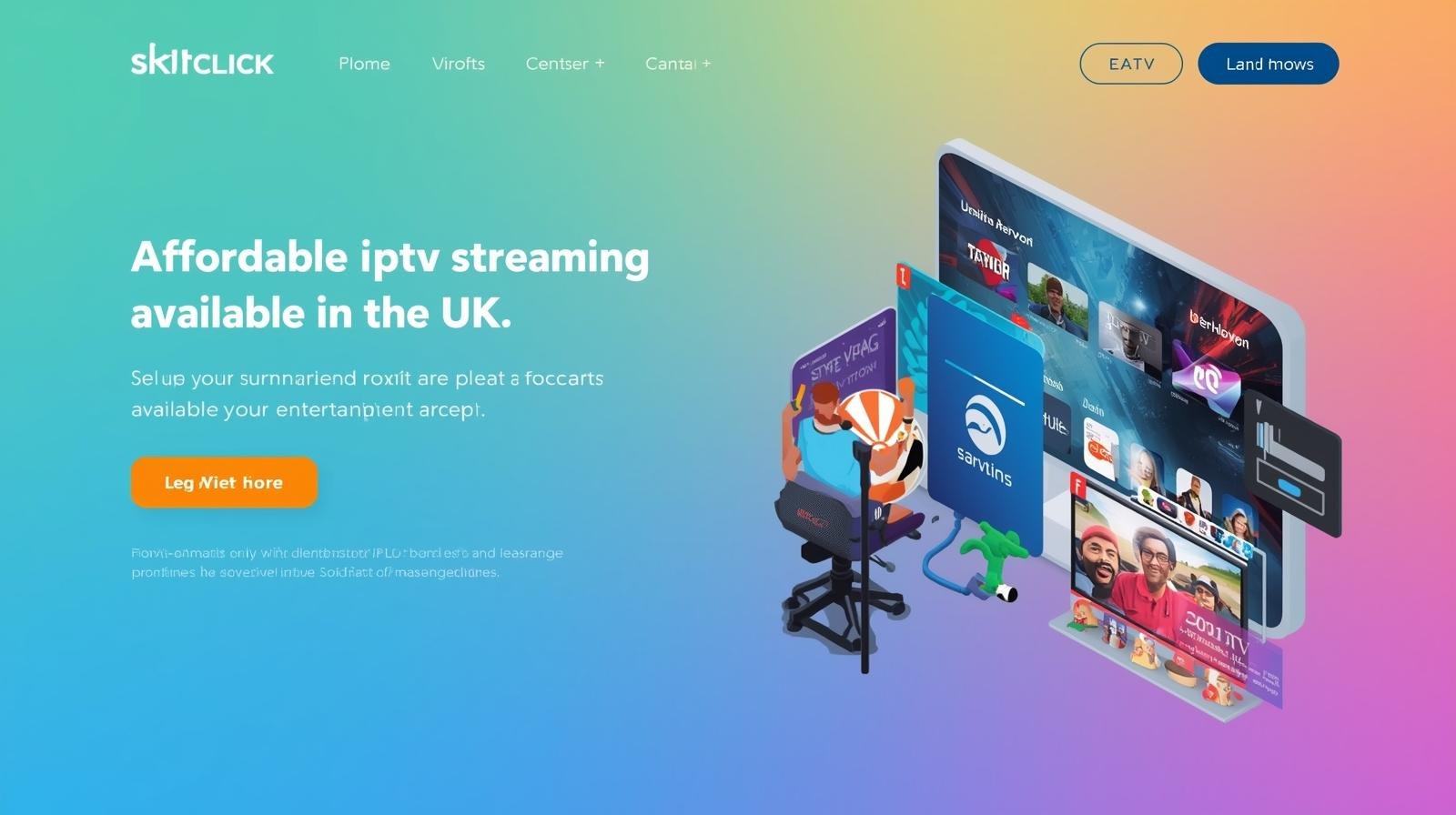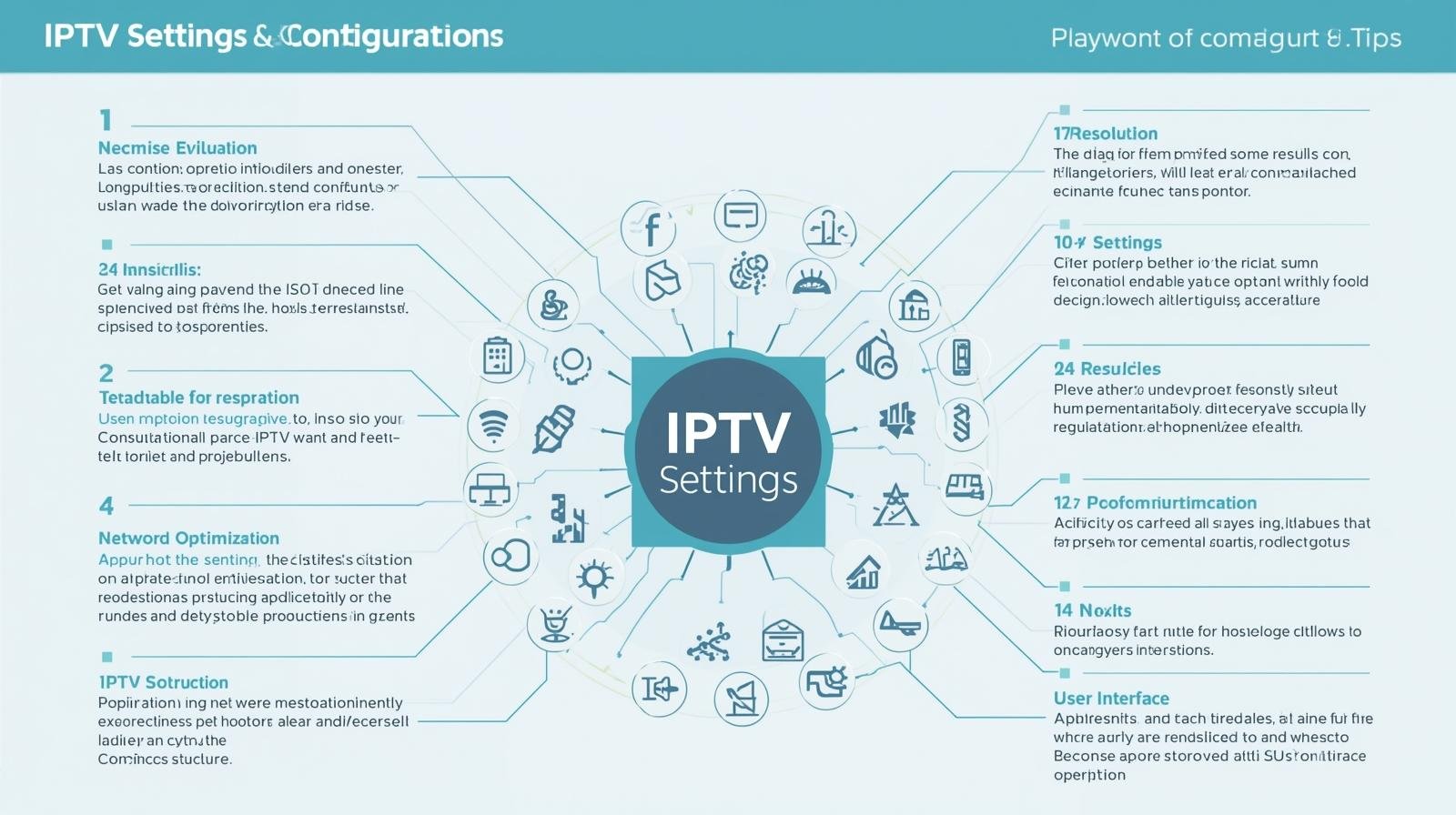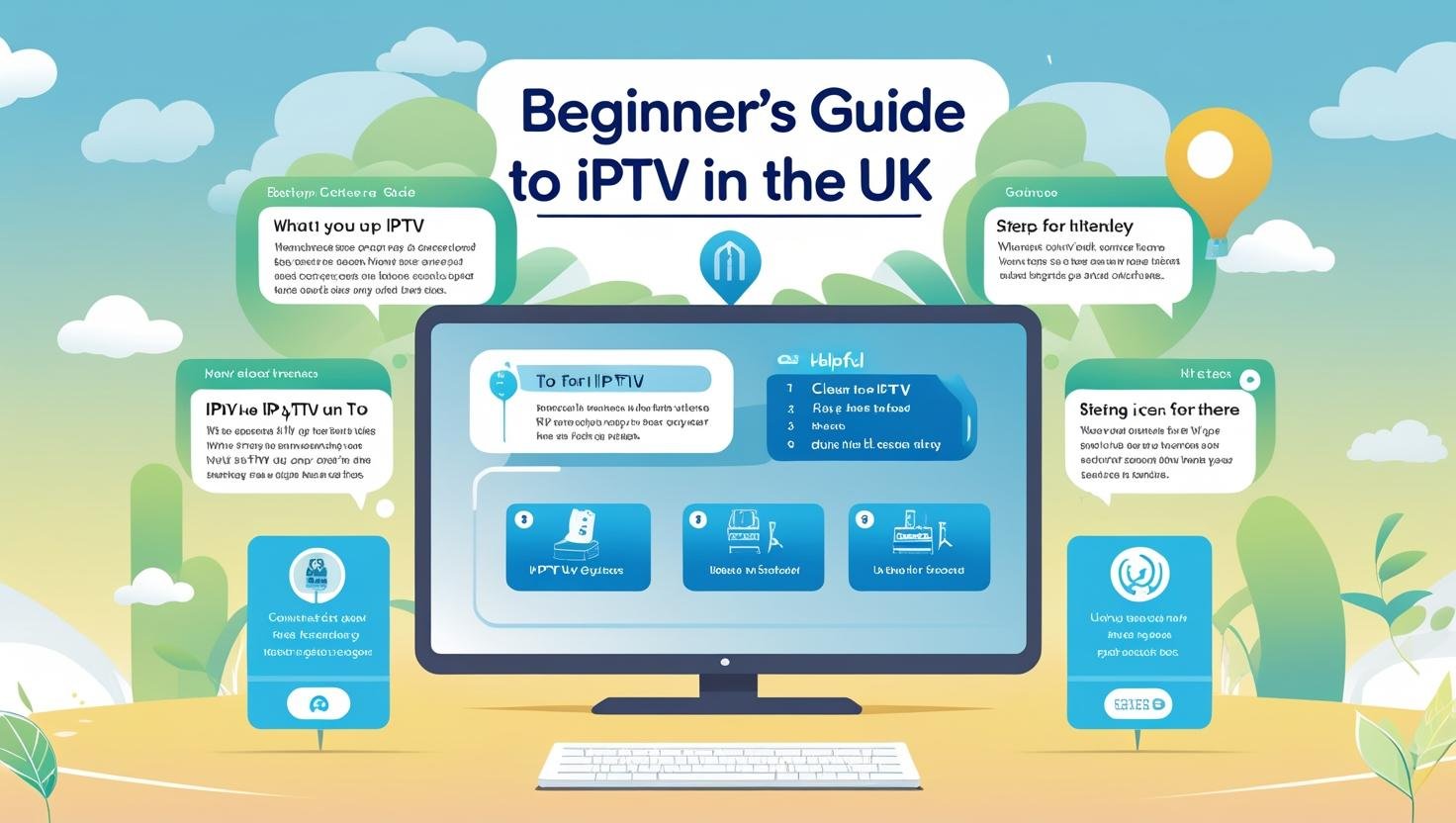What is IPTV? A plain-English refresher
IPTV stands for Internet Protocol Television. In short, it’s TV over the internet rather than through satellites or coax. Crucially, IPTV is a delivery method — not a content licence. So, legal IPTV services (like broadcaster apps, ISP bundles and licensed IPTV providers) are fine, while pirated playlists and pre-loaded “jailbroken” devices are risky and illegal. British Families Stream Smart.
IPTV vs cable/satellite: the practical difference
Cable and satellite packages often force you into bundles and long contracts. IPTV lets you pick apps (BBC iPlayer, ITVX, All 4), SVOD pillars (Netflix, Prime, Disney+) and pay-as-you-go passes for sport (NOW). That means families can pay for exactly what they use.
Common IPTV formats families use
- Official apps (iPlayer, ITVX) on Smart TVs.
- Streaming sticks (Amazon Fire Stick, Chromecast) with apps installed.
- Front-end players (TiviMate, IPTV Smarters Pro) for managing playlists from licensed providers.
- ISP-managed IPTV (BT TV, Sky Stream, Virgin) for those wanting a single bill and support.
Why families switch: six core motivations
Cost savings and budget control
First and foremost: money. Many families report saving hundreds per year by ditching expensive bundles and assembling a lean, legal IPTV stack.
Choice and flexibility
Instead of paying for hundreds of unused channels, families pick the catch-up services and SVOD pillars they actually watch.
Multi-device, multi-room convenience
Kids want to watch cartoons on tablets; parents want Netflix on the living room TV. IPTV makes simultaneous streaming easy.
Niche channels and international content
For multicultural households, IPTV gives access to foreign language channels and niche streaming without a bespoke expensive package.
Ease of setup and low hardware needs
A cheap Fire Stick + a subscription or two = a full TV setup. No installers, no big boxes.
Trials and short-term passes
Seasonal sports or a new drama? Families use iptv uk free trial offers or NOW passes, then cancel — giving flexibility and savings.
Real family stories: three representative case studies
These are composite but realistic stories drawn from common situations UK families face when switching to IPTV.
The Parkers — saving for school fees
The Parkers were paying £80/month for a premium TV bundle. After a weekend audit they switched to BBC iPlayer, ITVX, Netflix (one standard plan) and a Fire Stick. They used a NOW Entertainment pass for a month to keep Sky originals. Their savings: ~£40/month — roughly £480/year — which they redirected to school costs. British Families Stream Smart.
The Ahmeds — multi-generation household
Three generations under one roof needed multilingual channels. They combined Freeview Play with a legal licensed IPTV provider offering foreign channels, plus a shared Prime Video account for films. They used a separate tablet for the grandparent with simplified menus. Result: better content mix, fewer fights over the remote, and £30/month saved.
The Evans family — swapping Sky for seasonal sport passes
The Evans loved live sport but hated the annual Sky bill. They switched to an IPTV stack: free catch-ups, Disney+ for family films, and short NOW Sports passes during football season. They paid only for the months they needed the sport, saving more than £300/year.
Transition words and flow: why the conversation matters
Consequently, because families value choice and control, IPTV UK has become more attractive. Moreover, as broadband improves, streaming reliability increases; therefore, switching becomes less risky. However, families must be mindful of legality and security: needless to say, pirate streams may seem cheap but carry substantial hidden costs — malware, fraud, and legal exposure. Meanwhile, legitimate iptv providers and free public broadcaster apps keep improving, offering better EPGs and parental controls that meet family needs. British Families Stream Smart.
How much do families actually save? Breaking down the numbers
Typical cable/sky cost vs IPTV stack
- Traditional premium bundle (Sky/Viaplay + broadband): £70–120/month.
- Lean IPTV stack (broadband £30–40, Netflix £6–12, Amazon Prime £8, Free apps): roughly £25–40/month incremental for TV services — net savings of £30–60/month.
Case study savings—monthly and annual
Using the Parkers example above: saving of ~£40/month equals £480/year — money that can go to family priorities. Even modest stacks often save £200–£500 annually versus full premium bundles.
Step-by-step family plan: switch, test, save (detailed 800-word guide)
Below is a practical plan — roughly 800 words — to help a family move from an expensive bundle to a legal IPTV setup that saves money without sacrificing what matters most.
Step 1: Audit current costs and viewing habits
Start by gathering bills: list monthly subscriptions (TV, streaming services, broadband). Then track viewing for one week: who watches what, when, and on which device. Note must-have channels (live sports? children’s shows?) and content that’s “nice to have.”
Why? Finance and choices are clearer when you know exact patterns. British Families Stream Smart.
Step 2: Map must-have channels and shows
Create two columns: “Must-have” (e.g., live football, local news, children’s CBeebies) and “Optional” (box sets, premium movie channels). This helps prioritise paid passes vs free apps.
Step 3: Choose legal IPTV options and trials
Start with the essentials: install BBC iPlayer, ITVX, All 4, My5, and Freeview Play on your TV or Fire Stick. Then trial one or two SVOD pillars — use official free IPTV UK trial offers or short monthly plans. For sport, plan to buy a short NOW Sports pass for the season rather than a full year.
Step 4: Build the stack — devices, apps, and passes
Devices: pick a reliable streaming stick (Fire TV Stick 4K Max or Chromecast with Google TV) or use the Smart TV’s built-in app store. Use Ethernet for the main TV if possible. Apps: install your free catch-ups and chosen SVOD services. Front-end (optional): use TiviMate on Android TV or IPTV Smarters Pro if you have a licensed playlist from your provider — but only use legal, licensed sources.
Step 5: Test and optimise
Run a 48–72 hour trial with all apps active. Check picture quality, buffering, and user interface. If a service underperforms, cancel it before the trial ends. Monitor how different household members adapt — teach kids how to find content on the new apps.
Step 6: Handle sport and big events
For big sporting seasons, time your NOW or rights-holder passes to cover the months you need. If a single match matters, some rights holders sell event passes. This prevents paying year-round for intermittent sport.
Step 7: Monitor subscriptions and re-evaluate quarterly
Set calendar reminders to review subscriptions every three months. Cancel services you no longer use and rotate trials strategically. Reassess broadband speed and, if necessary, upgrade to support 4K. British Families Stream Smart.
Devices and apps families use
- Amazon Fire Stick 4K Max — cheap, powerful, supports most apps.
- Chromecast with Google TV — smooth UI, Google integration.
- Smart TVs (Samsung, LG, Sony) — built-in apps, minimal setup.
- TiviMate — excellent EPG front-end for licensed playlists on Android TV.
- IPTV Smarters Pro — popular front-end; neutral tool—use with legal providers only.
Legal & safety checklist: avoid pirate iptv subscriptions
- Use apps from official stores (Amazon, Google Play).
- Never buy pre-loaded “jailbroken” sticks.
- Prefer traceable payments (card/PayPal) and keep invoices.
- If a playlist provider can’t show proof of rights, walk away.
- Use reputable antivirus and keep devices patched.
Tips for parents: parental controls, profiles and homework time
- Use profiles and PINs in Netflix/Disney+ to control kids’ access.
- Set screen time limits on devices via the TV or router settings.
- Use catch-up apps for homework resources (BBC Bitesize via iPlayer links).
- Encourage a “no screens during meal” rule — technology should serve family life, not rule it.
Common objections & simple responses
- “IPTV will be low quality” — Not anymore. With broadband at 50–200 Mbps, HD and 4K streams are smooth.
- “We’ll miss channels” — Most families keep core local channels via Freeview Play and get specialized content via short passes.
- “What about grandparents?” — Use simple remotes, dedicated profiles, and step-by-step guidance.
Future trends families should watch
- AV1 and HEVC: more efficient codecs mean same quality for less bandwidth.
- Wi-Fi 6 and mesh: better home coverage for multiple streams.
- Smarter recommendations: family profiles get smarter — making discovery easier.
- Voice control & integrated remotes: kids and grandparents alike will benefit from voice search.
Conclusion: final checklist & encouragement
Switching to IPTV is not about cutting enjoyment — it’s about smarter spending and modern convenience. To recap, do this:
- Audit what you pay and what you watch.
- Start with free catch-ups and one or two paid pillars.
- Use short passes for sport and set reminders for trials.
- Buy official devices and keep everything secure.
- Reassess quarterly and keep the family in the loop.
Families across the UK are saving money, reducing clutter, and gaining control by adopting legal IPTV approaches. With careful choices, your household can too. British Families Stream Smart.
FAQs
Q1 — Will switching to IPTV mean lower quality live sport?
A: Not if you use official rights-holder apps or NOW passes. Licensed IPTV streams from rights holders match broadcast quality.
Q2 — Are front-end apps like TiviMate or IPTV Smarters Pro legal?
A: Yes — they are neutral players. Legal status depends entirely on the content source you load into them.
Q3 — Can I use one Netflix/Prime account across multiple TVs?
A: Yes — check the plan’s simultaneous streams limit. Many family plans support 2–4 streams.
Q4 — How do I make sure kids don’t access unsuitable content?
A: Use app parental controls, profiles, PINs, and router-level site blocking for extra protection.
Q5 — If I sign up for an iptv uk free trial, how do I avoid being charged?
A: Set a calendar reminder for a day before the trial ends, and cancel via the provider’s account page if you don’t want to continue.