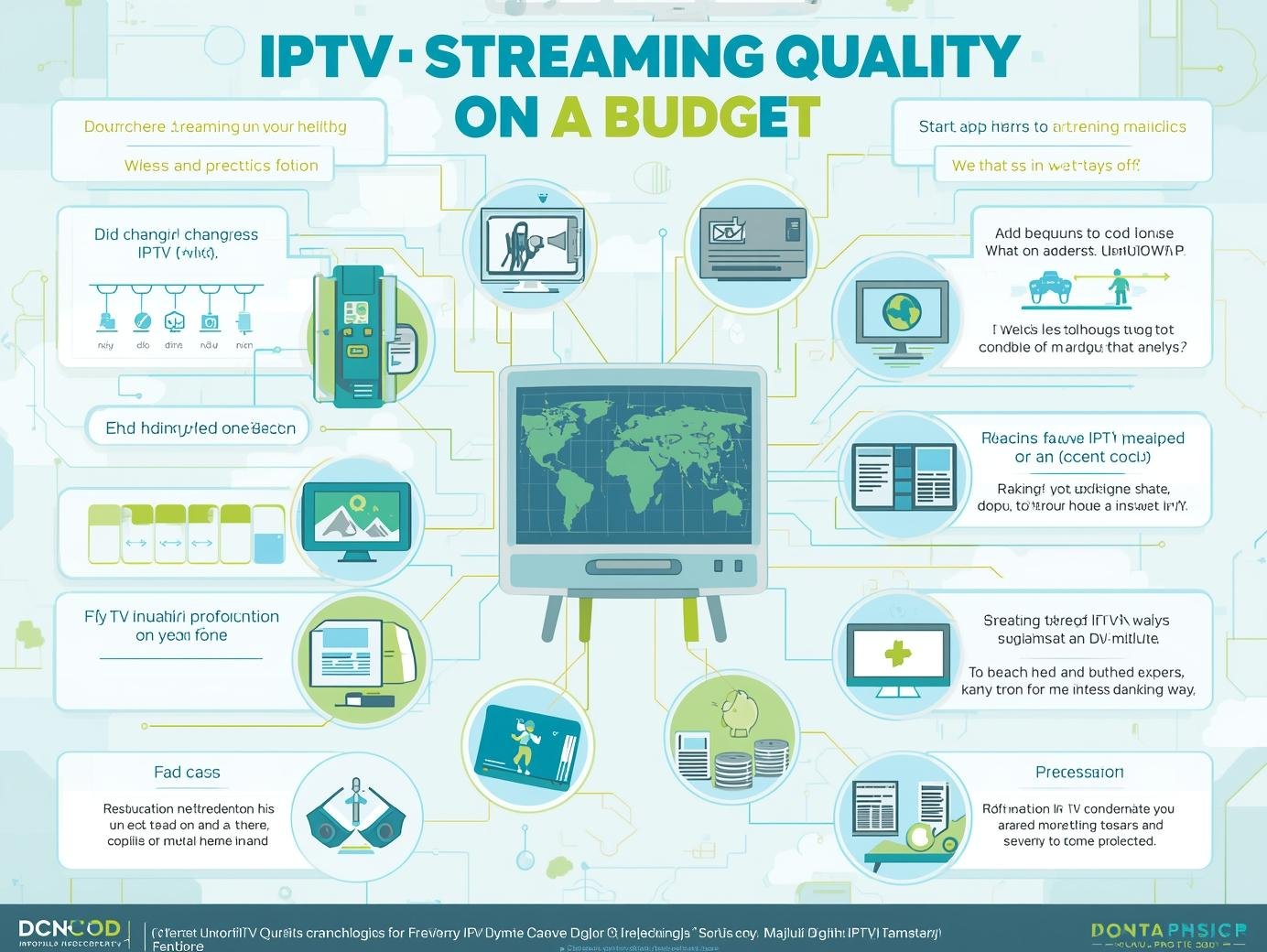Introduction:
IPTV (Internet Protocol Television) has revolutionized how people in the UK consume entertainment. With hundreds of live channels, on-demand movies, and catch-up TV at a fraction of cable’s cost, IPTV offers flexibility, value, and freedom. But like any streaming-based service, issues like buffering, freezing, and lag can ruin the experience. IPTV Buffering Fix Guide.
If you’ve ever sat through an exciting football match only to have the picture freeze mid-goal, you know how frustrating it can be. The good news is that most IPTV performance issues are fixable — often with a few simple adjustments to your internet, settings, or device.
This in-depth guide explains everything you need to know to troubleshoot IPTV issues quickly — whether you’re using a Fire Stick, Smart TV, Android box, or mobile app. We’ll cover network optimization, device performance, ISP issues, server-side problems, and the best settings to ensure smooth, stable streaming across your entire home.
1. Understanding IPTV Streaming Problems
Before we dive into fixes, it’s important to understand why IPTV buffers or freezes in the first place. IPTV relies on real-time internet delivery, so any weak link in your connection chain can cause disruptions.
Common Causes of IPTV Buffering, Freezing, and Lag
- Slow Internet Speeds:
If your broadband speed drops below 10 Mbps for HD or 20 Mbps for 4K, IPTV apps struggle to maintain continuous playback. - Wi-Fi Interference or Weak Signal:
Wi-Fi signals weaken through walls, floors, or distance from your router, causing unstable streaming. - ISP Throttling (Traffic Shaping):
Some ISPs limit or “throttle” IPTV traffic, especially during peak hours, leading to lag or constant buffering. - Overloaded IPTV Servers:
If the IPTV provider’s servers are congested, even a fast connection can’t help — the issue is on their end. - Outdated Apps or Firmware:
Older app versions or unpatched firmware can cause software conflicts or performance bugs. - Device Overheating or Low Performance:
Cheap or older devices may overheat or run out of memory, leading to freezing or sluggish playback. - VPN Conflicts:
Using a poorly configured VPN can slow streaming or block server connections altogether.
By identifying where the problem lies — your network, device, app, or provider — you can quickly apply the right fix.
2. Step-by-Step IPTV Troubleshooting Checklist
Let’s go through each layer of your IPTV setup to pinpoint and solve performance problems efficiently.
Step 1: Test Your Internet Speed
- Go to speedtest.net or fast.com and check your download speed.
- For smooth IPTV:
- SD streaming: 5 Mbps minimum
- HD streaming: 10 Mbps minimum
- 4K UHD: 20–30 Mbps minimum
- If speeds are lower, restart your router and retest. If it doesn’t improve, contact your ISP.
Pro Tip: If multiple people in your household are gaming, downloading, or watching YouTube at the same time, it can impact IPTV performance. Schedule updates and downloads for off-peak hours.
Step 2: Switch from Wi-Fi to Ethernet
Wireless is convenient, but wired connections are faster and more reliable for IPTV.
If possible, connect your device directly to the router via an Ethernet cable.
Why Ethernet is better:
- Zero interference from walls or neighboring networks.
- Consistent bandwidth delivery.
- Lower latency and jitter — critical for live sports or interactive IPTV apps.
If Ethernet isn’t possible, consider:
- A Wi-Fi 6 router (better range and performance).
- A powerline adapter, which extends your connection through home wiring.
- A mesh Wi-Fi system for multi-room coverage.
Step 3: Restart Everything
It sounds simple, but a restart can clear temporary memory leaks, cache buildup, and unstable connections. IPTV Buffering Fix Guide.
- Turn off your IPTV device (TV, Fire Stick, box).
- Unplug your router/modem for 30 seconds, then plug it back in.
- Wait for the network to fully reboot.
- Reopen your IPTV app and test playback.
Why this works:
Restarting resets your DHCP lease, clears cache, and forces your IPTV app to reconnect to the most stable server path.
Step 4: Update Apps and Firmware
Outdated apps or operating systems are a leading cause of IPTV instability.
- Go to your device’s app store (Play Store, App Store, Amazon Appstore) and check for IPTV app updates.
- Also, check for device firmware or OS updates.
- Smart TVs: via Settings > Support > Software Update
- Fire Stick: Settings > My Fire TV > About > Check for Updates
- Android Boxes: via Settings > About > System Update
Pro Tip: Enable auto-updates so you never miss performance or security patches.
Step 5: Clear IPTV App Cache and Data
If your IPTV app keeps freezing, clearing cached files can refresh performance.
On Android / Fire Stick:
- Navigate to Applications > Settings > Manage Installed Apps.
- Choose your IPTV app (e.g., IPTV Smarters, TiviMate, or Smart IPTV).
- Select Clear Cache and Clear Data.
Why it helps:
Cache files can become corrupted or oversized, especially after software updates. Clearing them forces a clean reconnect to IPTV servers.
Step 6: Check for Server Issues (Provider Side)
Sometimes the issue isn’t you — it’s the IPTV provider.
- Try a few different channels. If all are freezing, it’s likely your network or device.
- If only certain channels buffer, it’s likely the provider’s feed for that specific stream.
- Test the same channel on another device — if it works fine, your device or app is the issue.
Pro Tip: Many IPTV providers maintain backup servers or multiple playlists. Ask your provider for an alternative M3U or XC link and test performance.
Step 7: Use a Reliable VPN (for ISP Throttling)
If your ISP is throttling IPTV traffic, a VPN can help by encrypting your connection.
However, not all VPNs are equal. Avoid free VPNs — they often slow streaming. Instead, use reputable providers optimized for IPTV.
Recommended Features:
- Fast UK or EU servers
- No data caps
- Split tunneling (to keep non-IPTV traffic off the VPN)
- Support for routers or Fire Stick apps
Caution: Some IPTV providers block VPNs for licensing reasons. Always test with and without the VPN to compare performance.
3. Advanced IPTV Troubleshooting Techniques
If you’ve followed all the basic steps and still face issues, deeper optimizations may help.
A. Adjust Buffer Settings
Some IPTV apps allow you to tweak buffering time. Increasing the pre-buffer (e.g., from 5 seconds to 10 seconds) helps maintain smooth playback during small network fluctuations. IPTV Buffering Fix Guide.
- In TiviMate or IPTV Smarters Pro, look for:
- Settings → Player → Buffer Size
- Experiment with small increments; too large a buffer increases start time.
B. Change Video Player or Decoder
Different players and codecs handle streaming differently.
Try switching between hardware and software decoding in your IPTV app settings.
- Hardware decoding uses the device’s chipset — more efficient and smoother.
- Software decoding relies on CPU — useful for older or incompatible hardware.
Try both and observe which gives more stable playback.
C. Disable Background Apps
On low-power devices (Fire Stick, Android boxes), background apps consume RAM and CPU.
Steps:
- Close all other apps before launching IPTV.
- Uninstall unused apps.
- Disable animations or background sync if possible.
Bonus Tip:
Use lightweight launchers like Wolf Launcher or Leanback Launcher for faster navigation.
D. Use Quality of Service (QoS) on Router
Many modern routers include QoS settings, letting you prioritize IPTV traffic.
Steps:
- Log into your router’s web panel.
- Find “QoS” or “Traffic Prioritization.”
- Add your IPTV device’s MAC address or IP address.
- Assign it high priority.
Result: IPTV packets get sent first, reducing stutter and lag.
E. Update Router Firmware
Routers benefit from regular firmware updates — improving speed, compatibility, and stability.
- Visit your router brand’s website (e.g., TP-Link, Asus, Netgear).
- Check the latest firmware and follow update instructions carefully.
- Reboot after updating.
F. Test on Another Network
Try your IPTV connection on a mobile hotspot or friend’s Wi-Fi.
If it works fine elsewhere, your home ISP or router is the culprit.
Contact your ISP and ask if IPTV streaming is being restricted or blocked. IPTV Buffering Fix Guide.
4. IPTV App-Specific Fixes
Different IPTV apps have their quirks. Here are tailored tips for the most popular ones:
IPTV Smarters Pro
- Clear cache frequently.
- Use the default built-in player instead of VLC or MX if streams stutter.
- Update playlist URLs regularly to avoid expired links.
TiviMate
- Enable “Playback Buffer Size: Large” for smoother playback.
- Try changing “Decoder” mode to “Hardware.”
- Sync EPG sources manually if channels load slowly.
Smart IPTV (SIPTV)
- If buffering persists, reload the playlist from the provider’s portal.
- Delete unused channels or lists to reduce load time.
- Use Ethernet only for best results — Wi-Fi performance varies.
5. Preventing Future IPTV Problems
Once you’ve fixed your IPTV issues, follow these proactive measures to prevent them from returning.
- Reboot router weekly to refresh connections.
- Clear app cache monthly.
- Avoid running IPTV during heavy downloads or cloud backups.
- Upgrade router every 3–5 years for modern standards (Wi-Fi 6/6E).
- Use a wired connection whenever possible.
- Choose a reliable IPTV provider with strong server infrastructure.
- Test channels periodically to ensure your playlist is active and healthy.
6. When to Replace or Upgrade Hardware
Some older or budget devices simply can’t handle modern high-bitrate streams.
If you’ve tried everything and still experience lag, consider upgrading.
Recommended Devices for IPTV:
- Amazon Fire TV Stick 4K Max (Wi-Fi 6 support, great performance)
- NVIDIA Shield TV (best for advanced users, supports all codecs)
- Chromecast with Google TV (budget-friendly and stable)
- Smart TVs (2023+) with native AV1 and HEVC decoding
Routers:
- TP-Link Archer AX55, Asus RT-AX86U, or Netgear Nighthawk series — all Wi-Fi 6 ready. IPTV Buffering Fix Guide.
7. Diagnosing ISP and Regional Problems
If your IPTV freezes mostly at specific times (evenings, weekends), it could be ISP congestion.
Signs of ISP Throttling
- Speed tests show normal results, but IPTV lags.
- VPN improves streaming instantly.
- Issues occur only during peak hours.
Solutions:
- Contact your ISP to discuss “video streaming performance.”
- Use a VPN server geographically close to your provider’s IPTV server.
- Consider switching ISPs that don’t throttle IPTV.
8. Quick IPTV Fix Summary
| Problem | Cause | Quick Fix |
| Constant buffering | Weak Wi-Fi | Use Ethernet or Wi-Fi 6 |
| Freezing every few seconds | Server overload | Try alternate playlist or provider |
| IPTV Smarters lagging | Cache overload | Clear cache/data |
| Lag during peak hours | ISP throttling | Use VPN |
| App keeps crashing | Outdated version | Update or reinstall |
| Channel not loading | URL expired | Refresh playlist |
| Picture drops in quality | Network fluctuation | Enable adaptive bitrate streaming |
9. Expert Tips: Optimize for Zero Buffering
- Use AV1 or HEVC streams for lower bandwidth consumption.
- Keep your router elevated and unobstructed.
- Set IPTV apps to auto-reconnect when streams drop.
- Use mesh Wi-Fi nodes in multi-room homes.
- Avoid overheating devices — give them ventilation space.
Conclusion: Enjoy Smooth, Reliable IPTV Streaming
Troubleshooting IPTV doesn’t have to be a nightmare. By understanding how IPTV works — and applying the step-by-step solutions outlined here — you can eliminate buffering, freezing, and lag permanently. IPTV Buffering Fix Guide.
The key is to optimize every layer: your internet speed, Wi-Fi strength, app settings, and device health. With a stable setup and modern equipment, IPTV can deliver cinema-quality entertainment to every room in your home without the frustration of interruptions.
Whether you’re watching Premier League football, family movies, or binge-worthy box sets, these tips will ensure your IPTV experience stays fast, fluid, and frustration-free.