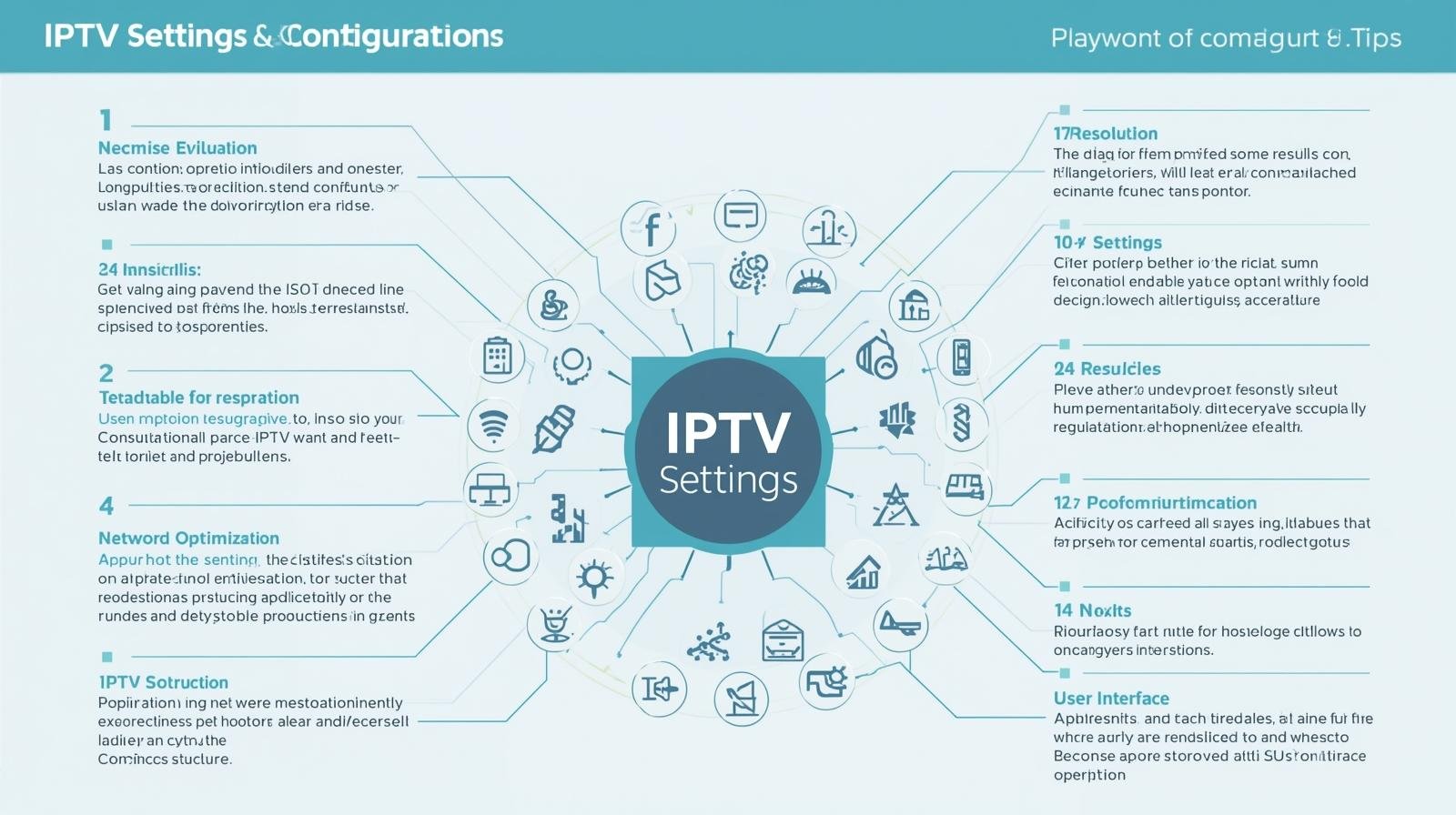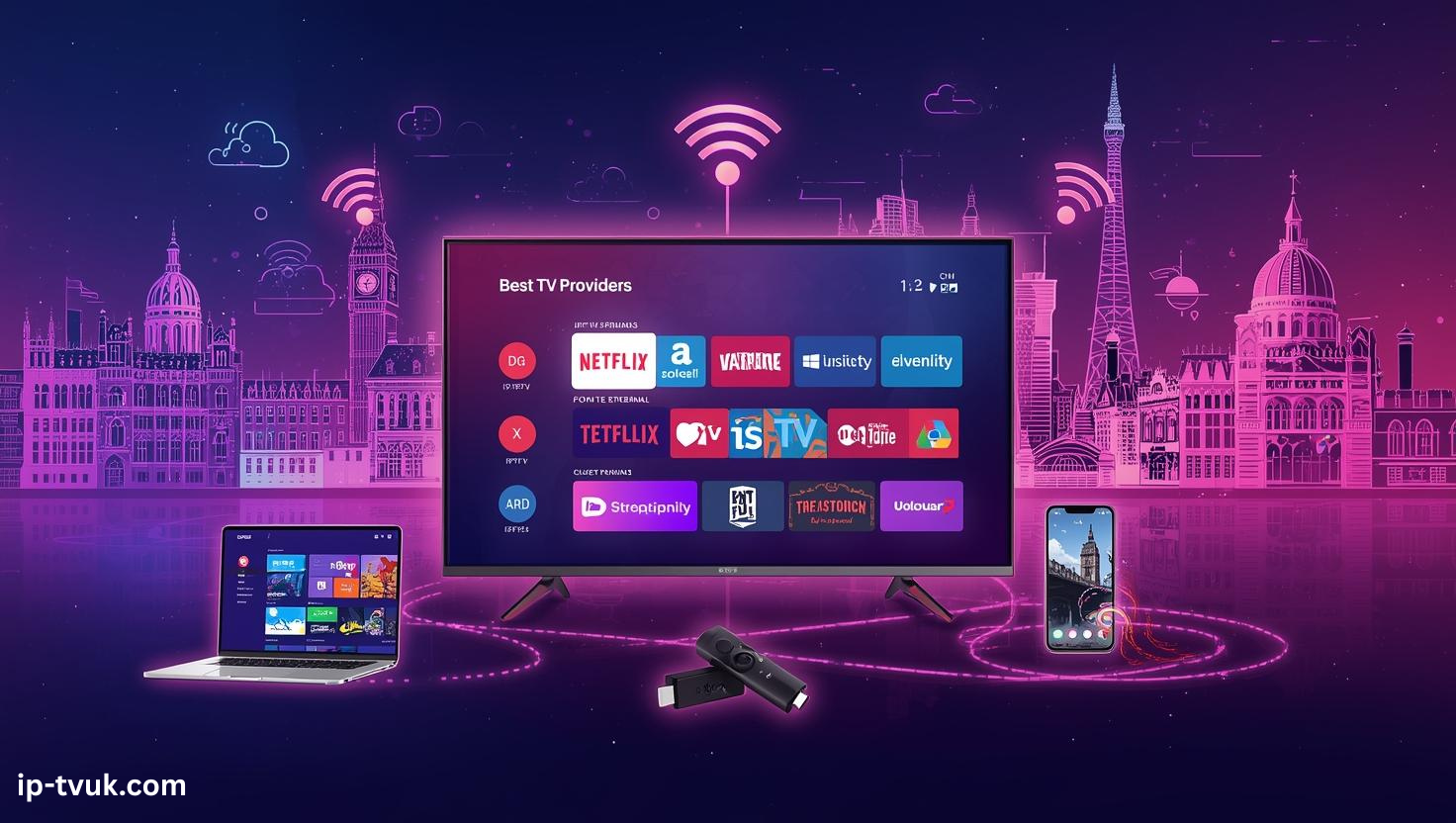Introduction
If you’re in the United Kingdom and thinking about switching to an IPTV UK package, you’re not alone. The market is crowded, choices are many, and the language—IPTV subscription, IPTV providers, IPTV Smarters Pro, UK IPTV—can quickly become confusing. This guide compares the major package types, explains the differences between legal and illicit services, and helps you choose the best
Two important upfront notes: (1) not all services marketed as “IPTV” are legitimate—there is real legal and financial risk when using illicit streams; and (2) some of the most popular player apps (for example, IPTV Smarters / IPTV Smarters Pro) are neutral tools — they play streams supplied by providers — so the legality depends on the content source, not the app.
What is IPTV — quick refresher
IPTV (Internet Protocol Television) delivers TV content over the internet rather than satellite or cable. That can mean:
- Live channels (linear TV, e.g., BBC One live)
- Catch-up / on-demand libraries (films, box sets)
- Time-shifted viewing (DVR functionality)
- SVoD-style content collections
In the United Kingdom, “IPTV” ranges from well-established, fully legitimate streaming packages (broadcasters’ own streaming services or licensed OTT platforms) to third-party subscription services that repackage channels and on-demand libraries. The technical delivery is the same; what matters is the content rights and the provider’s licensing.
How we’ll compare packages
To choose the right IPTV UK package, this guide compares packages across the following dimensions:
- Legality & licensing — Is the content fully licensed for use in the UK?
- Channel line-up — Does it include BBC, ITV, Sky Sports, international channels?
- Quality & reliability — Bitrate options, 4K/HD availability, server stability.
- Device support — Android/Fire TV, Apple TV, Smart TV, web player, apps like IPTV Smarters Pro or Tivimate.
- Features — EPG (electronic programme guide), catch-up, DVR, simultaneous streams.
- Price & payment model — Monthly/annual, money-back trials or IPTV UK free trial offers.
- Security & privacy — HTTPS, customer data handling, and VPN recommendations.
- Support & reputation — Customer service, refunds, independent reviews.
We also highlight red flags for illicit services and provide an 800-word step-by-step guide to choose and set up a package.
Package types you’ll encounter in the UK
1. Licensed OTT / Broadcaster platforms
Examples: BBC iPlayer, ITVX, NowTV (Sky’s streaming), Amazon Prime Video, Netflix, and other licensed over-the-top services. These are fully legal, offer predictable service and high quality, but may not provide a single “everything” bundle.
- Pros: Legal, reliable, high quality, support available.
- Cons: Can be expensive when combined, limited in channel consolidation.
2. Licensed aggregator IPTV services
Some services obtain licensing and package multiple channels into an affordable IPTV subscription. They operate like a modern cable replacement with a single subscription and apps or set-top box options. These are legitimate if they hold rights; verify before subscribing. Recent guides and roundups list licensed aggregator options for UK viewers. Best UK IPTV Packages.
3. Grey-market / unauthorised resellers
These appear as cheap IPTV subscriptions that include premium channels such as Sky Sports, Sky Cinema, or live Premier League streams for a small monthly fee. They usually don’t have proper rights; this is illegal distribution. There has been active enforcement and consumer warnings in the UK (and beyond) recently. Using them exposes you to legal risk, fraud, malware and poor service.
4. Community / free IPTV lists
Free M3U lists and community-shared streams exist for niche content or local channels. Quality and legality vary widely. These are fine for public, freely licensed streams, but avoid anything that looks like pirate access to paid channels.
5. Players & middleware (IPTV Smarters Pro, Tivimate, Kodi, etc.)
These are apps that play IPTV streams (M3U, Xtream Codes, JSON). They are legal tools; legality depends on the streams you feed them. Many UK users pair a licensed subscription with a player app of choice. Smarters Pro and Tivimate remain popular because of features and cross-platform support. Best UK IPTV Packages.
Popular IPTV features explained
- EPG (TV Guide): Standard feature which shows what’s on now/next. A good EPG is essential for live TV usage.
- Catch-up / VOD: Allows replaying programmes after broadcast. Licensed services typically offer robust catch-up.
- DVR / recording: Save live programmes to watch later — check quota and retention.
- Multiple streams: Number of simultaneous streams for household use (2–6 typical).
- 4K & HD support: Available on higher-tier plans or for specific channels.
- App support & integration: Native apps for Fire TV, Android TV, Apple devices, and compatibility with players such as IPTV Smarters Pro.
Key red flags for illegal IPTV services
Avoid any service that:
- Offers premium channels at implausibly low prices (e.g., all Sky Sports + thousands of channels for £5/month).
- Asks for payment through risky methods only (crypto, vouchers) and no credit card or PayPal.
- Has no physical address or verifiable company registration.
- Demands “install this modified Fire Stick app” or provides unverified APKs — these can carry malware.
- Has many negative user reports about sudden shutdowns, blocked streams, or no refunds.
Law enforcement and industry bodies have been actively shutting down illegal distributors and warning consumers about fraud tied to dodgy streaming devices. This is not hypothetical — UK investigations and court rulings have produced significant penalties for operators and warnings for users.
Comparing real provider categories — example packages
Below, simplified example packages and how they compare. (Provider names are illustrative; always verify with up-to-date reviews and the provider’s own terms.)
A. Broadcaster Bundle (Legal aggregator)
- Price: £15–£30 / month
- Channels: BBC, ITV, Channel 4, some sports & movie add-ons
- Quality: HD, occasional 4K options
- Devices: Apps + web + IPTV players
- Trial: Often 7–14 day free trial or money-back guarantee
- Best for: Families wanting legal, stable service
B. Sports-focused Legal Subscription
- Price: £20–£40 / month
- Channels: Dedicated sports channels (Sky Sports, BT Sport equivalents) via licensed packages or third-party legal deals
- Quality: 1080p/4K for major events
- Trial: Limited trials; promotional bundles sometimes available
- Best for: Sports fans who need guaranteed rights coverage
C. Budget Aggregator (may be licensed or borderline)
- Price: £8–£20 / month
- Channels: Large line-ups including international channels, limited or no major premium sports due to rights
- Quality: Varies by peak congestion; usually HD
- Trial: Often offers short IPTV free trial (24–72 hours)
- Best for: General entertainment watchers on a budget
D. Free / Community M3U + Player
- Price: Free
- Channels: Publicly licensed channels, or temporary free streams
- Quality: Varies widely
- Best for: Techies who only need free content or test sources
E. Illicit Resellers (avoid)
- Price: £3–£10 / month
- Channels: Includes premium pay TV channels and marquee sports for low price
- Risk: Very high (legal, fraud, malware)
- Best for: No one — avoid.
For current, tested lists of highly rated providers and user feedback in 2025, see independent round-ups and community tests — they’re a good starting point when you need to check the latest reliability and channel coverage.
Pricing — what to expect and how to compare
When comparing price, do the following:
- Confirm whether taxes or setup fees are extra.
- Check the device limit — many providers charge extra for multiple streams.
- Watch for automatic renewal rates vs promotional rates.
- Always check refund policy and free trial conditions (sometimes trial requires card and converts automatically unless cancelled).
- Consider total monthly cost when bundling with broadband — some ISPs offer cheaper bundles with TV.
Small price differences may mask big differences in support, uptime, and content legality — so don’t pick solely on price. Best UK IPTV Packages.
Device compatibility & the role of players (e.g., IPTV Smarters Pro)
Most modern IPTV services work across multiple devices. Common scenarios:
- Amazon Fire TV / Fire Stick: Very common in UK homes. Many IPTV apps are side-loaded; some providers supply a preconfigured app. Beware of “dodgy boxes” sold pre-loaded with illegal apps.
- Android TV & Android devices: Broad support via native APKs and Google Play.
- Apple TV / iOS: Limited compared to Android but many providers offer iOS apps or web players.
- Smart TVs (Tizen, webOS): Support varies — check vendor store.
- PC / Mac / Web browser: Many providers offer a web player.
Player apps such as IPTV Smarters / IPTV Smarters Pro or Tivimate add convenience: EPG integration, favourites, multi-EPG, and multi-profile support. They do not make your streams legal — they only play what you provide. If a provider hands you an M3U or Xtream login to use with Smarters, check the provider’s legitimacy.
Performance: bandwidth, buffering and 4K
- Minimum for SD: ~3–4 Mbps per stream.
- Minimum for HD (1080p): ~8–10 Mbps per stream.
- 4K / UHD: 25 Mbps+ per stream recommended.
If your household will run multiple streams, multiply accordingly. Also check provider server capacity — a cheap provider may have limited resources, causing buffering during peak times. Real-world tests and provider reputations are useful here — some independent lists test no-buffer performance and declare winners in 2025. Best UK IPTV Packages.
Security & privacy — protecting yourself
- Use a reputable payment method (credit card, PayPal) where possible — it helps with disputes and refunds.
- Be cautious with modified devices or APKs from untrusted sources — they can include malware.
- Consider using a UK-based or reputable VPN if your provider recommends it, but be aware VPNs don’t legalise illicit content and can conflict with terms of service.
- Avoid sharing personal details beyond what the provider needs (name, payment info).
Due to widespread scams tied to illegal IPTV setups, consumer bodies and police have repeatedly warned users about financial loss and identity theft from dodgy boxes and services.
How to choose, sign up and start using an IPTV UK package
First, define your needs: list must-have channels (e.g., BBC, ITV, Sky Sports), device preferences (Fire TV, mobile, Smart TV), and budget. If sports are mission-critical, accept that full Premier League/Sky Sports access often requires paying licensed fees; cheap “all channels” deals are usually unauthorised. Best UK IPTV Packages.
Second, shortlist providers: use reputable comparison sites and community feedback to create 3–5 candidates. Filter those that explicitly state UK channel rights or show verifiable licensing details. Check recent user reviews (this year) for downtime or sudden shutdown reports – community forums often surface problems before formal reviews do. Favor providers offering a clear refund policy or a IPTV UK free trial.
Third, check device and app support: confirm the provider supports your devices. If you plan to use a third-party player like IPTV Smarters Pro, ensure the provider supplies compatible M3U or Xtream credentials. Remember players are neutral — the provider supplies content. For Fire TV users, note whether the provider offers a prebuilt app in the Amazon Store or requires side-loading; avoid installers requiring unknown APKs.
Fourth, test with a trial: use any available free trial. Trials reveal stream stability, EPG accuracy, and picture quality. During the trial, test during peak hours, play multiple channels simultaneously, and test catch-up functionality. If the trial does not require payment details, that’s preferable; if it does, note cancellation windows carefully to avoid unexpected charges.
Fifth, inspect content legality and channel list: providers should be transparent about where they obtain channels. If the provider claims to include high-cost premium channels at tiny prices, treat this as a red flag. Research the provider’s company details — who runs it, where is it registered, what channels are explicitly licensed? Legal providers will happily answer these questions.
Recommended user scenarios — which package type suits you best?
- Budget viewers (movies/series, no live sports): Licensed aggregator or a Netflix/Prime + a budget aggregator for extras. Use trials to avoid long commitments.
- Sports fans (live football, rugby): Buy official sports packages or licensed aggregators that carry them; piracy risks are high and match streams are often blocked.
- Cord-cutters who want “everything”: Combine a couple of licensed services (e.g., NowTV Boost + a legal aggregator) — this is pricier but reliable.
- Occasional viewers, travellers: Short monthly subscriptions or daily passes where offered; web players provide flexibility.
How to spot misleading marketing and scams
- Claims like “7,000 channels + Sky Sports + Netflix included for £7.99” are unrealistic.
- Offers requiring you to “install locked APKs” are risky.
- Unsolicited sellers on social media promising lifetime packages are often scams.
When in doubt, search for provider name + “scam”, “shutdown”, “refund”, or “refund policy” — community feedback is often telling.
Legal landscape & enforcement (brief summary)
The UK entertainment industry has been active in targeting piracy groups and illegal IPTV operators. Courts have issued fines and operators have been ordered to pay significant damages; investigative units have warned consumers about fraud and identity theft related to dodgy streaming boxes. This makes it critical for UK viewers to choose licensed services or reputable aggregators with clear rights.
Quick checklist before you subscribe
- Is the provider transparent about licensing?
- Does it offer a free trial or refund? (IPTV free trial)
- Which devices does it support (Fire TV, Android, iOS, Smart TV)?
- How many simultaneous streams?
- What’s the cancellation policy?
- Are payment options secure?
- Are there recent independent reviews?
- Is customer support responsive?
Top tips for the best experience
- Use wired Ethernet where possible to reduce buffering.
- If using Wi-Fi, ensure your router and network can handle the required bandwidth.
- Keep your player apps updated (IPTV Smarters Pro, Tivimate).
- Use provider-recommended DNS settings or VPNs only if suggested and legal.
- Keep an eye on peak-time performance during trials.
Sources, testing & where to read more
This guide references recent 2025 comparison and review roundups, community testing and app listings. For independent lists and frequent updates on tested best IPTV services and no-buffer providers, community review pages and specialist sites publish ongoing tests and rankings. Also consult official app stores for trustworthy downloader pages for players such as Smarters Pro. Best UK IPTV Packages.
Final verdict — which one suits you best?
There’s no single “best IPTV UK” package for everyone. Choose based on:
- If legality & reliability matter most: pick licensed OTT services or reputable, transparent aggregators (pay more, but sleep easier).
- If price matters most and you accept risk: be aware that extreme bargains usually imply illicit distribution — the risks (legal, fraud, malware) often outweigh the short-term savings.
- If you want flexibility: choose services that offer trials, multi-device apps, and clear refunds. Use players like IPTV Smarters Pro if you prefer a single interface, but verify the provider behind the streams.
Closing thoughts
Choosing the right IPTV UK package depends on your priorities: legality and reliability vs price; sport coverage vs general entertainment; multiple concurrent streams vs single-user access. The safest long-term strategy for UK viewers is to prefer licensed services and reputable aggregators, use trials to test performance, and never accept implausibly cheap bundles that include premium rights. Use reputable players like IPTV Smarters Pro for convenience, but always verify your provider’s licensing and reputation. Best UK IPTV Packages.