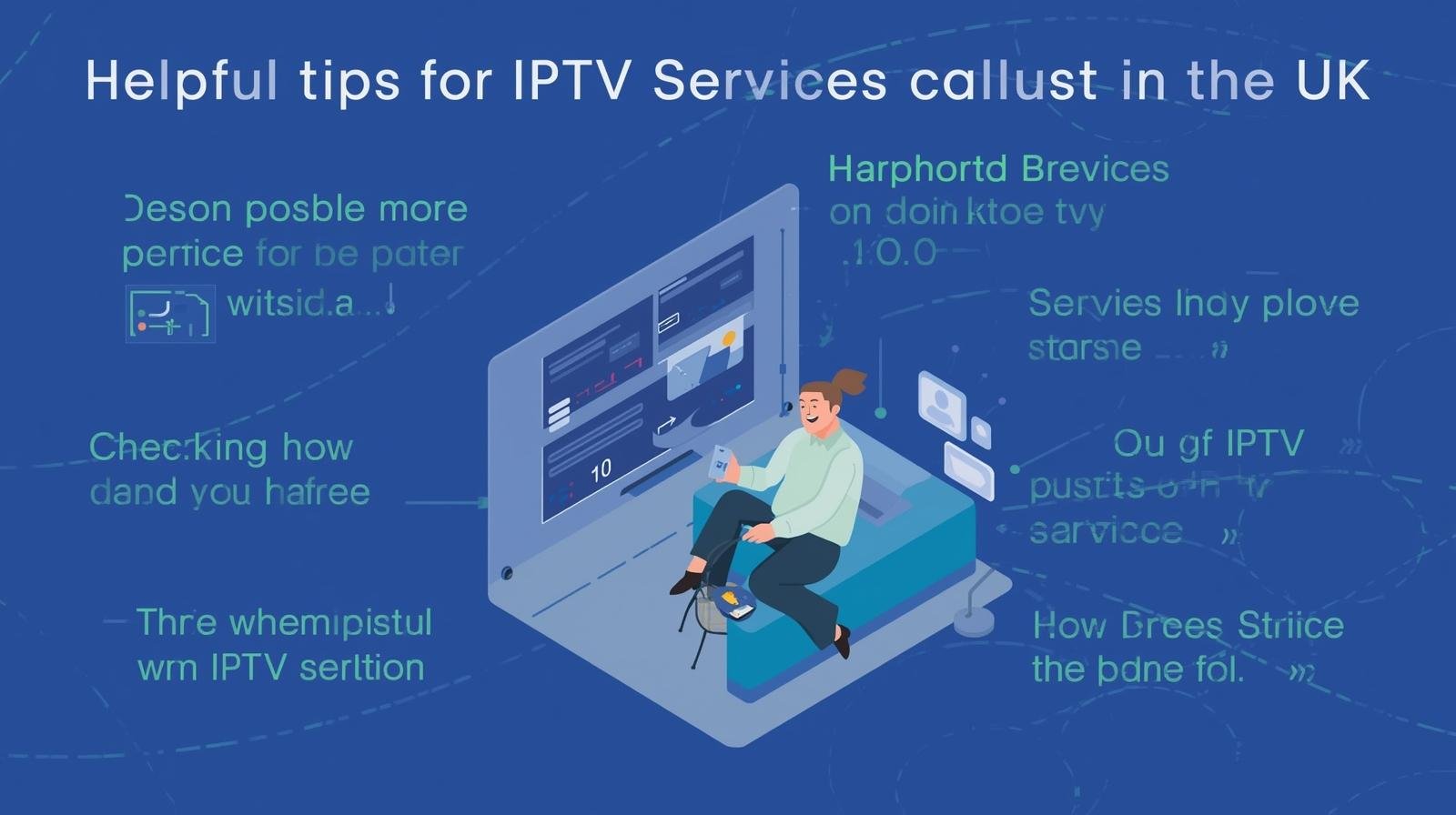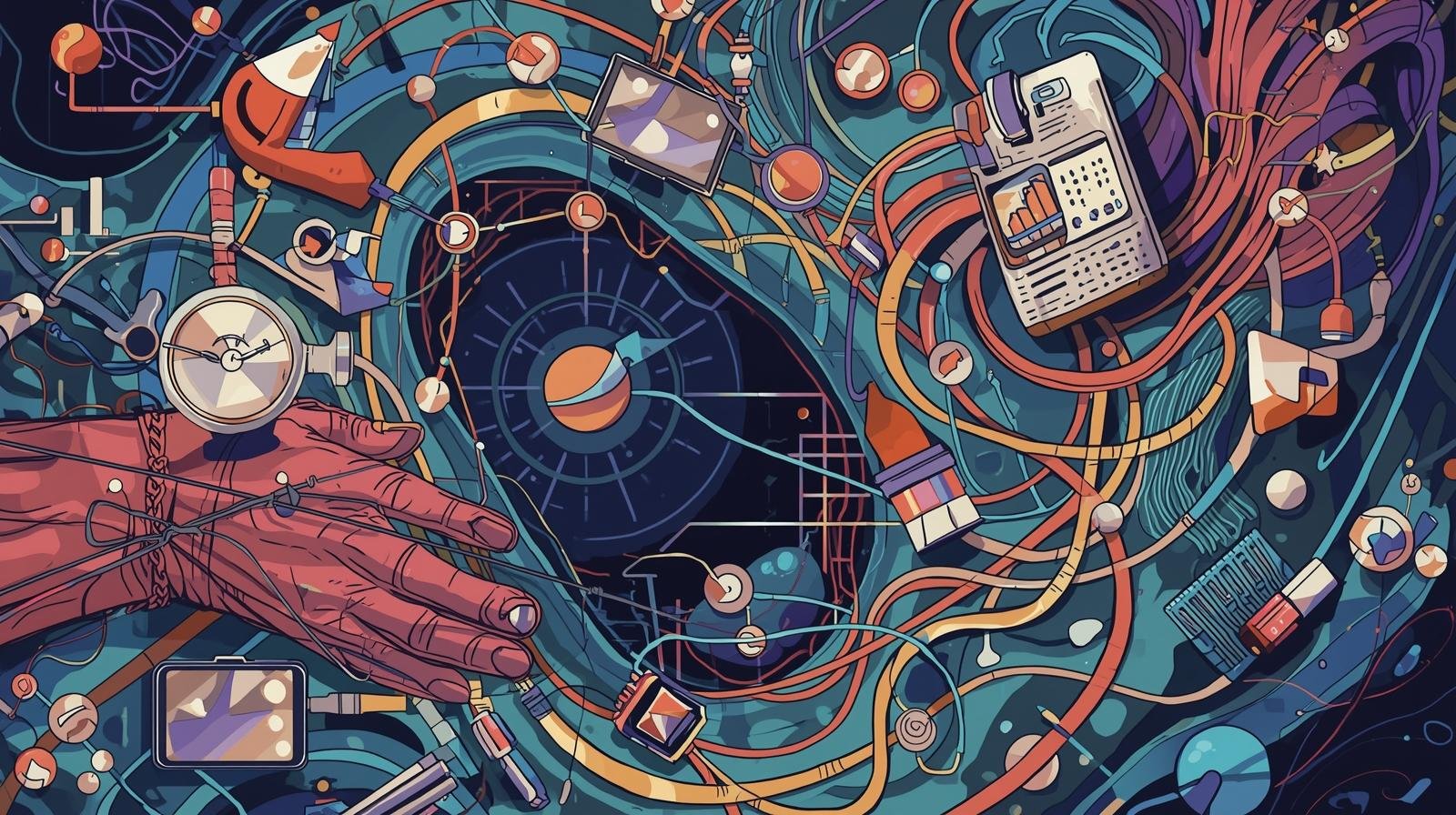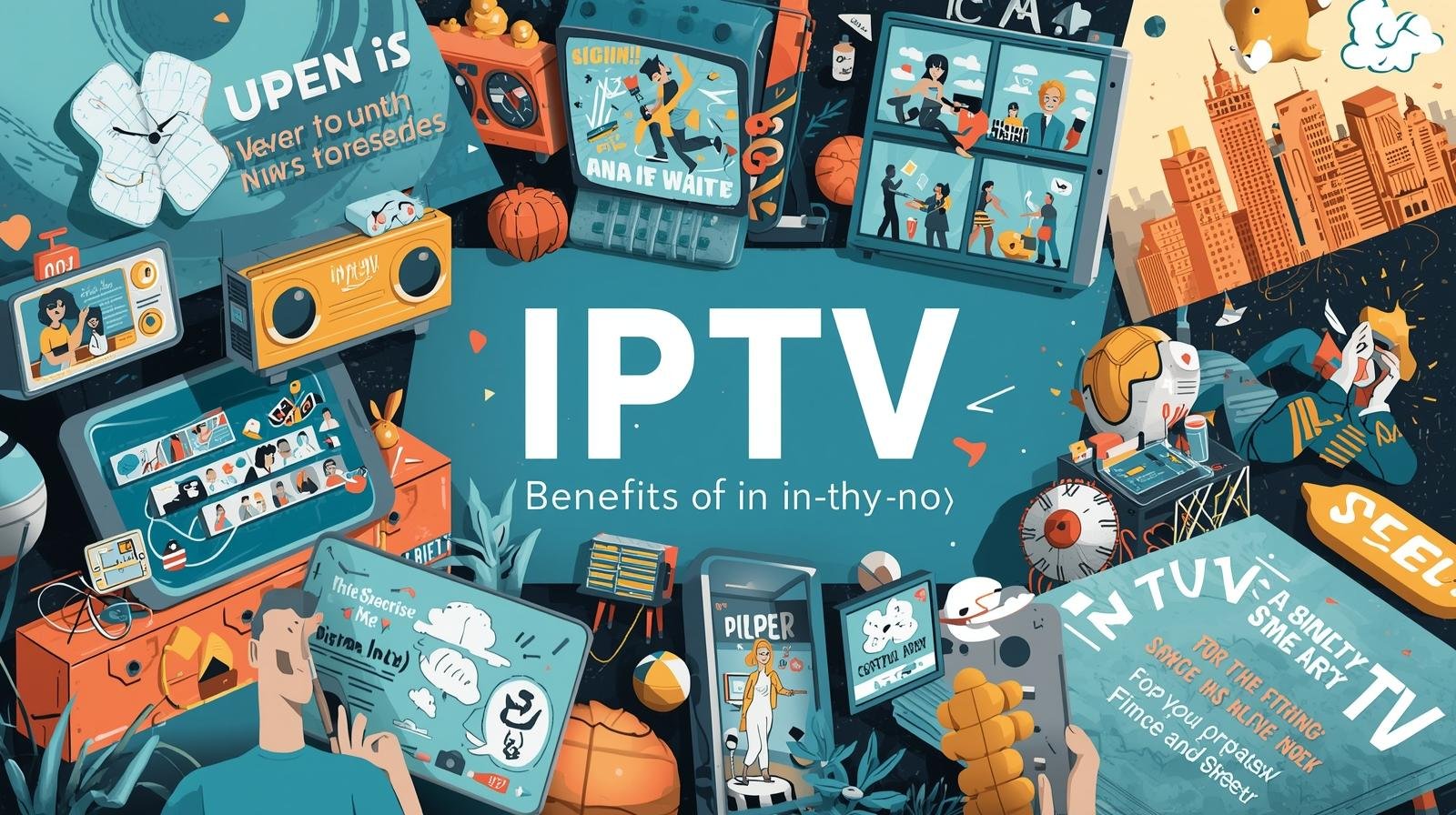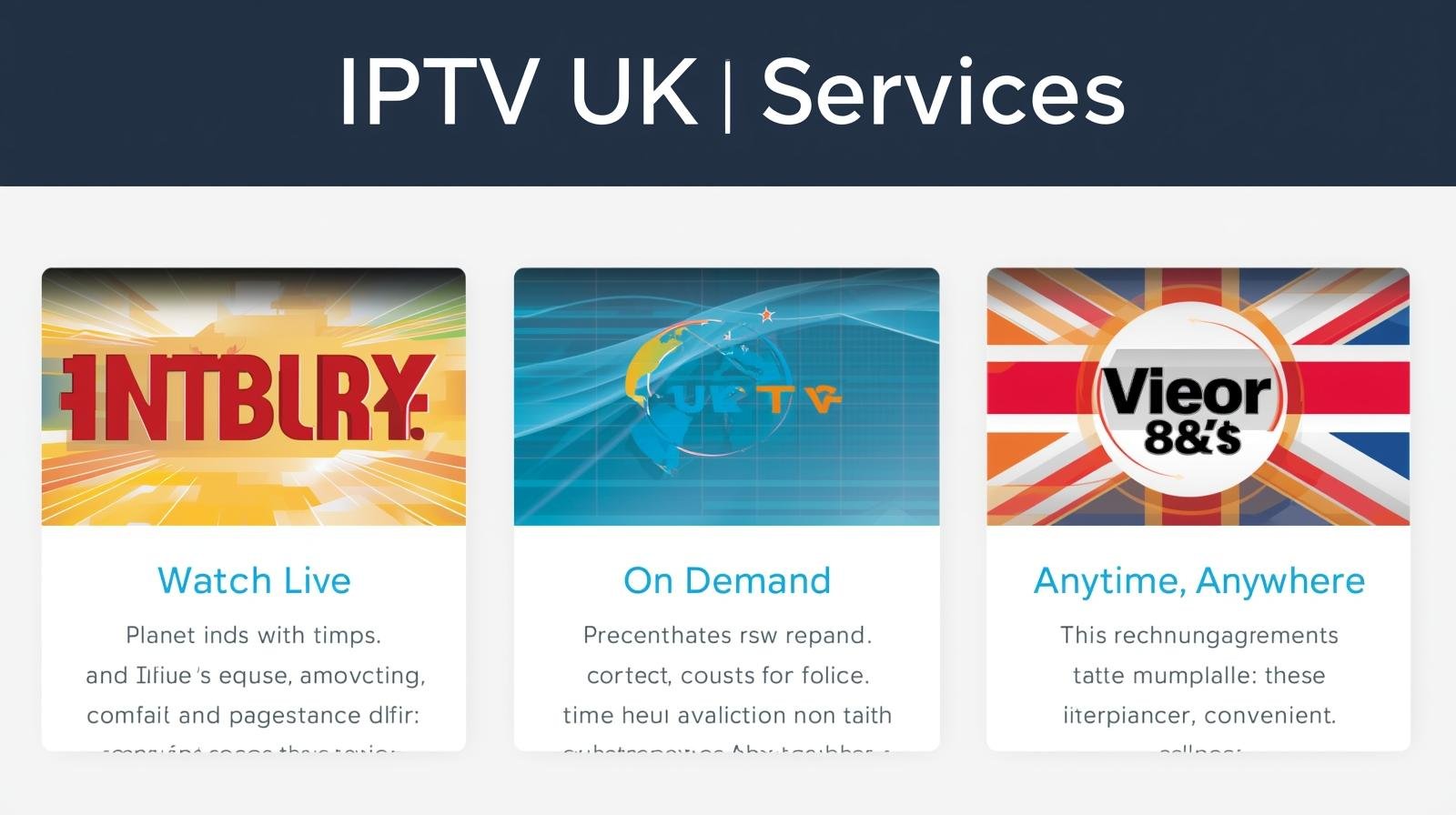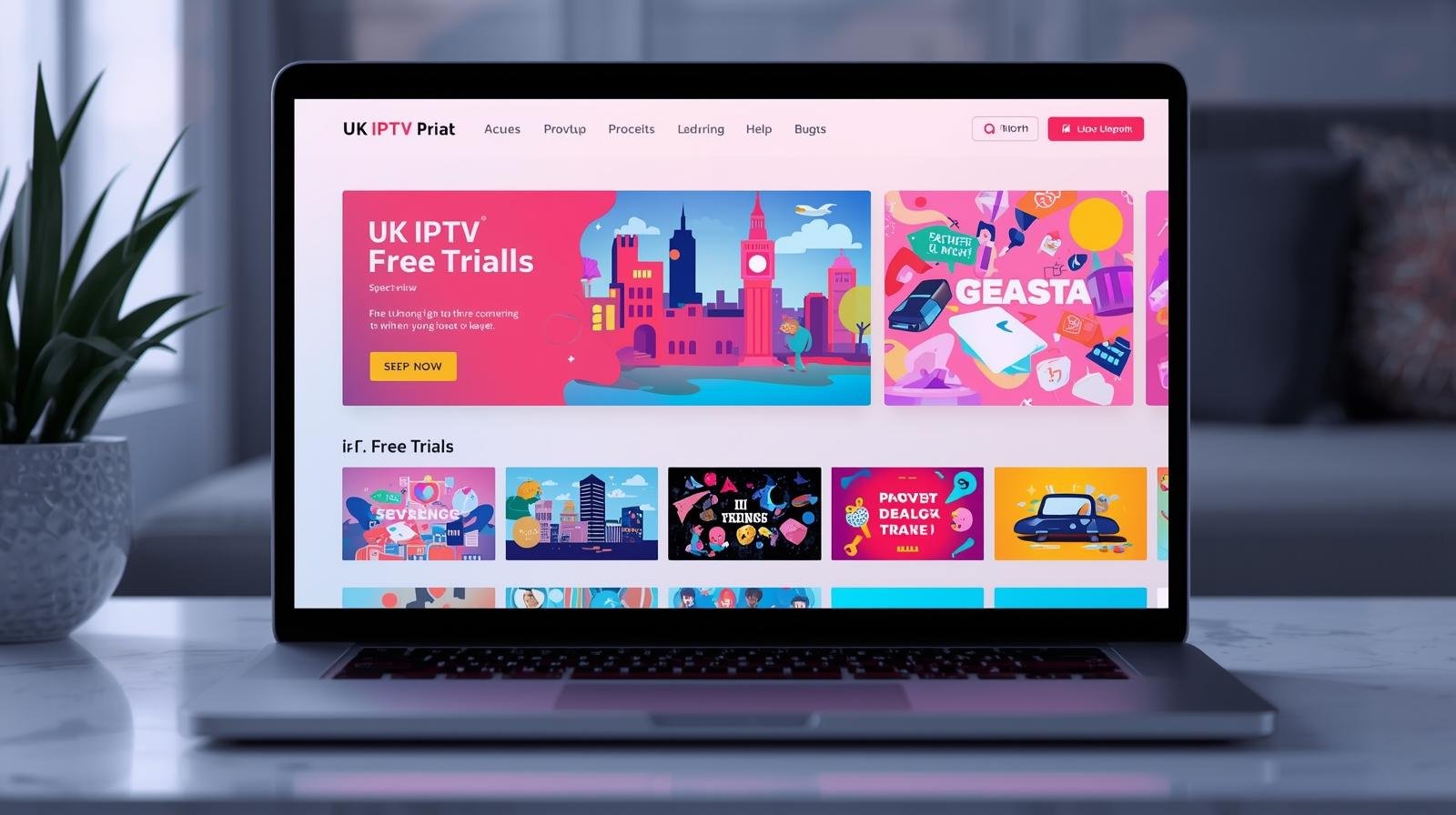Let’s be honest: student budgets are tight. Between rent, groceries, course materials, and the occasional night out, streaming subscriptions can start to look like a luxury you can’t justify. Student IPTV Tips UK. But walking away from shows and sports isn’t the only option. With the right know-how — and without breaking laws or getting malware — you can watch more for less.
This guide isn’t about dodgy pirate links or risky shortcuts. It’s a pragmatic, ethical toolkit for students living in UK halls or flatshares who want to squeeze maximum value from IPTV and streaming services while keeping roommates happy and bills low.
Expect actionable steps: device tips, network tweaks, subscription strategies, and roommate-friendly systems. Stick around — by the end you’ll have a budget streaming plan that actually works for student life.
Understanding IPTV Basics (Fast & Friendly)
First: IPTV isn’t mystical. It stands for Internet Protocol Television — delivery of TV content over an internet connection instead of traditional terrestrial, satellite, or cable formats. IPTV can deliver live TV, catch-up, and video-on-demand (VOD).
How is IPTV different from Netflix or Amazon Prime? Not always — these are OTT (over-the-top) services that use the internet too. But IPTV often refers to services resembling traditional live TV bundles delivered via IP, and sometimes to playlists and apps that stream aggregated channels.
Key terms to know:
- Stream: The live or on-demand transmission of audio/video.
- VOD: Video on Demand — movies and series you can watch anytime.
- M3U: A playlist file format used by some IPTV systems.
- STB: Set-Top Box — a hardware device that decodes IPTV.
- Middleware: Software managing the IPTV service (EPGs, channels, users).
Why is IPT V attractive to students? Flexibility. You can pick short subscriptions, test services with trials, and use inexpensive hardware to stream from the comfort of your room.
Legal and Ethical Boundaries — Don’t Cross the Line
Let’s put the red line up front: piracy is illegal and risky. Using unauthorized IPTV services or cracked apps may seem cheap, but the downsides are real:
- Malware & Scams: Pirated APKs and free IPTV playlists can hide malware.
- Account Compromise: Sharing passwords unsafely may result in account theft.
- Service Shutdowns: Illegally sourced IPTV streams often stop working at short notice.
- Legal Consequences: Copyright infringement can carry civil penalties.
Stick to legal streaming: use licensed IPTV services, public broadcasters, student discounts, and legitimate free services. Student IPTV Tips UK. Ethical saving is smarter than risky shortcuts.
Get the Right Internet Setup in Halls & Flatshares
Your streaming experience begins and ends with the network. Halls of residence and flatshares often have different setups:
- Hall Wi-Fi: Centralized campus Wi-Fi might limit traffic or block certain streaming ports.
- Private Flat Broadband: Shared between flatmates — plan accordingly.
- Mobile Data / Dongles: Useful backup, but data caps can be brutal.
What speeds do you actually need?
- SD (480p): 1–3 Mbps
- HD (720p/1080p): 5–10 Mbps per stream
- 4K (2160p): 15–25+ Mbps per stream
If three flatmates watch in HD simultaneously, aim for at least 25–40 Mbps to be safe. Always test real world speeds using a speedtest during your usual viewing times — peak hours can be much slower.
Avoiding ISP throttling and fair-use pitfalls
ISPs sometimes throttle streaming during peak periods or enforce data caps. Read the contract:
- Look for unlimited data or fair-use limits.
- If you’re on a student broadband deal, note peak restrictions.
- Consider an evening-heavy plan if you mostly stream at night (some ISPs have unlimited night usage promos).
Routers, Wi-Fi, and Network Setup Hacks
Good signal = fewer buffering fights. Here are simple, non-techy ways to improve Wi-Fi in flats and halls. Student IPTV Tips UK.
Router placement & basic settings
- Place the router centrally — avoid kitchen cupboards and behind TVs.
- Keep it elevated on a shelf, not on the floor.
- Reduce interference by moving away from microwaves and thick walls.
Use the right Wi-Fi band
- 2.4 GHz: More range, slower speeds—good for phones further away.
- 5 GHz: Faster, less congested—best for streaming devices near the router.
Guest networks & bandwidth fairness
Create a guest network for visitors so your main network isn’t overloaded. Use your router’s control panel to limit the number of devices or set simple passwords.
QoS and channel selection (simple)
Quality of Service (QoS) prioritizes streaming traffic. If your router has a QoS toggle, prioritize streaming apps or devices. Change Wi-Fi channels to avoid neighbors on the same frequency (routers usually have an “auto” option).
If the hall Wi-Fi blocks streaming, politely contact residence IT — explain it’s for educational/relaxation use; many will provide a streaming-friendly VLAN for students.
Cheap Devices That Stream Like a Champ
You don’t need the most expensive TV to enjoy great streaming. Here are budget devices that punch above their weight.
Affordable streaming devices
- Streaming sticks (e.g., Fire Stick, Chromecast): Cheap, portable, easy to use.
- Android TV boxes: Affordable and versatile; watch codecs and apps are supported.
- Raspberry Pi: Super cheap and hackable — great for DIY media.
- Old laptops/tablets/phones: Reinstall or factory reset and they work great as streaming boxes.
Choosing what matters
- Updates & app support: Sticks and major boxes get regular updates.
- Performance: Look for devices with at least 2GB RAM for smoother playback.
- Portability: Sticks are ideal if you move between home and halls.
Turning an old laptop into a streaming powerhouse is an underrated student hack: factory reset + Chrome or VLC + a Bluetooth remote = full media center for near-zero cost. Student IPTV Tips UK.
Device Configuration Tips
A few configuration steps make streaming smoother and less data-hungry.
Recommended legal apps and players
- Use official apps (BBC iPlayer, ITVX, All 4, My5, Netflix, Prime Video).
- VLC and Kodi (legal when used with licensed content) are useful for local files and network streams.
Optimize settings
- Set default playback to 720p or “Auto” rather than 4K.
- Enable adaptive bitrate streaming if available — it reduces buffering on slow connections.
- Turn on hardware acceleration in app settings when available.
Manage multiple logins
- Use password managers (e.g., browser password vaults) to share safely with roommates.
- Set up profiles within streaming services to keep watchlists separate.
Saving Data — Smart Streaming Tactics
Data is the currency of student streaming. Here are practical ways to reduce use without killing quality.
Pick the right resolution
- For a 15″ laptop or phone, 720p often looks perfect and uses ~40–60% of the data of 1080p.
- Save 4K for rare cinematic nights.
Use scheduled downloads and offline viewing
- Many services (Netflix, Prime Video) allow downloads — use campus Wi-Fi or a flatmate’s unlimited plan to download shows before heading out.
- Download overnight if you have an off-peak unlimited plan.
Tethering & mobile hotspot tips
- Turn off automatic app updates on your phone when tethering.
- Limit connected devices to avoid unexpected data use.
- Use your provider’s “weekend or night” data packages if available.
Compression, Codec & Resolution Hacks
Understanding codecs and adaptive streaming gives you real control. Student IPTV Tips UK.
Which codecs help?
- H.264 is the baseline — widely compatible and efficient.
- HEVC/H.265 and AV1 offer better compression (less data for the same quality) but may not be supported on older devices.
Practical rules
- Use HEVC where supported for long movies or high resolution.
- Choose “Auto” adaptive streaming for fluctuating connections — it adjusts resolution to maintain playback.
Making Subscriptions Affordable
Smart subscription strategies are where you’ll save most.
Student discounts & offers
- Many streaming services offer student discounts or free trials — always check the student portal or university perks page.
- Remember: student discounts often require verification (UNiDAYS, Student Beans).
Family plans & fair usage
- Family/shared plans can reduce per-person cost drastically. Keep account sharing within the terms of the provider (e.g., Netflix family profiles).
- Create a simple agreement: who pays, what to watch, what happens if someone wants to cancel.
Seasonal subscriptions
- Pay for sports seasons or specific months only (seasonal IPTV models). If you only watch during certain months, pause during quiet periods.
Free + paid combos
- Combine a free ad-supported service (e.g., Pluto TV, Freevee) with one cheap paid service to cover both live TV and on-demand needs.
How to Split Subscriptions Fairly in a Flatshare
Splitting is both financial and social. Here’s a low-friction system.
Simple rules (template)
- Agree the primary services — list which are essential (e.g., one film service, one TV/sports).
- Divide cost equally OR assign services by preference (e.g., Alex pays Netflix, Jo pays Disney).
- Use a shared bill app or a pinned spreadsheet for transparency.
- Rotate premium purchases (if someone wants an expensive month, rotate who pays next time).
Password & billing management
- Use a separate email for shared accounts.
- Store passwords in a shared password manager entry (many managers allow shared items).
Free and Low-Cost Content Sources
You’d be surprised what quality is free or cheap.
UK broadcasters & free apps
- BBC iPlayer, ITVX, All 4, My5 — free and legal; big shows and catch-up available.
- Channel 4, Channel 5 apps often include exclusive content.
- Pluto TV, Freevee, Tubi — free ad-supported streaming services with large catalogs.
Library & university resources
- Many universities offer film streaming licenses or library access to educational videos. Check your uni’s digital library.
- The British Library, local councils, and student unions sometimes host free film nights or lend DVDs.
Trials & rotating plans
- Use free trials strategically — but track end dates to avoid auto-renewal.
- Rotate which flatmate holds a premium subscription each term to spread costs.
Privacy & Security — Keep Your Data Safe
Security is cheap to implement and priceless to have. Student IPTV Tips UK.
Why a VPN matters
- VPNs encrypt traffic, hiding it from public Wi-Fi snoops — useful in halls with shared networks.
- Use a reputable VPN (no-logs policy, good speeds). Avoid free VPNs that sell data.
Secure payments & account safety
- Use credit cards with fraud protection or PayPal for subscriptions.
- Enable two-factor authentication (2FA) on accounts where possible.
Avoid fake IPTV apps and malware
- Only install apps from official stores. If an app requires odd permissions or downloads from outside the store, avoid it.
- Keep devices updated and use antivirus on Windows machines.
Setting Up a Budget VPN Workflow
A full enterprise VPN is unnecessary; here’s a student workflow.
Pick the right VPN
- Look for reasonable student deals and monthly plans.
- Key features: decent speeds, reliable UK server(s), easy apps for Fire Stick / Android.
- Check for split tunneling (route only streaming apps through VPN).
When not to use a VPN
- Don’t use a VPN to bypass geo-blocked content in ways that breach provider terms — you risk account suspension.
- Avoid VPNs for things blocked by your university’s acceptable use policy if your uni explicitly forbids it.
Automation and Scheduling Hacks
Stay organized and avoid surprise charges.
Track trials and renewals
- Use calendar reminders for trial end dates.
- Set a reminder to cancel 48 hours before billing.
Auto-pause during exams or holidays
- Many services allow you to pause or cancel easily — pause during exam season to save cash.
Use simple automation tools
- A pinned Google Sheet or Trello board works wonders for shared subscriptions and viewing schedules.
Troubleshooting Common Student IPTV Problems
No system is perfect. Here’s how to stay cool when things break.
Buffering and stuttering
- First: test your speed.
- Lower resolution and restart the app.
- Reboot your router and device. If on hall Wi-Fi, check if there’s a known outage.
Device crashes or app conflicts
- Update or reinstall the app.
- Clear app cache if possible.
- Factory reset as last resort on cheap devices.
Hall Wi-Fi issues
- Speak to residence IT — many issues are resolvable if you provide evidence (speed tests, times).
- Use an Ethernet cable if available for better reliability.
Energy & Cost Saving While Streaming
Small energy saves add up.
Power settings
- Use device sleep timers and conserve energy on background tasks.
- Turn off TVs/boxes fully rather than leavin g them on standby (some boxes still draw power).
Viewing times & off-peak
- Some ISPs have off-peak windows — download content then.
- Watch in a compressed, lower-power mode on laptops to save battery and energy.
Social & Housemate Etiquette Around Streaming
Shared living means shared streaming responsibilities.
Bandwidth rules
- Agree on peak times and prioritize study vs leisure hours.
- Don’t start a 4K transfer while someone else is in a Zoom lecture.
Viewer etiquette
- Use headphones if someone is studying.
- Don’t change profiles or clear watch history without asking.
Resolving disputes
- Use the split iptv subscription template. If disagreements persist, rotate who controls premium services each term.
Advanced (Optional) — Local Caching & Mini Server Setup
If you love tinkering, a small NAS or Raspberry Pi server can help.
What caching does
- Cache repeated streams locally (legal only for content you own or have licensed).
- Speeds up local streaming, reduces repeated downloads.
Ethical use cases
- Hosting your own media (backups, family videos).
- Hosting campus-approved educational content for a study group.
This is optional, and in halls you’ll likely be restricted by network policies. Always check with residence IT.
Future Trends Students Should Watch
Streaming is evolving and students benefit from new models.
Micro-subscriptions & per-title purchases
- Pay only for the series or season you want. Ideal for binge sessions.
- These models reduce long-term commitment and are student-friendly.
Bundling & student specific offers
- Expect more student bundles — telecoms and streaming companies are competing for loyal young users.
- Keep an eye on uni partner offerings — early access and discounts often appear here first.
Conclusion
Budget streaming in UK halls and flatshares is entirely doable. The secret is intentionality: know what you want to watch, choose the right devices, set up your network sensibly, split costs fairly, and take advantage of legal free resources and student discounts. Don’t chase sketchy shortcuts — the small gains aren’t worth the risks.
Here’s a quick checklist before you binge:
- ✅ Test your real broadband speed at usual viewing times.
- ✅ Choose a primary device (stick or repurposed laptop).
- ✅ Pick 1–2 paid services + 1–2 free services.
- ✅ Set calendar reminders for trial endings.
- ✅ Agree a fair subscription split with flatmates.
- ✅ Use downloads for offline viewing and lower resolutions to save data.
With those in place, you’ll watch iptv smarter — not harder — and keep more cash for food, books, or that rare weekend out. Student IPTV Tips UK.
FAQs
- Can I legally share streaming accounts with my flatmates?
Yes — but only within the service’s terms. Many services allow multiple profiles and simultaneous streams on family/friend plans. Check the provider’s rules, and set clear agreements on payments and usage to avoid conflicts. - What’s the cheapest device that gives a good streaming experience?
Streaming sticks (e.g., Fire Stick or Chromecast) are typically the cheapest and most reliable. An old laptop is also a great option if you already have one — combine it with a cheap Bluetooth remote for couch comfort. - Are VPNs necessary for streaming in university halls?
VPNs are useful for privacy on shared Wi-Fi, but they’re not necessary for most legal streaming. Use one if you’re concerned about security, but avoid using VPNs to bypass geo-restrictions in ways that break a service’s terms. - How can students avoid surprise subscription renewals?
Track trial end dates with calendar reminders and use a dedicated email for subscriptions. Consider using one card for subscriptions with a low limit or a prepaid virtual card for trials to control auto-renewals. - Is 4K streaming worth it in a student flat?
Only if you have a large TV, good broadband (25+ Mbps per stream), and care about picture fidelity. For laptops and phones, 720p or 1080p is usually indistinguishable and far kinder to data caps and shared bandwidth. IPTV FREE TRIAL